Removing Users
How to remove users and collaborators from your Company.
To remove a user from your Company, go to your Clerk.io Home screen and find the company you want to add a User to. You do this by clicking the Store name in the upper left corner, and then on your Company name:
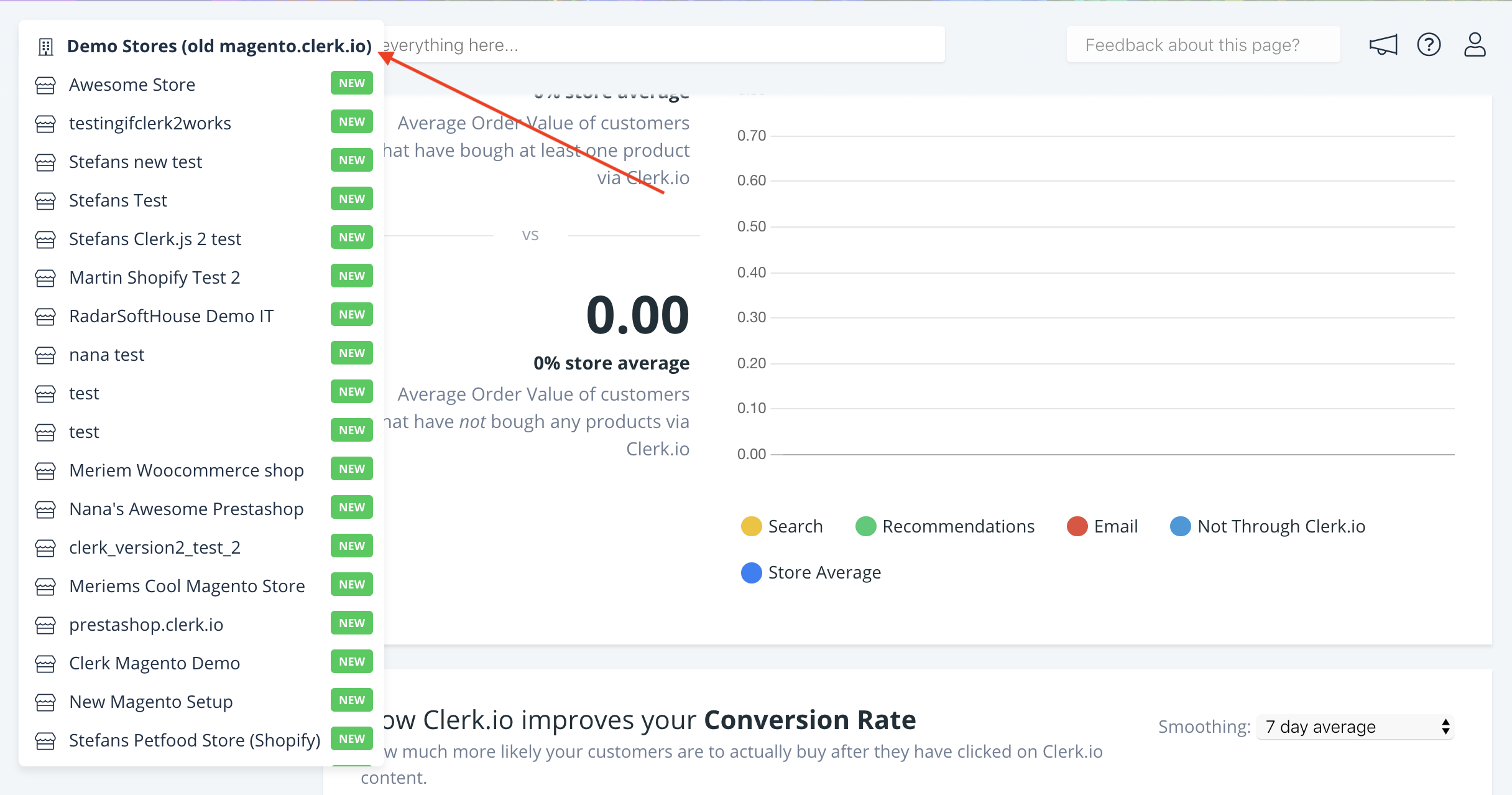
Then click the Users icon in the left-side menu.
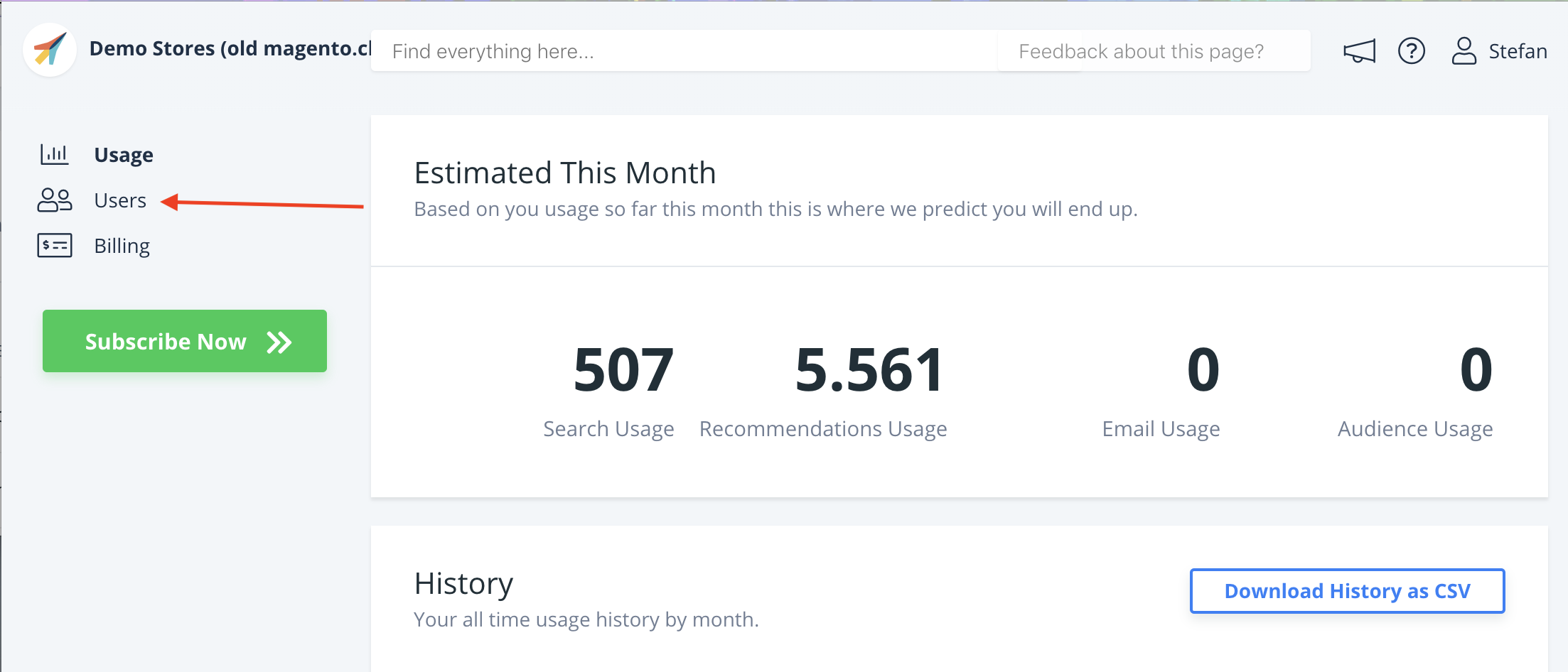
Click Remove User next to the user you want to remove, and confirm the action.
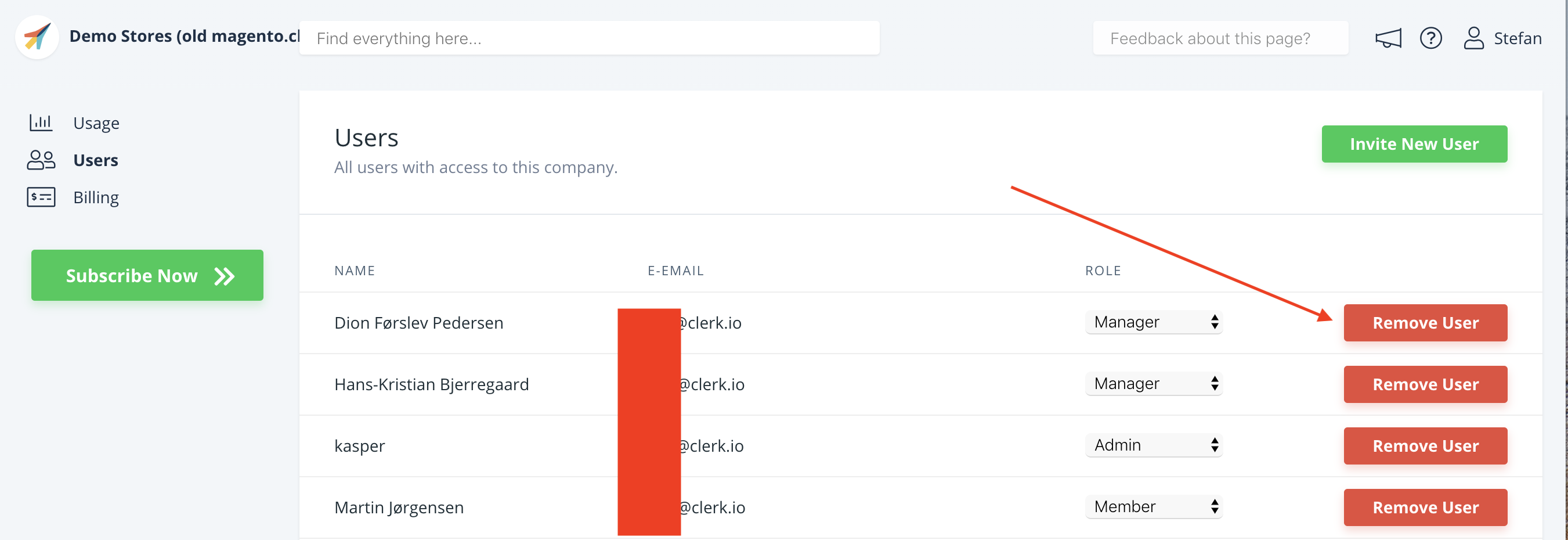
The user is then removed from your Company.