Triggering Merchandising Campaigns Dynamically
Campaigns can be triggered on the API directly and in Clerk.js embedcodes
Merchandising Campaigns are handled from my.clerk.io -> Merchandising.
The Campaigns use Triggers to decide where it should be used, like on a specific search or when viewing certain products.
However, Campaigns can also be triggered directly from the API or any Clerk.io embedcode.
1. Start by creating a Campaign with no Triggers, and note the ID of the campaign from the URL:
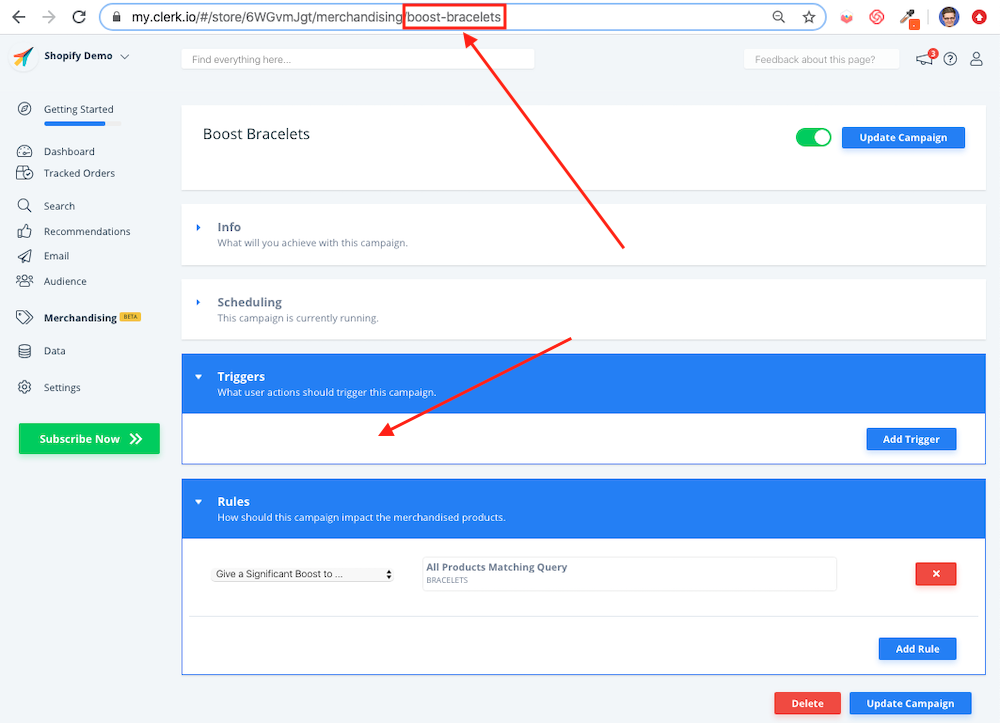
2. Now you can trigger this campaign in an API call by adding the argument
merchandising=[“INSERT_CAMPAIGN_ID”]
$ curl -X POST \
-H 'Content-Type: application/json' \
-d '{"key": "your_api_key",
"visitor": "aR9Km32l",
"limit": 4,
"labels": ["Most Popylar"],
"merchandising": ["boost-bracelets"]' \
http://api.clerk.io/v2/recommendations/popular
3. They can also be triggered in Clerk.js embedcodes:
<span class="clerk"
data-template="@home-page-popular"
data-merchandising=["boost-bracelets"]
></span>
Using this method, you can create logics in the frontend for when you want to apply a Campaign.
Tip: If you want to apply multiple Merchandising campaigns to the same code, you can add several ID’s to the list:
$ curl -X POST \
-H 'Content-Type: application/json' \
-d '{"key": "your_api_key",
"visitor": "aR9Km32l",
"limit": 4,
"labels": ["Most Popylar"],
"merchandising": ["boost-bracelets", "high-margin", "whitelabel"]' \
http://api.clerk.io/v2/recommendations/popular
<span class="clerk"
data-template="@home-page-popular"
data-merchandising=["boost-bracelets", "high-margin", "whitelabel"]
></span>