Exporting Audiences to Ubivox
Audience can be setup to automatically sync a group of customers to Ubivox so your lists are always up to date.
You only have to setup the sync once, and then Ubivox will be kept updated with the Audiences you have chosen, even as they change from day to day.
1. Getting Authentication Details from Ubivox
1.1 In the Ubivox backend start by going to Account -> Security
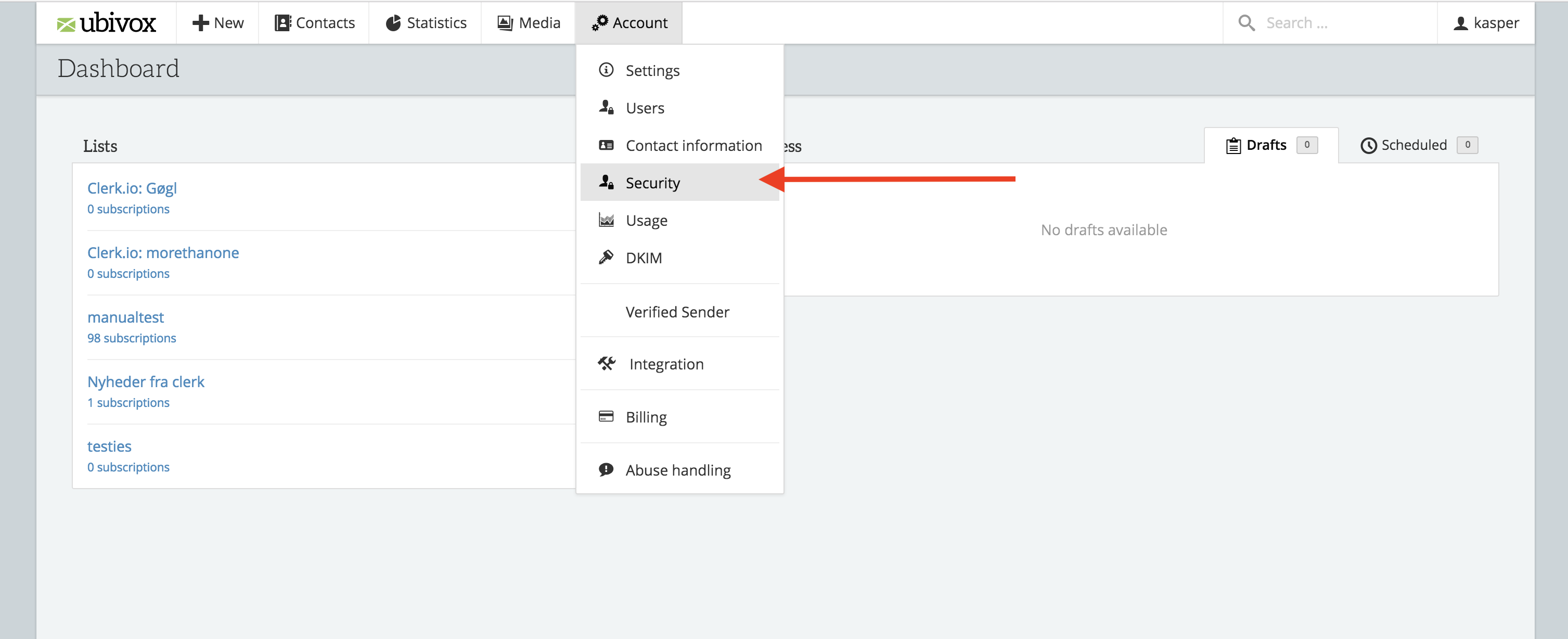
1.2Click API Authentication to see the first two necessary fields.
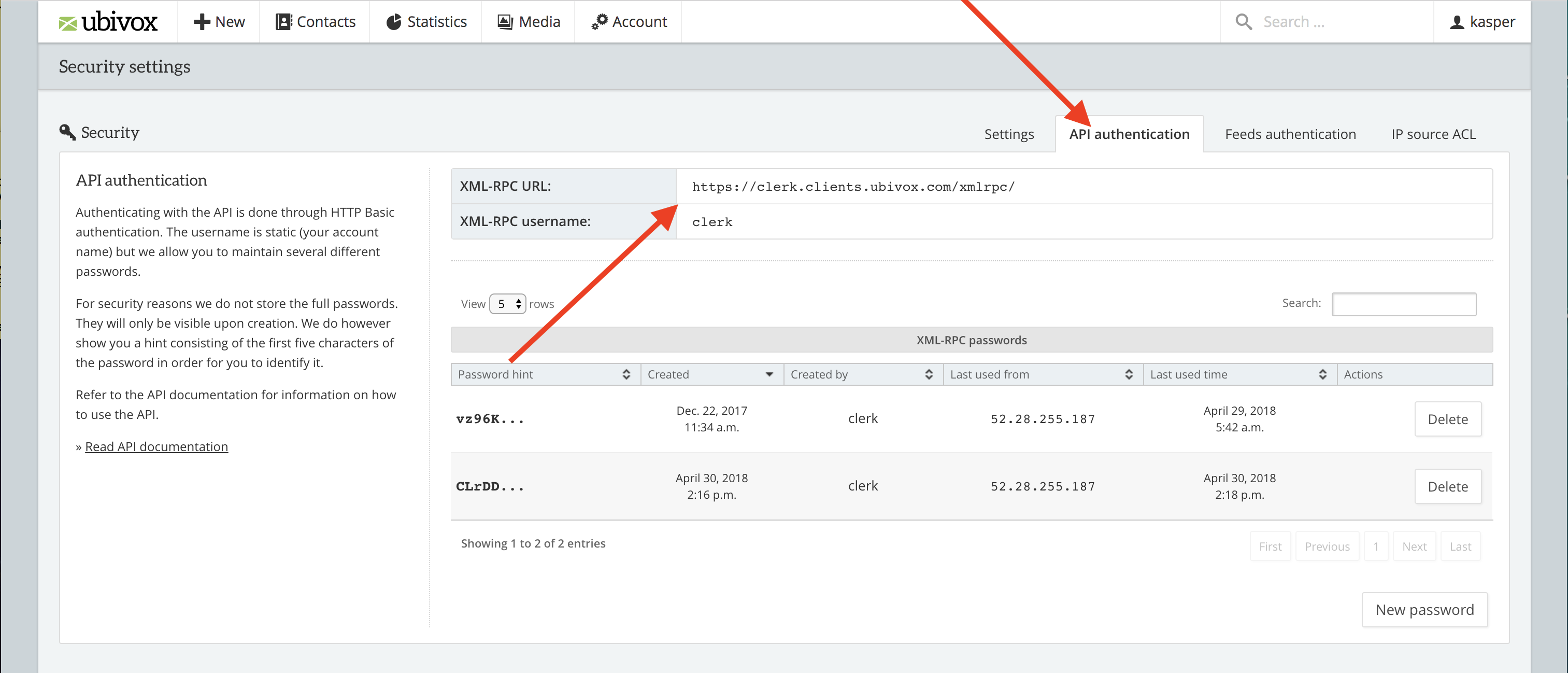
1.3 Copy the details to a text file or as a note. You will need them later.
1.4 Click New Password
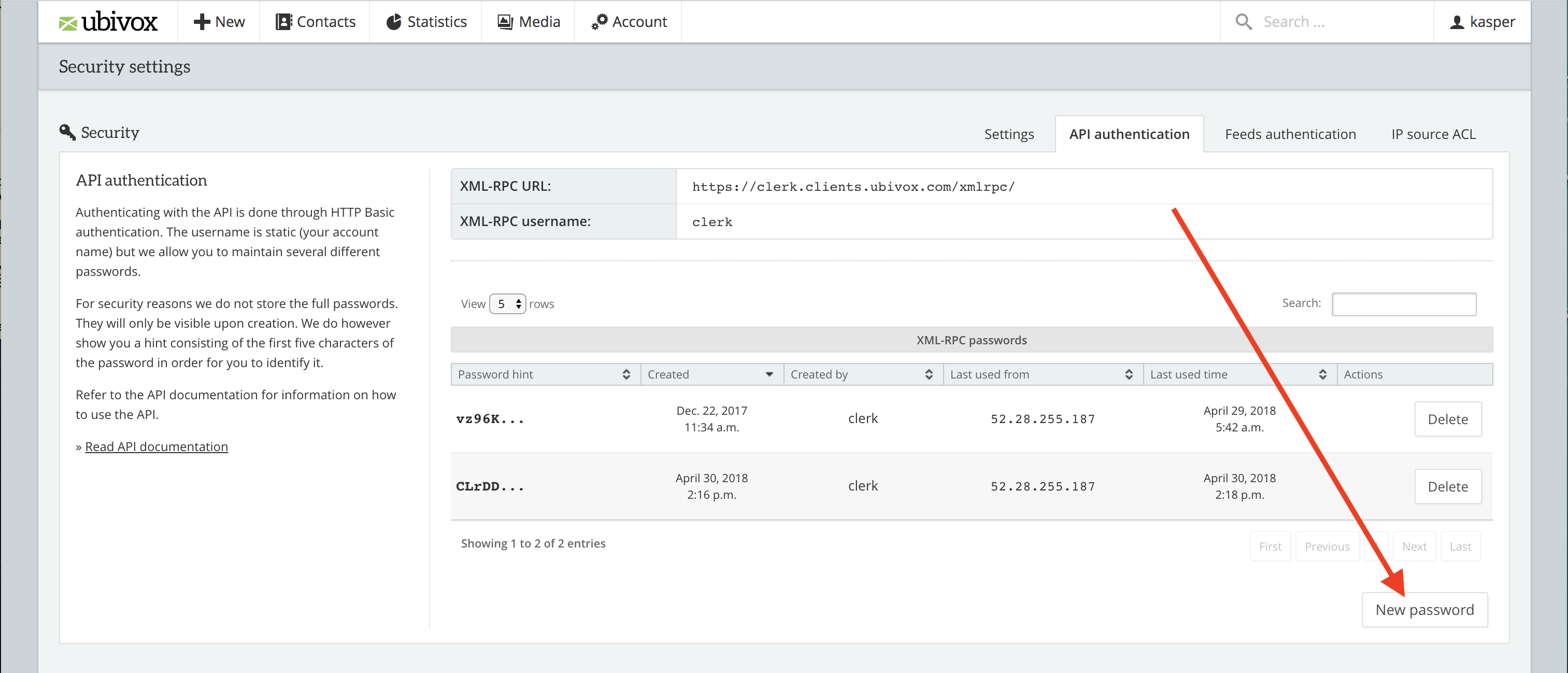
1.5 Copy this password to the same place where you saved the other details.
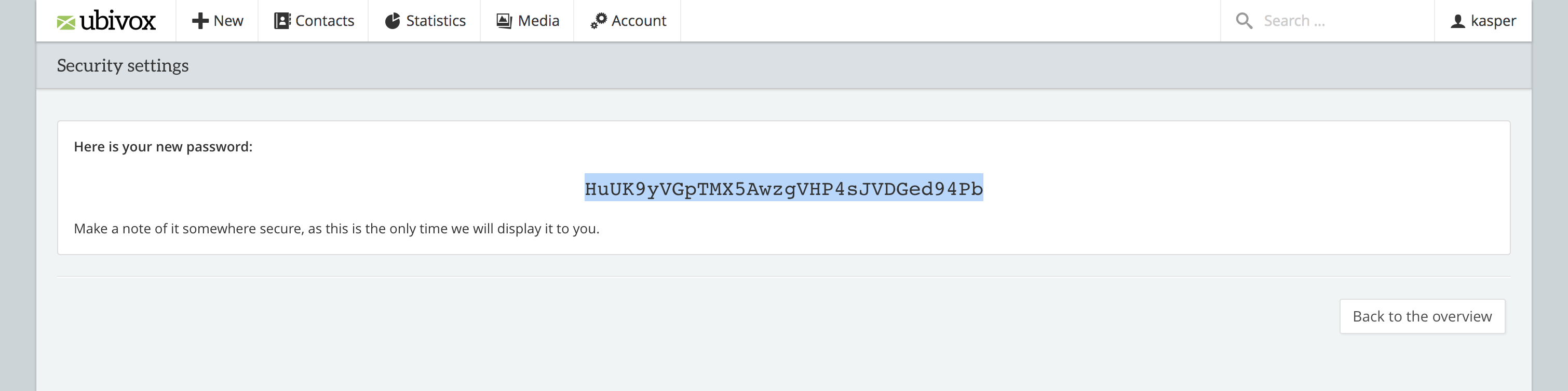
2. Setting up the Exporter
2.1 In my.clerk.io go to Audience -> Integrations in the side menu and click New Exporter in the bottom of the page.
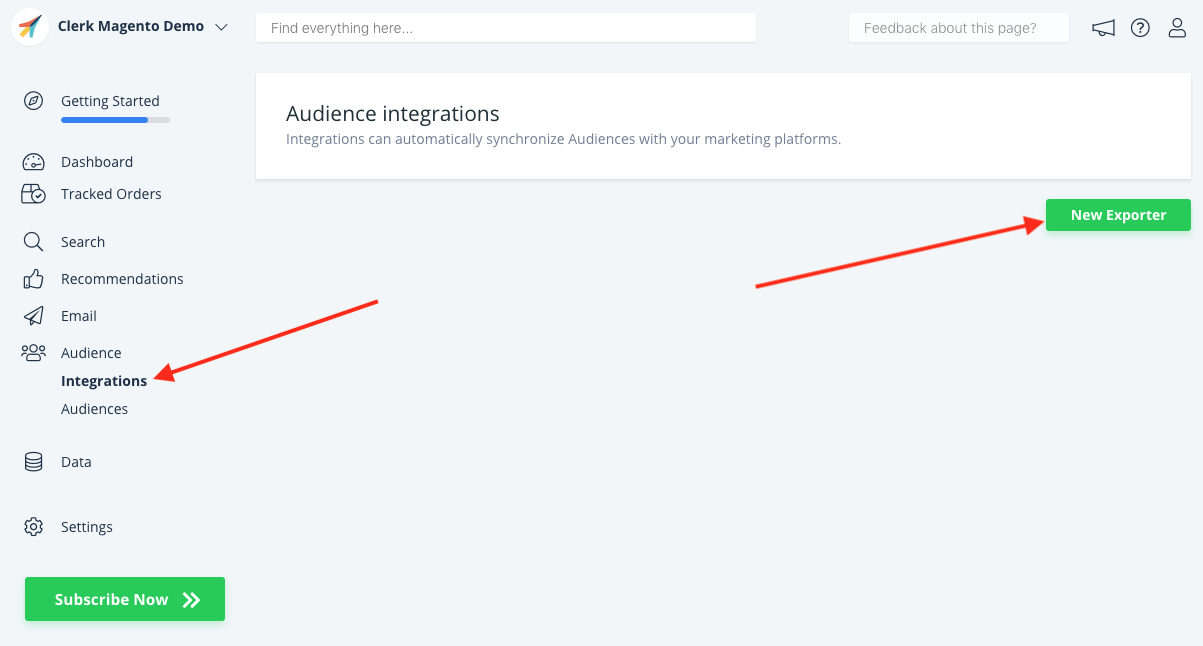
2.2 Choose Ubivox from the dropdown and give it a name. Then click Create Exporter.
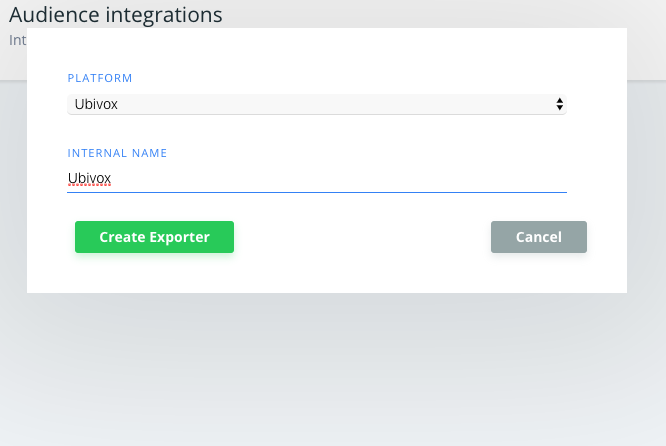
2.5 Click the Exporter you just created.
2.4 Copy the URL and Username fields from Ubivox to the Exporter.
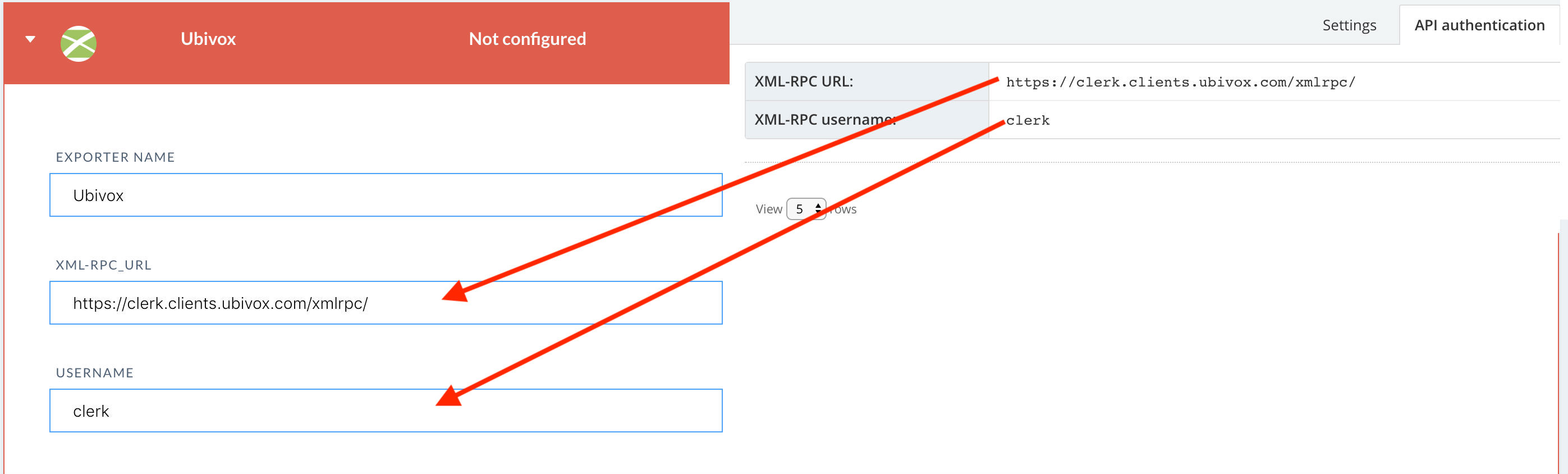
2.5 Copy the password to the exporter details.
2.6 Set the language of your country and fill out a Sender Name and Sender Email of your choice for your company.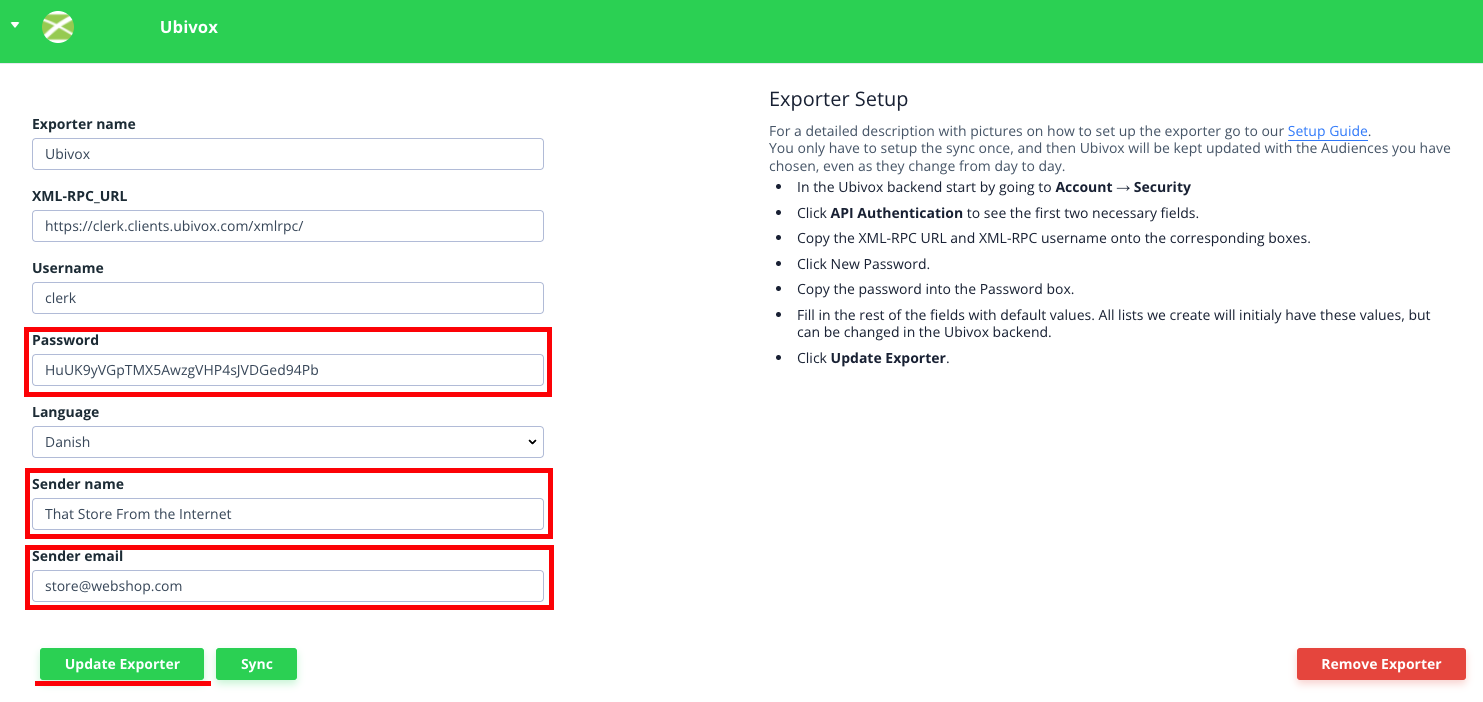
3. Syncing Audiences 2.7 Click Update Settings to initialise the Exporter.
3.1. Go to Target Audience.
3.2. Create any Audience you want and open the Export tab
3.3.Under Export check SYNC WITH for Ubivox.
3.5 Click Save Audience.
3.6 Ubivox will now sync the Audience. It might take a little while for it to finish. Afterwards your Audience will show up in Lists in Ubivox.
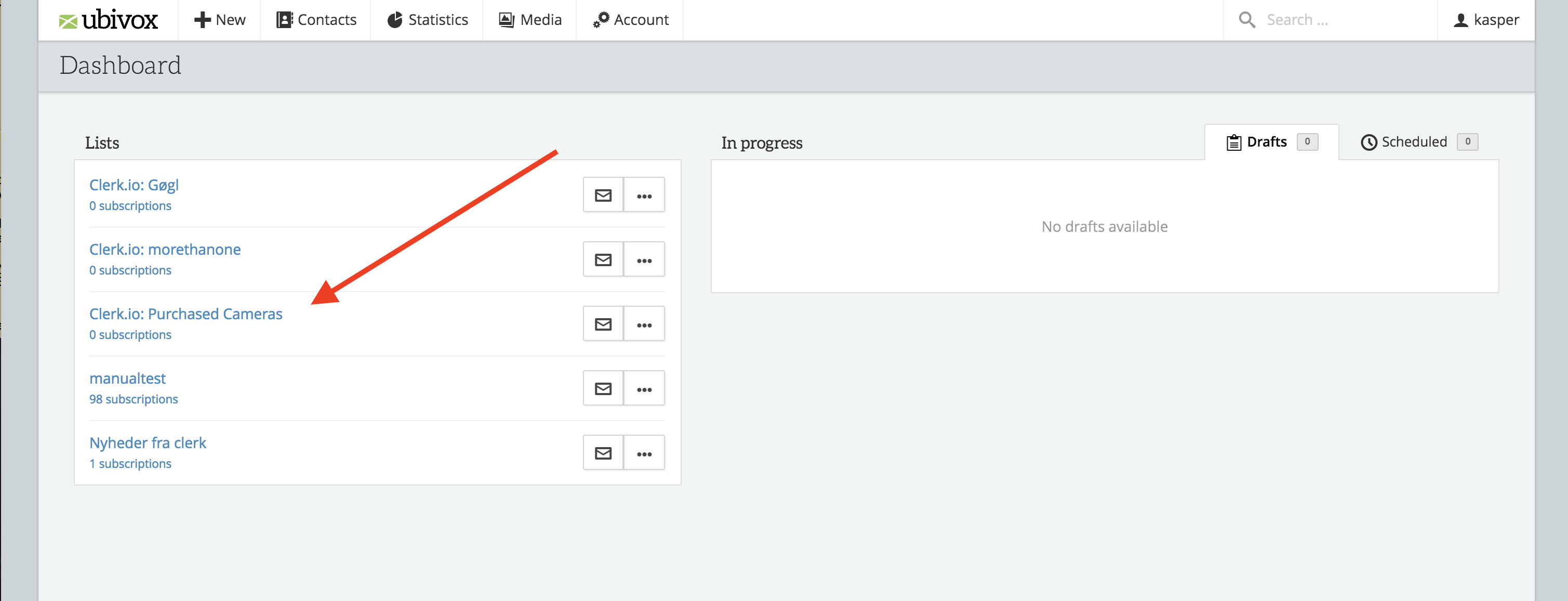
3.7.You can follow this procedure for all the Audiences you want to export to Ubivox.
And thats it! Ubivox will now be kept up-to-date, every day with any Audience you create and sync.