Shopware 6
Plugin
How to uninstall Clerk from your Shopware 6 store
Disable or remove Clerk from your Shopware 6 webshop. This guide covers the uninstallation process.
Uninstalling #
To uninstall Clerk from your Shopware 6 webshop, you’ll want to disable the plugin in your webshop’s admin portal.
Disable plugin #
To access the Clerk plugin, log into your Shopware 6 store, then head to Settings > System > Plugins, and choosing “Config” with the three dots next to the Clerk plugin.
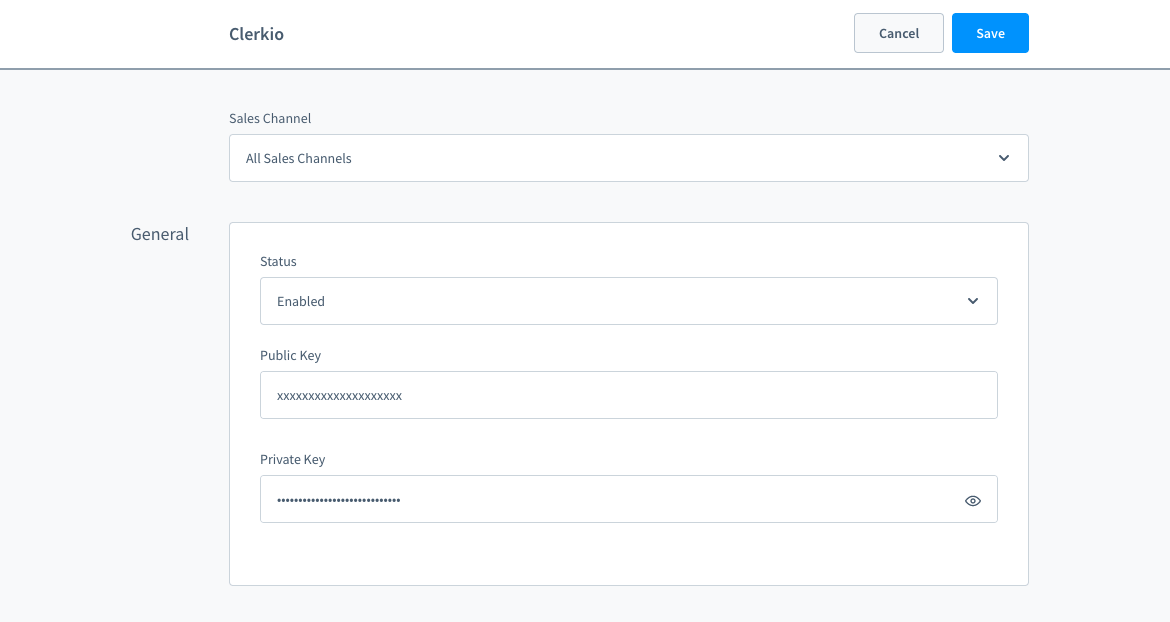
In the “General” section, simply switch the status from “Enabled” to “Disabled.”
Remove plugin #
You can also remove the entire plugin from your Shopware 6 store afterward.