Billing
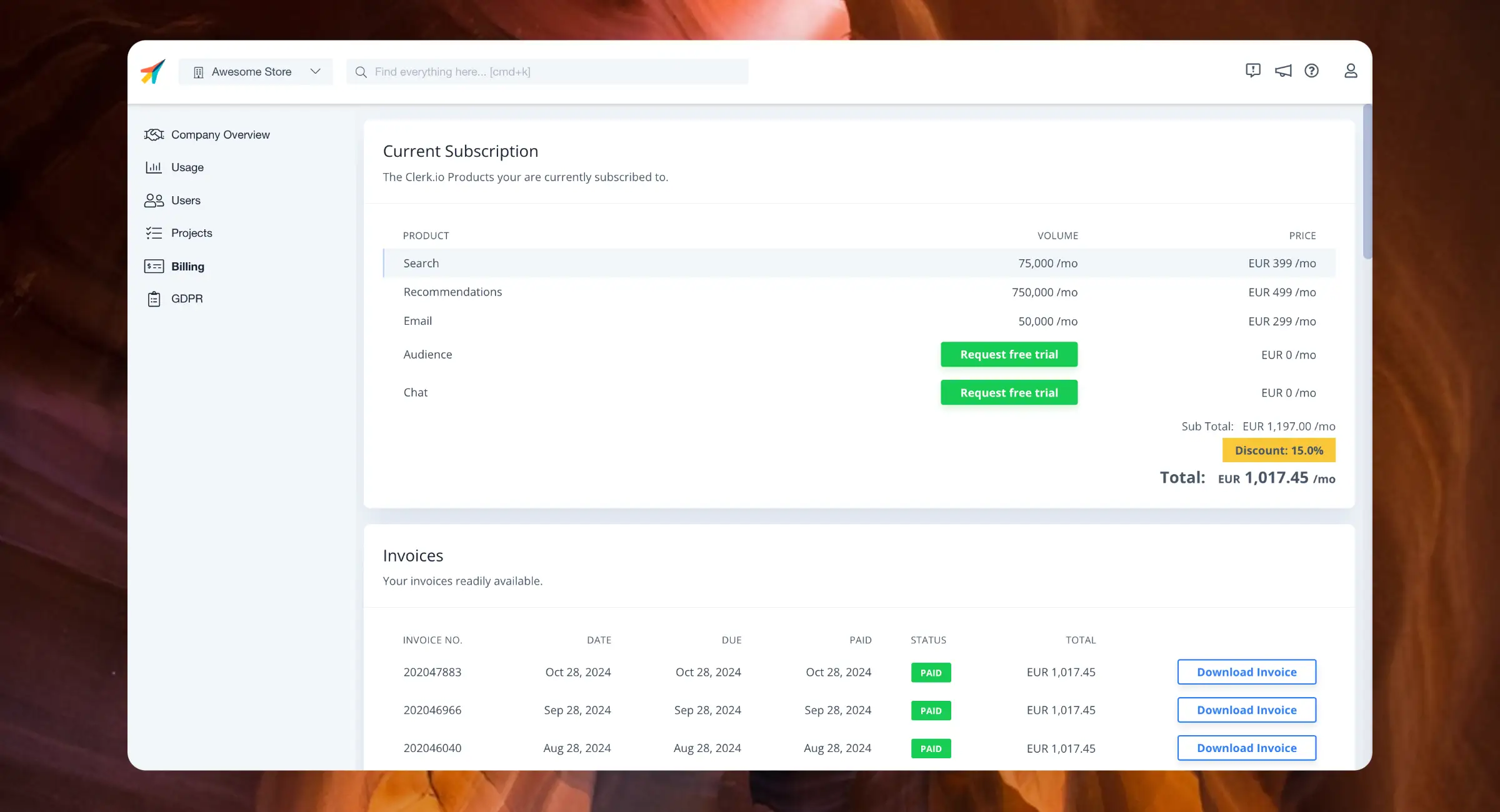
Navigate to the Billing page by clicking the Store dropdown in the upper left corner and then COMPANY NAME > Billing, or simply by searching for billing in the top of the page.
Current Subscription #
This is a breakdown of the products currently part of your subscription.
It details the volume of usage per month and the price you pay for each, along with any active discounts you have.
Invoices #
This is a list of all past and current invoices, including the invoice number, date it was produced, when it is due, when it was paid, the current status and total invoice amount.
Invoices can be downloaded if needed.
Billing Information #
This section is split into 3 areas: Company info, Billing Info and Contact Info. These areas are where you can input and change the details to be used on your invoice.
Payment Details #
This is where you can see your current payment method, frequency of payment, amount per charge and your next charge date.
Credit Card #
The recommended payment method. You can add or update your credit details directly. When you update your card, the new details automatically replace the old one as the primary card and the old card details are deleted.
SEPA #
If you are paying in Euros and you pay less than €10k per invoice, you have the option to use SEPA payments. This is a standardised payment method for the European Union.
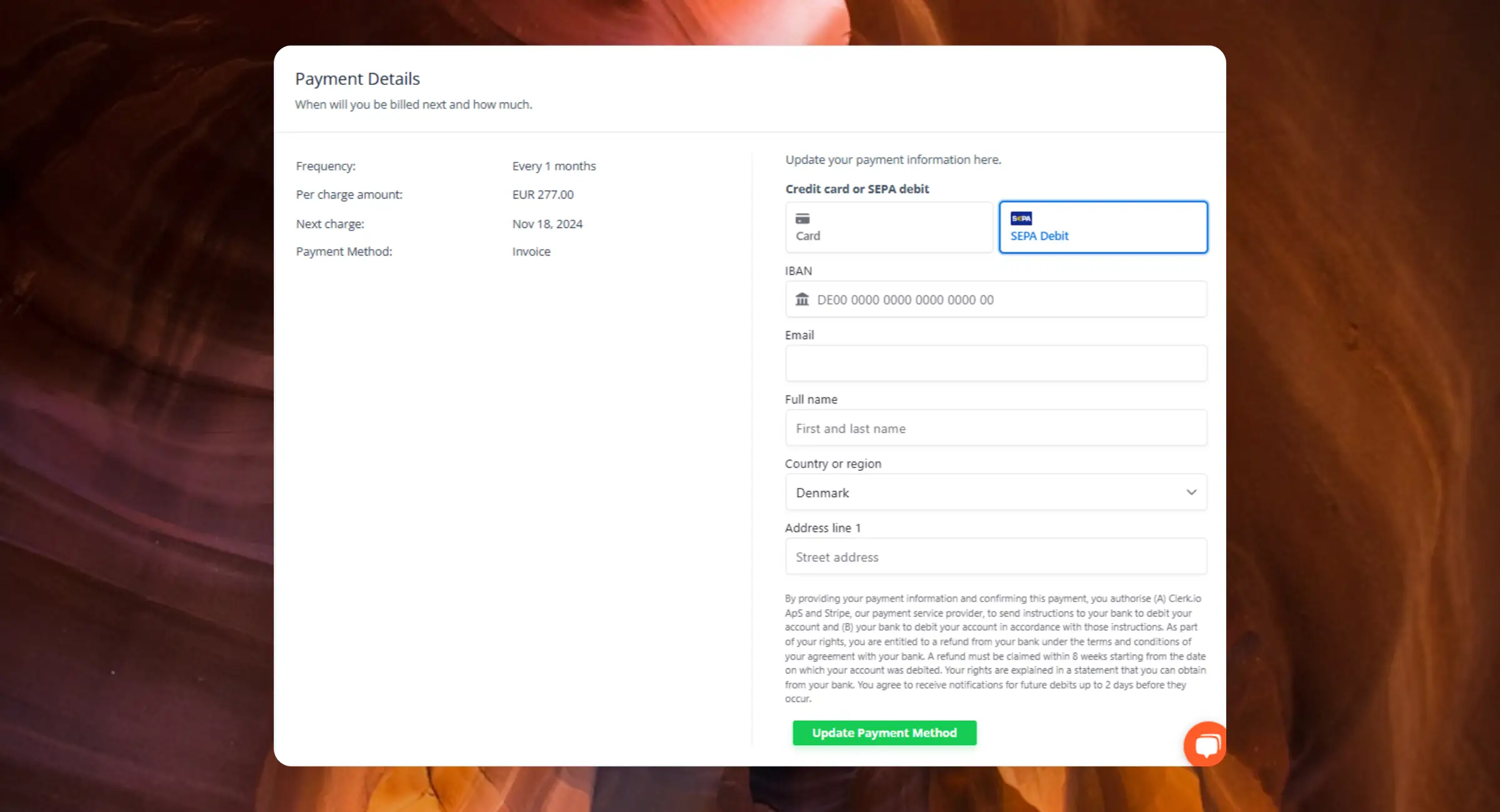
Transactions with SEPA can take up to 6 business days which is significantly longer than with credit cards.
Due to the payment delay, you might see a yellow banner stating you have missing payments. If you experience this, reach out to your Customer Success Manager or our support team at support@clerk.io for help.
Bank transfer #
If you wish to pay via bank transfer or need Clerk’s bank details, please refer to the bank information below. Choose the details corresponding to the currency you will be using for the payment:
Danish transfers in DKK: #
- Bank: Danske Bank
- Registration number: 3409
- Account number: 10988225
International transfers in EUR: #
- Bank: Danske Bank
- IBAN: DK9630003002074540
- Swift Code: DABADKKK
International transfers in GBP/USD: #
- Bank: Danske Bank
- IBAN: DK5530000010988225
- Swift Code: DABADKKK
Autoscaling #
Clerk increases your conversion rate, basket size and order value, and gets customers back to your website. As your webshop grows, so does your usage. This is a good thing, as it means you have more revenue on your bottom line.
Criteria #
Autoscaling happens when the average usage increases. The account is autoscaled to the relevant tier based on usage and you will receive an email notification with a breakdown of the tier change.
We don’t autoscale on temporary usage increases like Black Friday or Christmas - it has to be an actual change happening over several months.
Usage Control #
If you are worried that your increased usage is not generating enough revenue, book a review with your Customer Success Manager. The solution is usually not to remove Clerk elements, but to rethink how they are used.
Maybe you have added banners so far down on the page that customers don’t see them, they are not accesible by mobile or designs are missing key components like prices and images.
Should you want to reduce your usage and at the same time lose extra revenue, your Customer Success Manager can help check the Insights dashboards with you, to identify elements that provide the least amount of value.
Find out how to analyze your performance for each product:
Cancelling #
Cancelling must always be done by through my.clerk.io. Clerk employees are not able to cancel accounts in response to an email, chat or phone request. See our terms of service for more info.
Before you cancel, uninstall Clerk from your platform to avoid issues on your site. You can find the uninstall steps by finding your platform under Integrations in the side menu and going to Extension / Integration / Plugin / App depending on the platform. If you are in doubt, reach out to our support team by chat.
Improve Performance #
If you consider cancelling because Clerk is not performing as expected, we would love to help you make more money. In most cases we can help you get more out of your subscription.
Reach out to your Customer Success Manager, or support@clerk.io to book a meeting with a product expert ASAP!
Cancellation Flow #
Only Admins can cancel an Account.
To start the cancellation flow, go to the Billing page by clicking the Store dropdown in the upper left corner and then go to COMPANY NAME > Billing.
You can also simply search for “billing” in the search field to find the page.
Scroll to the bottom of the Billing page to see Frequently Asked Questions. Find the one for “How do I cancel my account?”. This includes a link to the cancellation page.
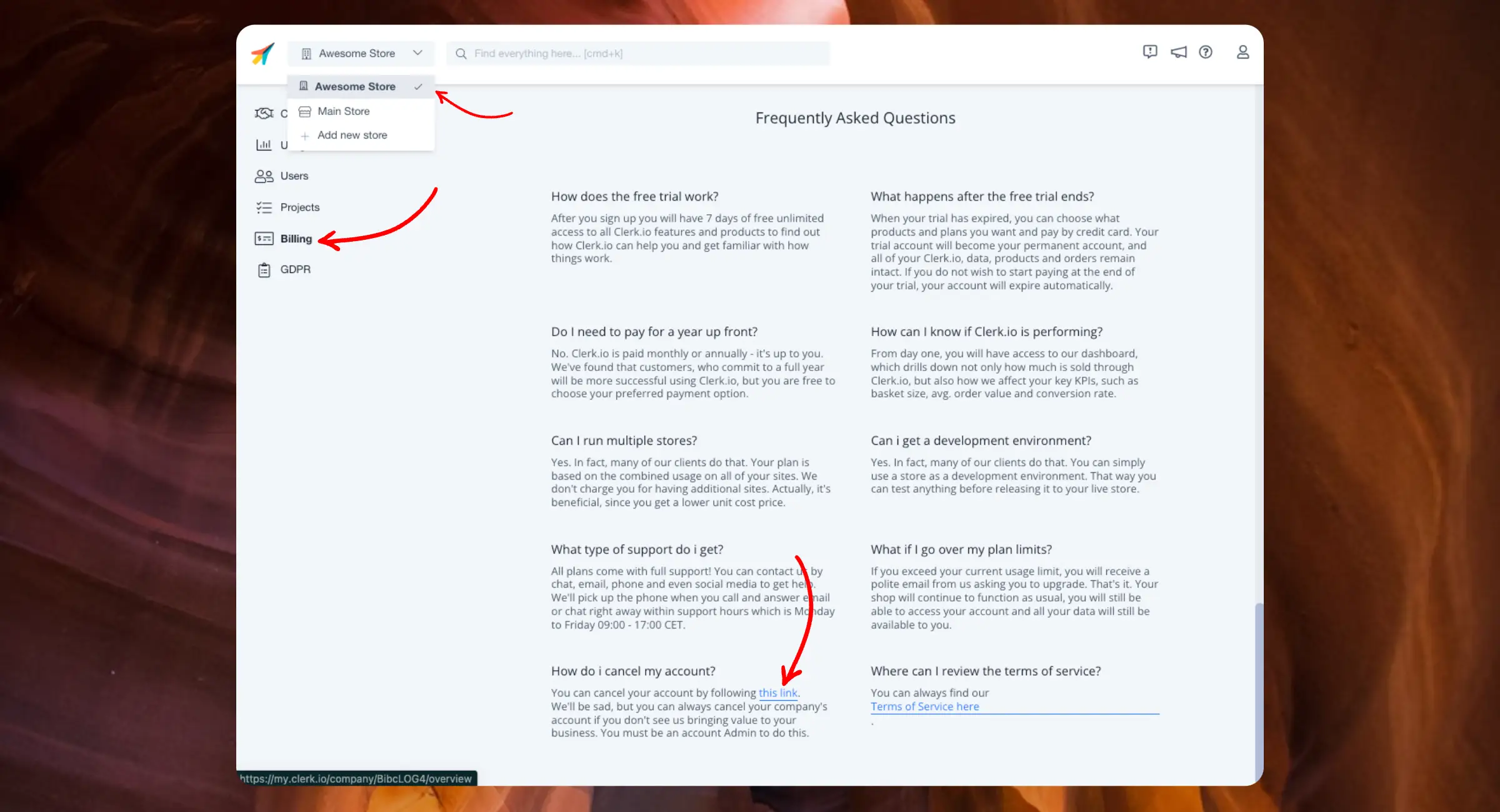
If you cannot see this link, it means you are not an Admin. Check the Users page to find the Admin(s) for your account
You will be asked about the reason for the cancellation, to provide a short description about it. Your feedback is super important and we use it actively to get better.