How do I log in to Clerk.io?
As an eCommerce business you know how important security is and protecting your data.
Having a safe and secure way for you to access Clerk.io is of immense importance to us.
That’s why we have multiple ways to log in to Clerk.io, including two factor authentication, which greatly reduces the risk of any breaches, keeping your eCommerce business as safe as possible.
Username and Password
This is the standard log in method you will see on almost every website you visit.
Simply enter your email into the email input field and your password into the password input field.
Once you have done this, click Sign In.
You also have the option to have Clerk.io to remember your log in so you do not have to enter these credentials every time you want to use Clerk.io. Tick the Remember Me box before logging in.
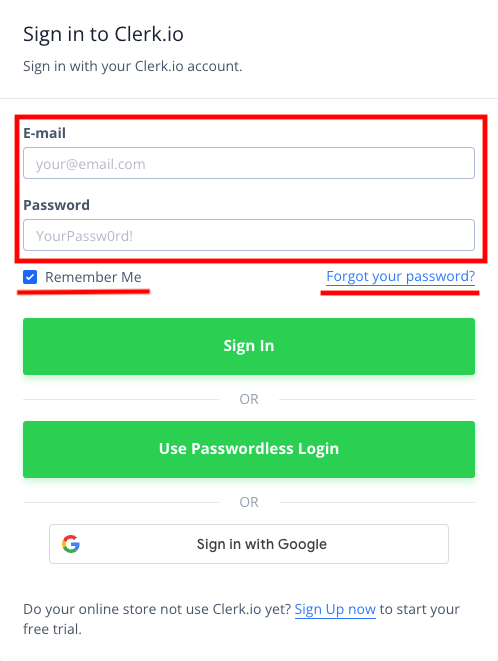
Passwordless
Passwordless log in works by having a single-use access token sent to your email which you then use to verify your log in. This gives you a safer way to log in to your account.
Start by clicking on Use Passwordless Login.
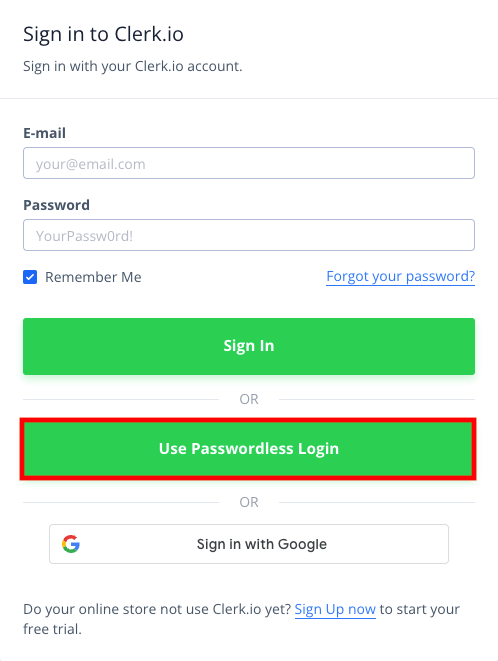
Enter your email address associated to your Clerk.io account and click Send Access Code.
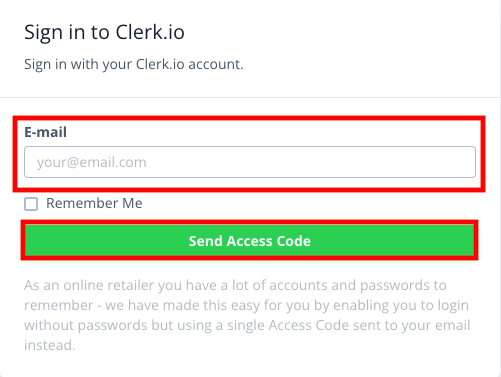
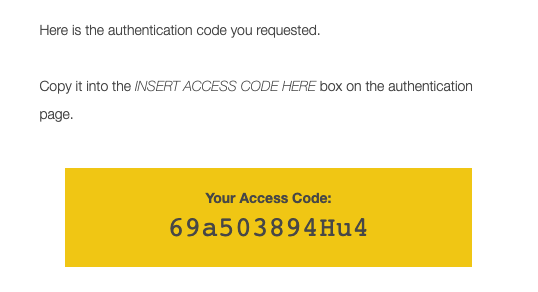
Take the access token, sent to your email and put this into the Insert Access Code Here input field and click Sign In.
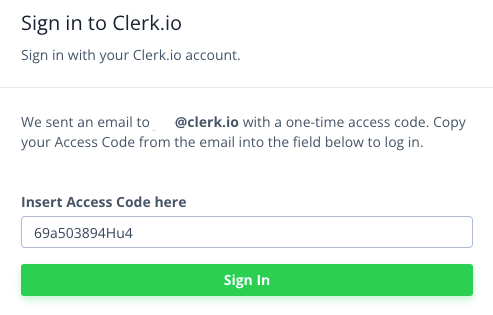
Sign in with Google
Signing in with Google is a common and safe way to log into websites.
Start by clicking Sign in with Google.
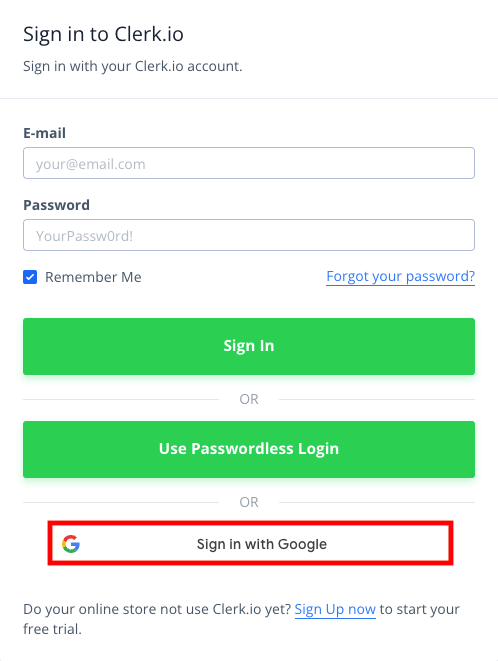
A window will pop up with a list of your available Google accounts to use for log in. Select the account that is associated to your Clerk.io account and you will be logged into your Clerk.io backend.
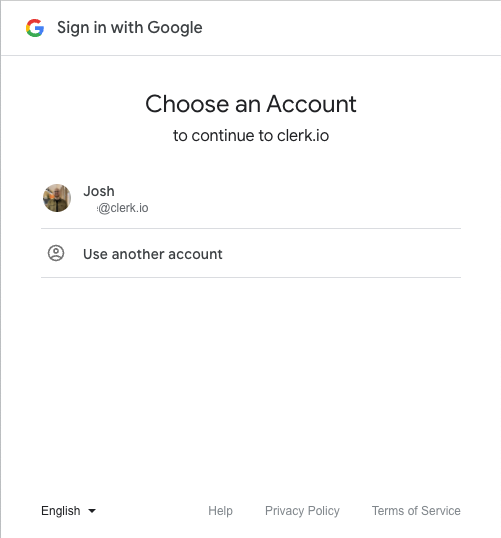
Forgotten Credentials
If you have forgotten your password, simply click on the Forgot your password? underneath the password input field and follow the steps to reset your password.