Manually Starting a Full Data Sync
How to manually import all new data from your webshop to Clerk.io.
Whether you haven’t integrated Real Time Updates or you need bulk-import new product changes, you can always start a full sync from my.clerk.io.
Simply go to Data in my.clerk.io and click Start New Data Sync:
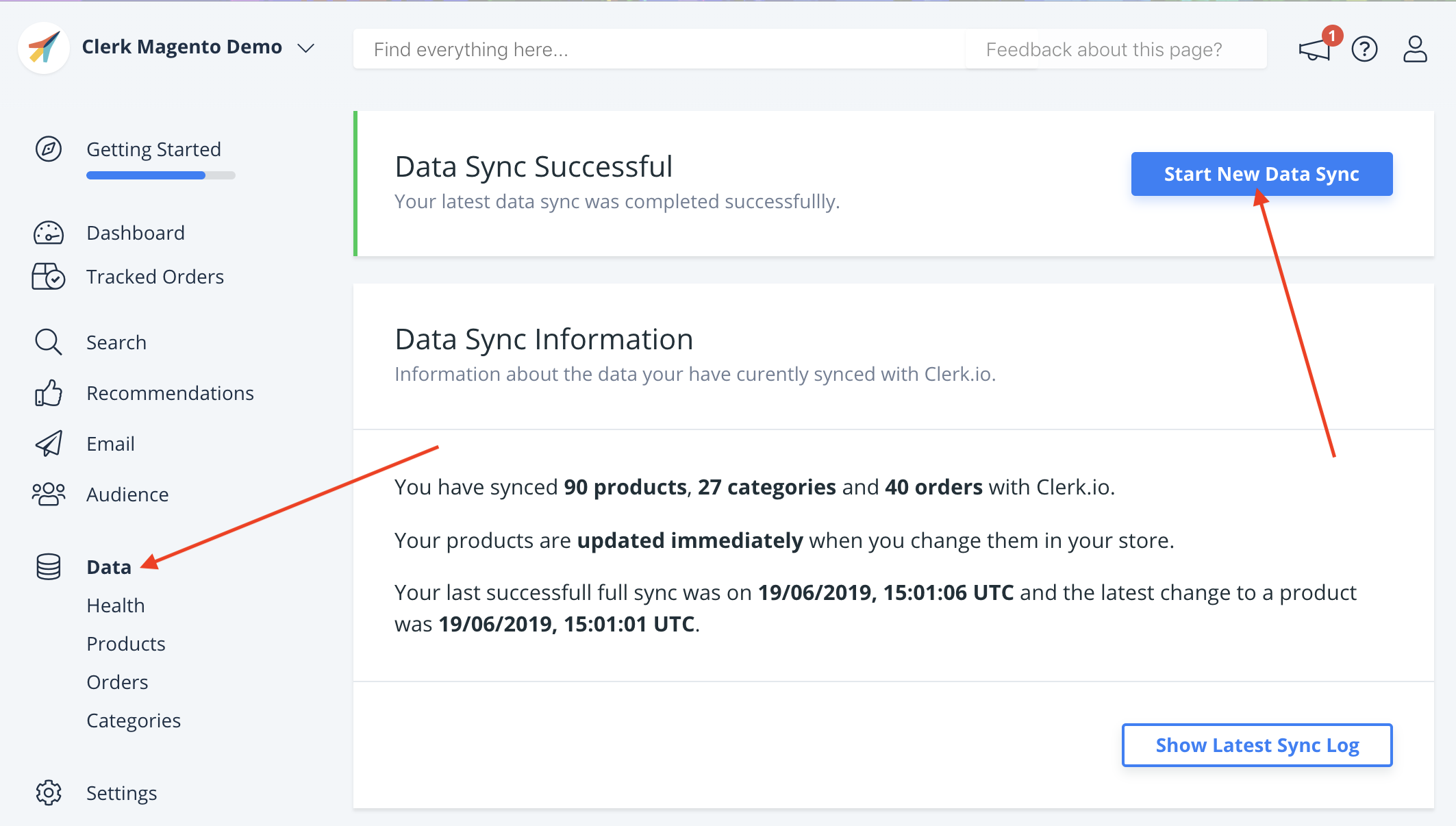
This will import all of the latest data from your webshop.