'Visitor' Tracking
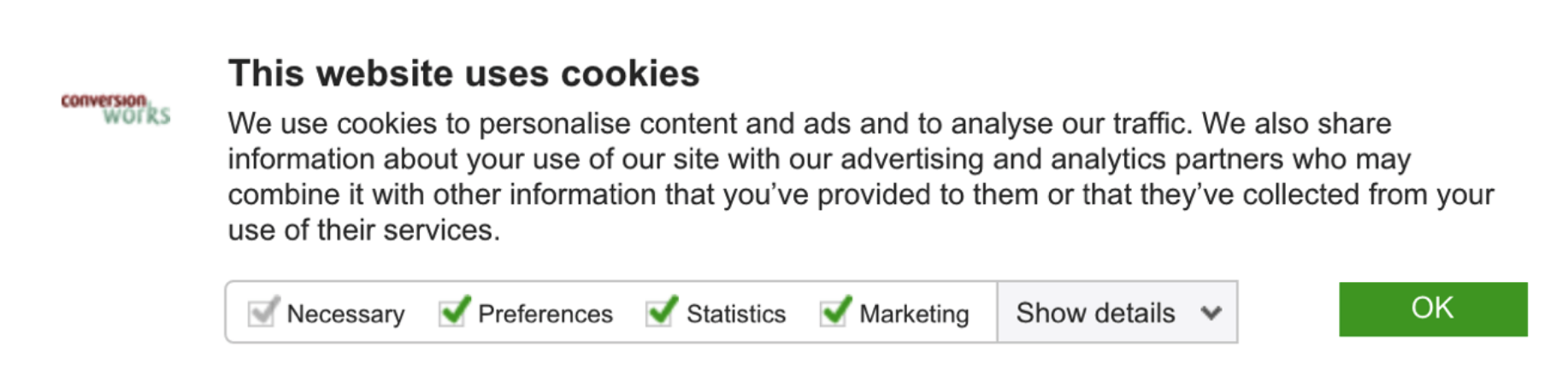
By default, Clerk.io is cookieless and uses anonymous visitor ID’s rather than storing cookies.
The ID is used for providing analytics in Clerk.io’s Dashboards and for on-site functionality like “You Previously Visited” recommendations.
For more details about how Cookieless Personalisation works, check this article
What do we use the ID for?
Dashboards, Analytics and Attribution.
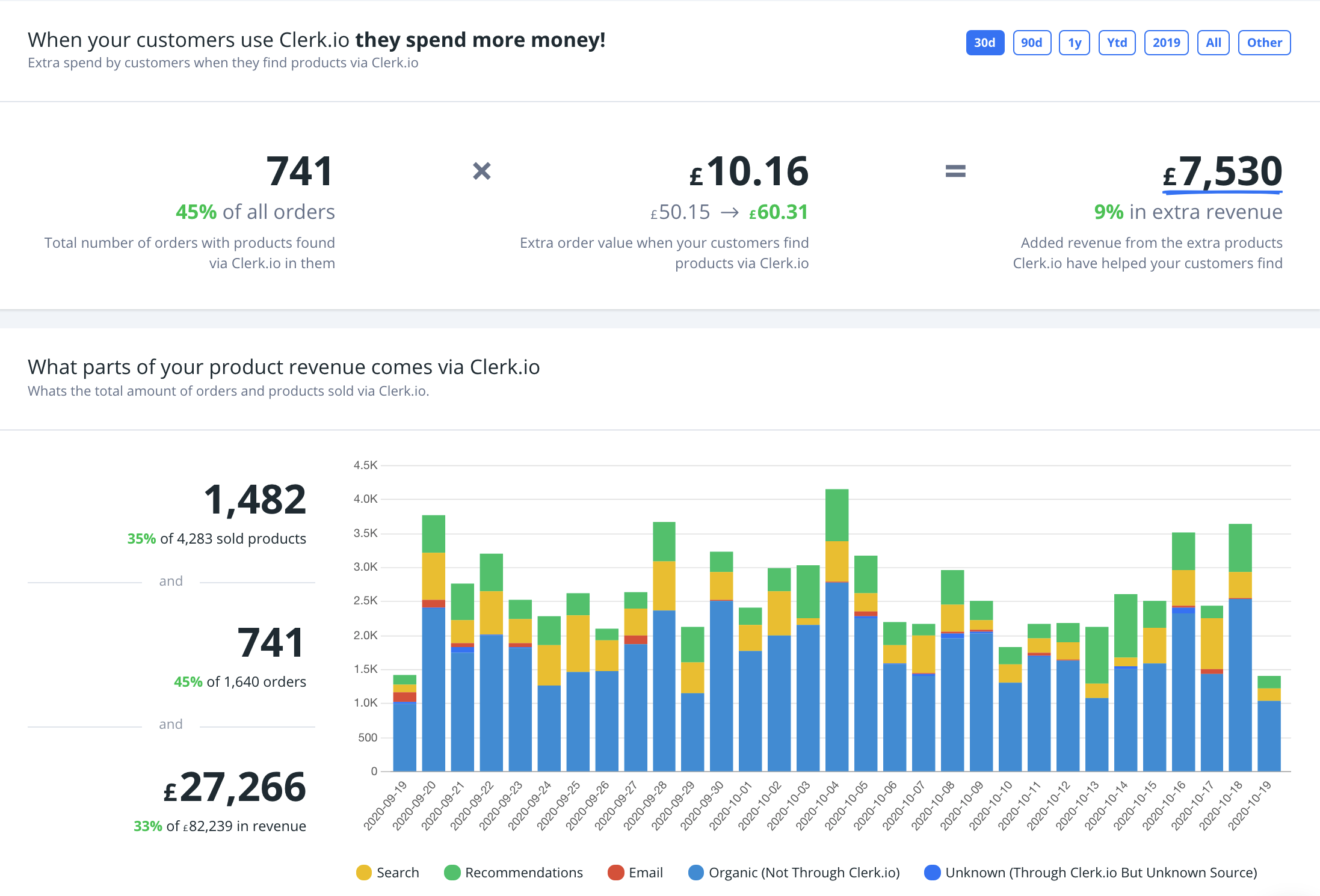
Clerk.io tracks all orders placed on the webshop, and compares the ones impacted by Clerk.io, with the orders not impacted.
Through the visitor ID, we can track when a consumer clicks on a product in a Clerk.io element, and proceeds to place an order containing that product to allow for attribution.
On-site Functionality
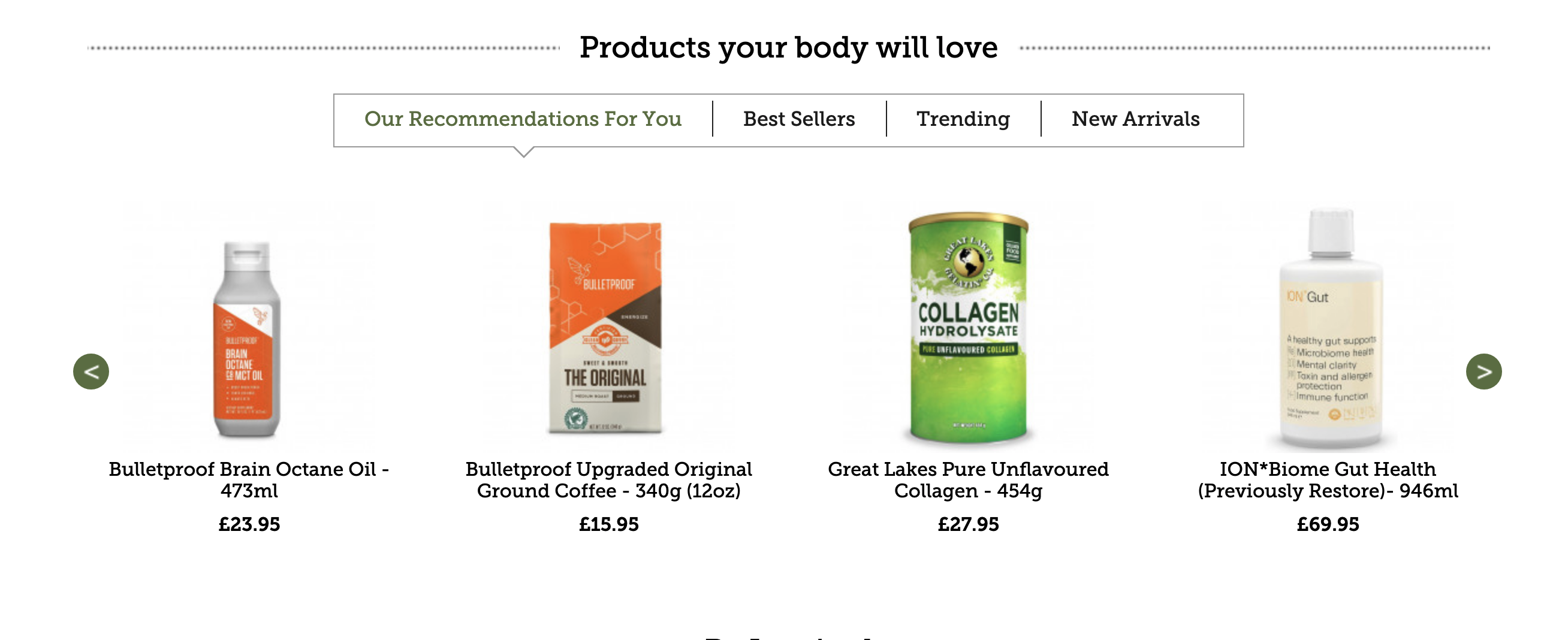
Through the visitor ID, we collect the IDs of products that a consumer browses and the searches they make.
This allows us to personalise recommendations on the webshop, including banners like " Our Recommendations For You" and " You Previously Saw" that show products related to browsing on the webshop.
The visitor ID and how it works
Every call being made to Clerk.io will contain the anonymous visitor ID described above so it can be used for the above purposes.
When a visitor writes their email address on the webshop and/or places an order, the Visitor ID is attached to their email address if sales-tracking is activated.
An email address in Clerk.io can contain multiple Visitor IDs which can be seen on the customers page in my.clerk.io:
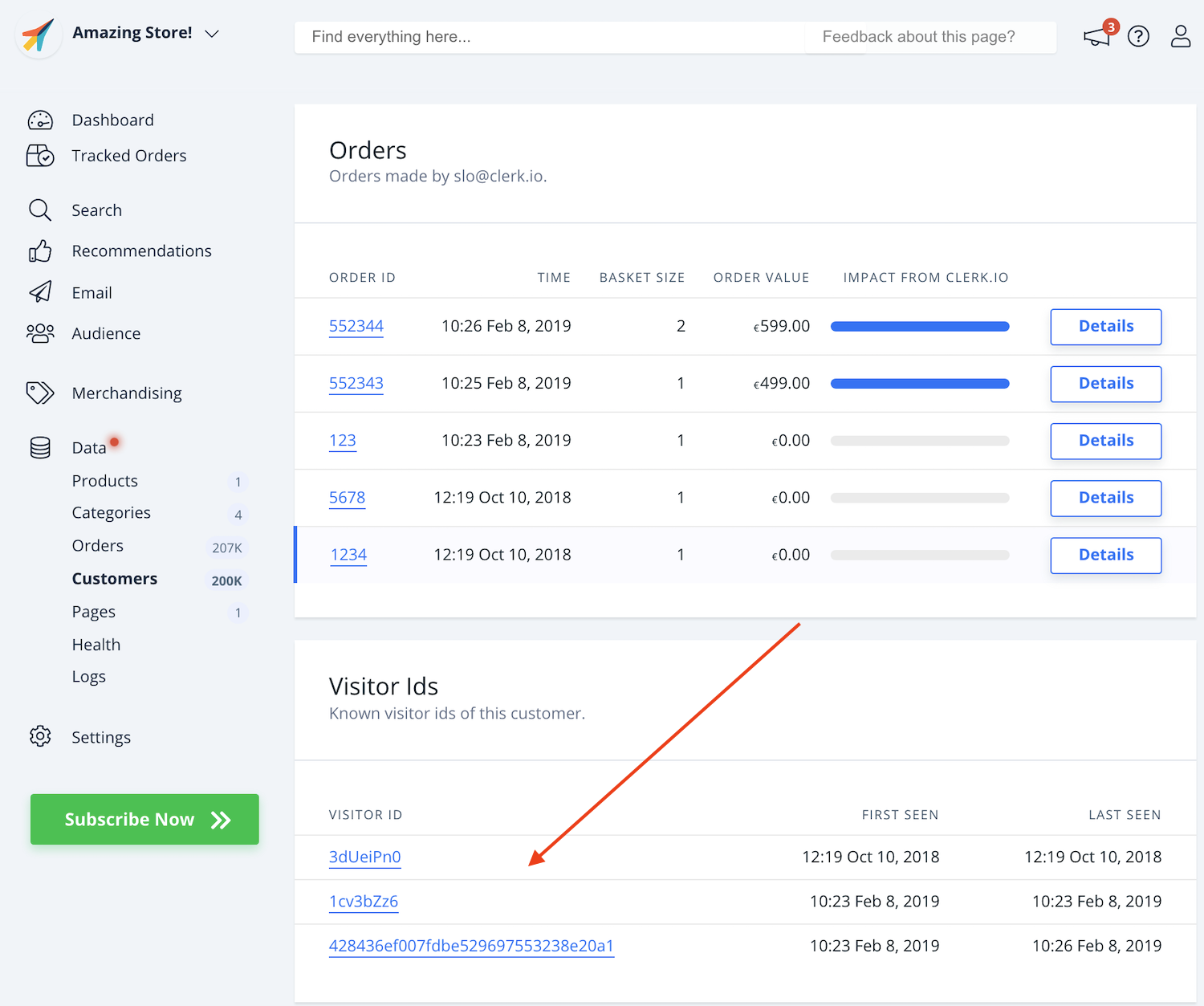
If a user accepts cookies from your site, you can configure Clerk to add a cookie that enables long-term tracking with this generated ID. This is done simply by adding visitor: ‘persistent’ to Clerk.js.
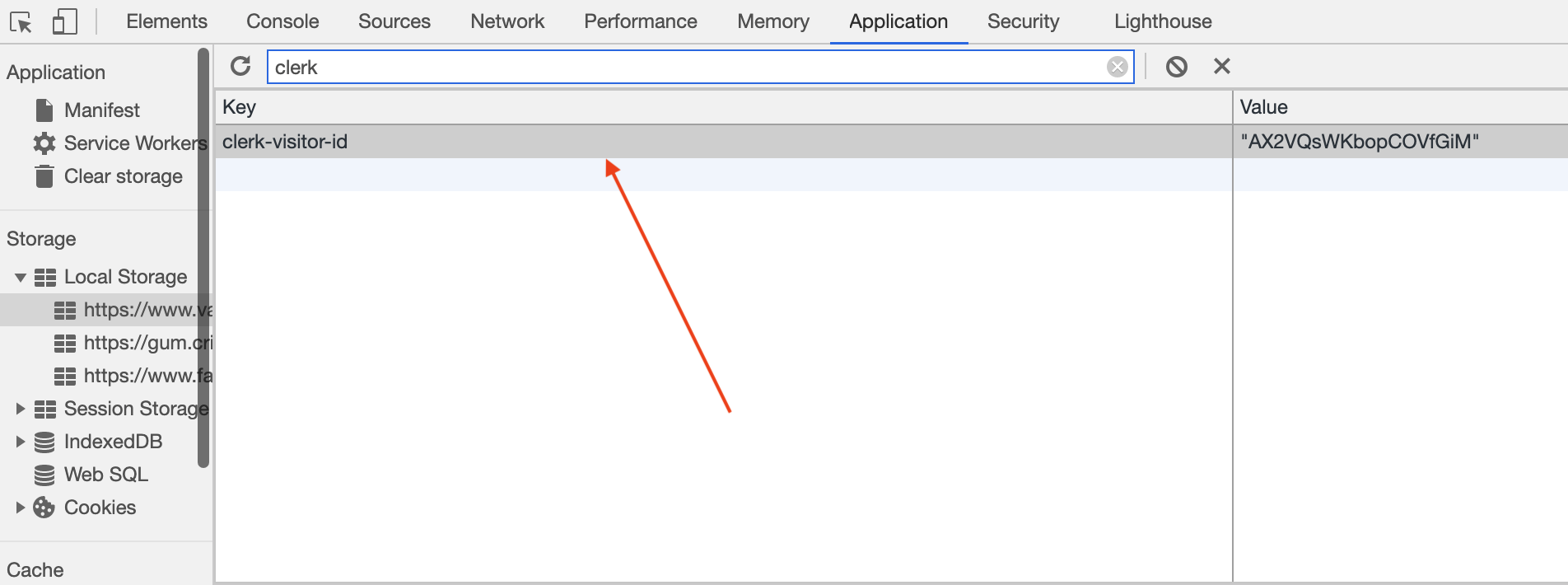
Deactivating the ‘visitor’ ID
By default, Clerk.js runs in cookieless mode, so if the visitor parameter is not set, we will log the session activity without adding a cookie.
Should you want to allow the visitor to choose not to be tracked in anyway, the ID can be deactivated entirely by adding ‘visitor’: null:
Clerk.js
In setups using Clerk.js, add it to the Clerk.js code for that visitor:
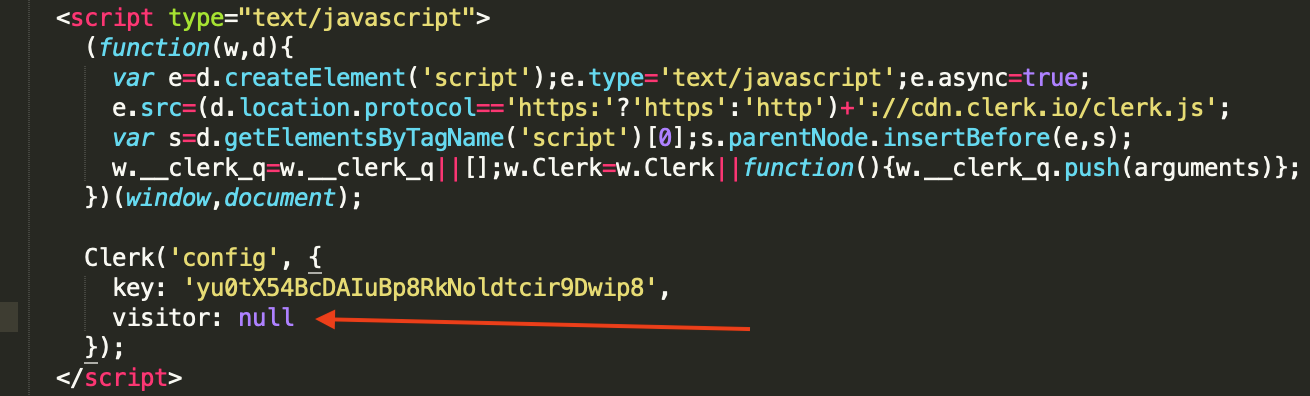
API
If you are using direct API calls, include it as an argument:
curl -X POST \
-H 'Content-Type: application/json' \
-d '{"key": "yu0tX54BcDAIuBp8RkNoldtcir9Dwip8",
"limit": 30,
"labels": ["Bestsellers"]
"visitor": null}' \
http://api.clerk.io/v2/recommendations/popular
If you are have questions regarding visitor tracking, please don’t hesitate reaching out to our Customer Success team through the live-chat in the lower right corner.