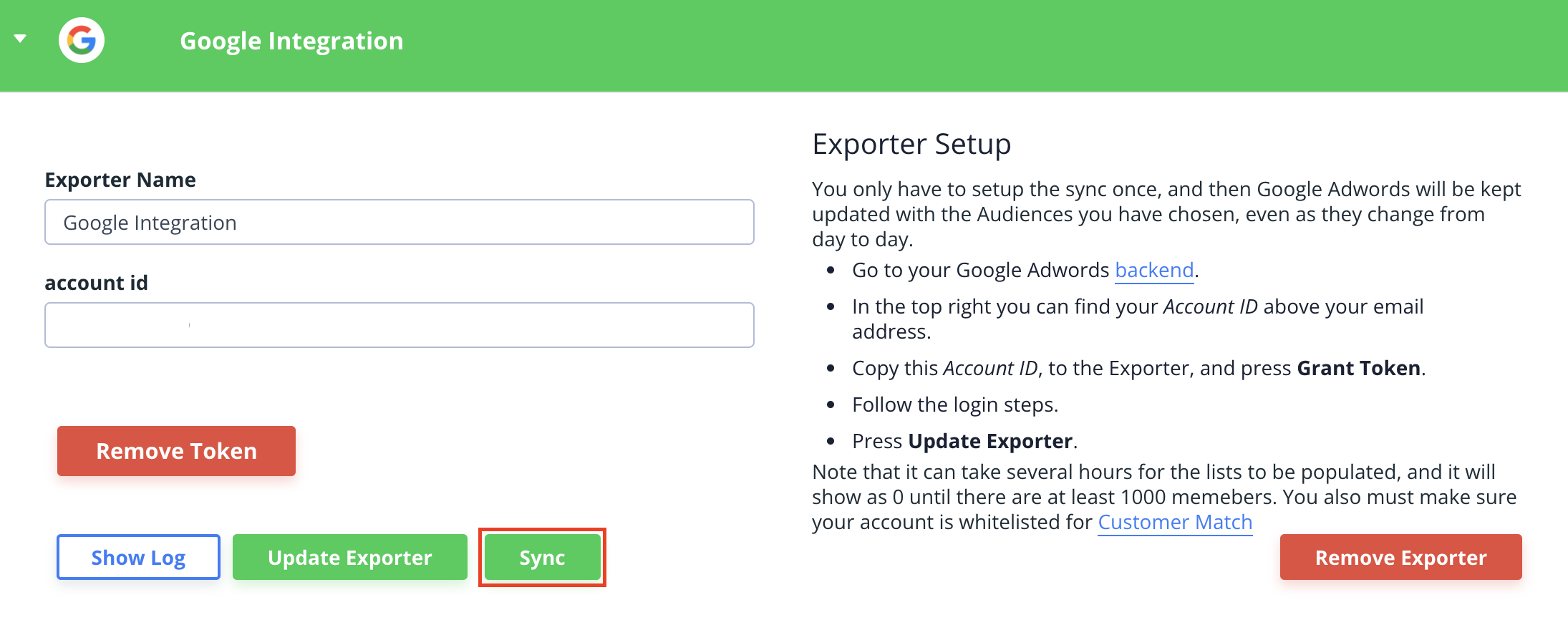How to Set Up an Audience Exporter using Google AdWords
Getting started with your Clerk.io Audience Exporter integration with Google AdWords.
Head over to your my.clerk.io backend and select “Audience” from the left-side menu, then “Integrations” to get started with your AdWords exporter.
Click “New Exporter” in the top right corner.
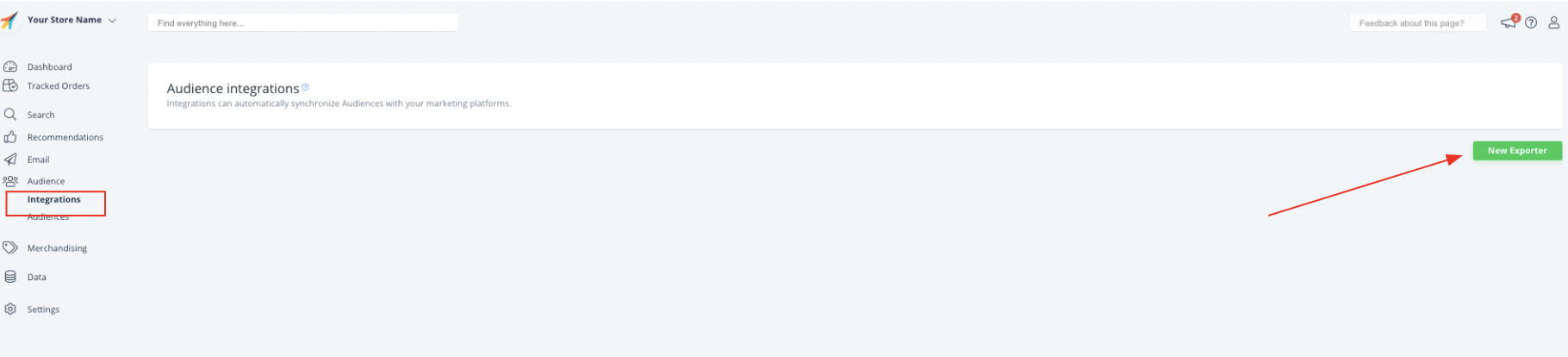
- In the pop-up, select “Google” as your Platform, and give the Audience Integration a custom name.
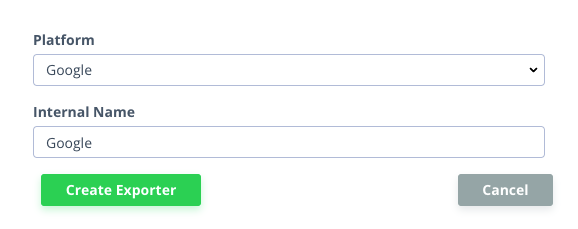
Provide your Google AdWords Account ID, then click “Grant Token”, then follow the appropriate login steps.
Click “Update Exporter” then “Sync” to integrate Audiences with Google Adwords.