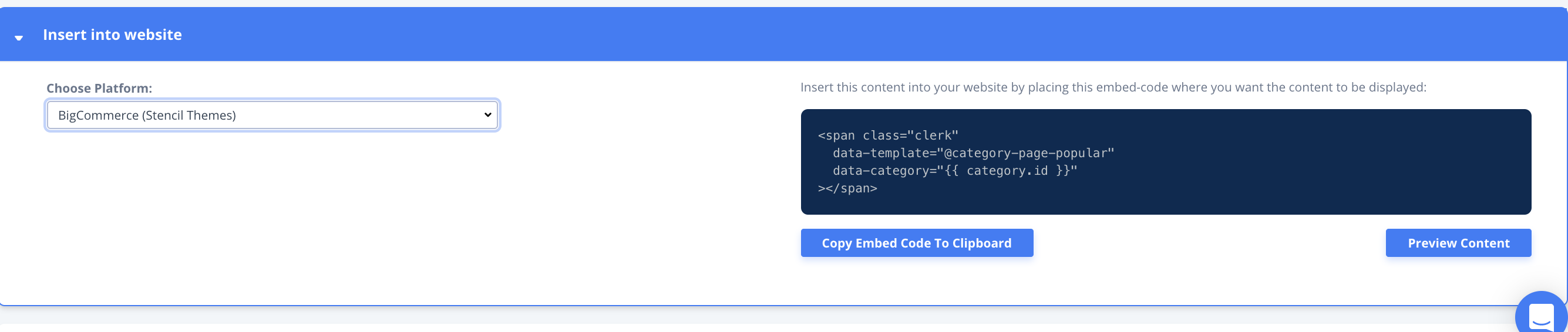Getting Started with Recommendations in BigCommerce
Homepage Recommendations
First, Create your Recommendations Design and Content in my.clerk.io that you’d like to add to your Homeage.
Find the homepage theme file, home.html in this example. Paste the embed code generated from Clerk.io Content here:
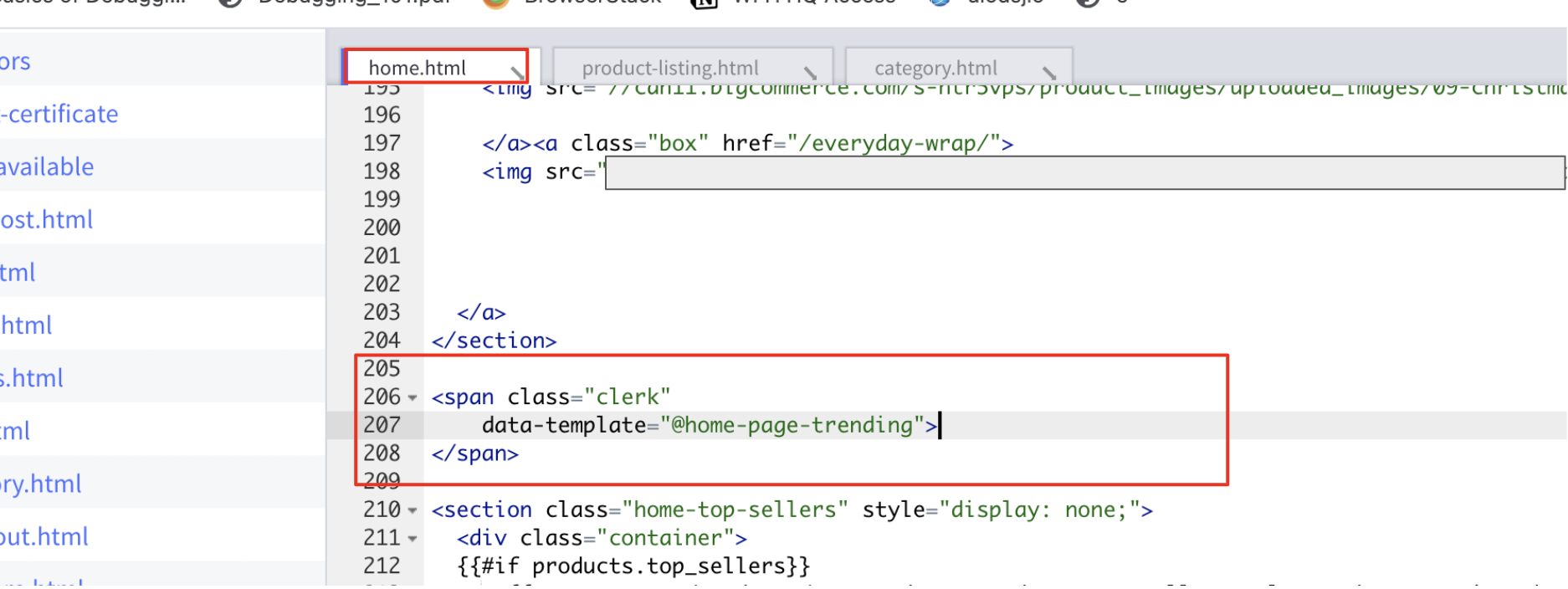
Product Page Recommendations
First, Create your Recommendations Design and Content in my.clerk.io that you’d like to add to your Product Page.
Find the cart page theme file, product.html in this example. Paste the embed code generated from Clerk.io Content here:
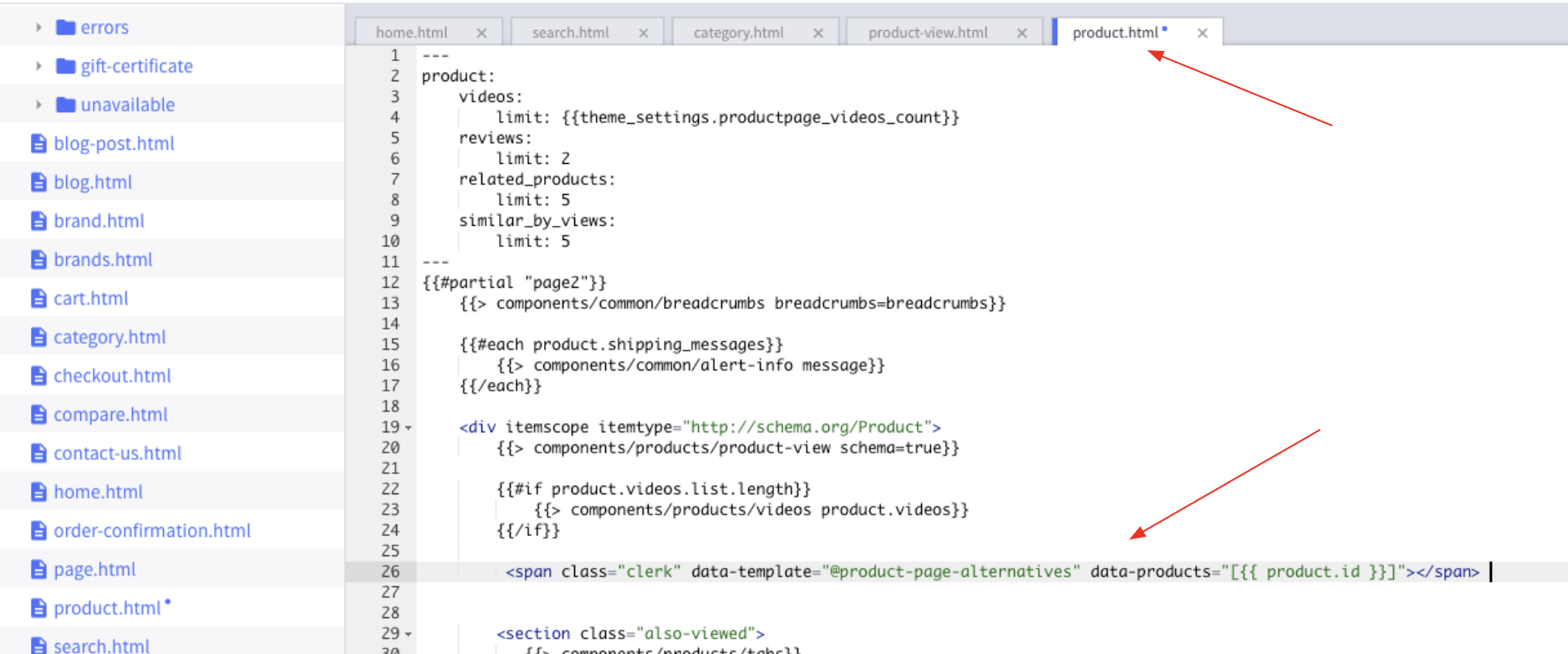
Category Page Recommendations
First, Create your Recommendations Design and Content in my.clerk.io that you’d like to add to your Category Page.
Find the category page theme file, category.html in this example. Paste the embed code generated from Clerk.io Content here:
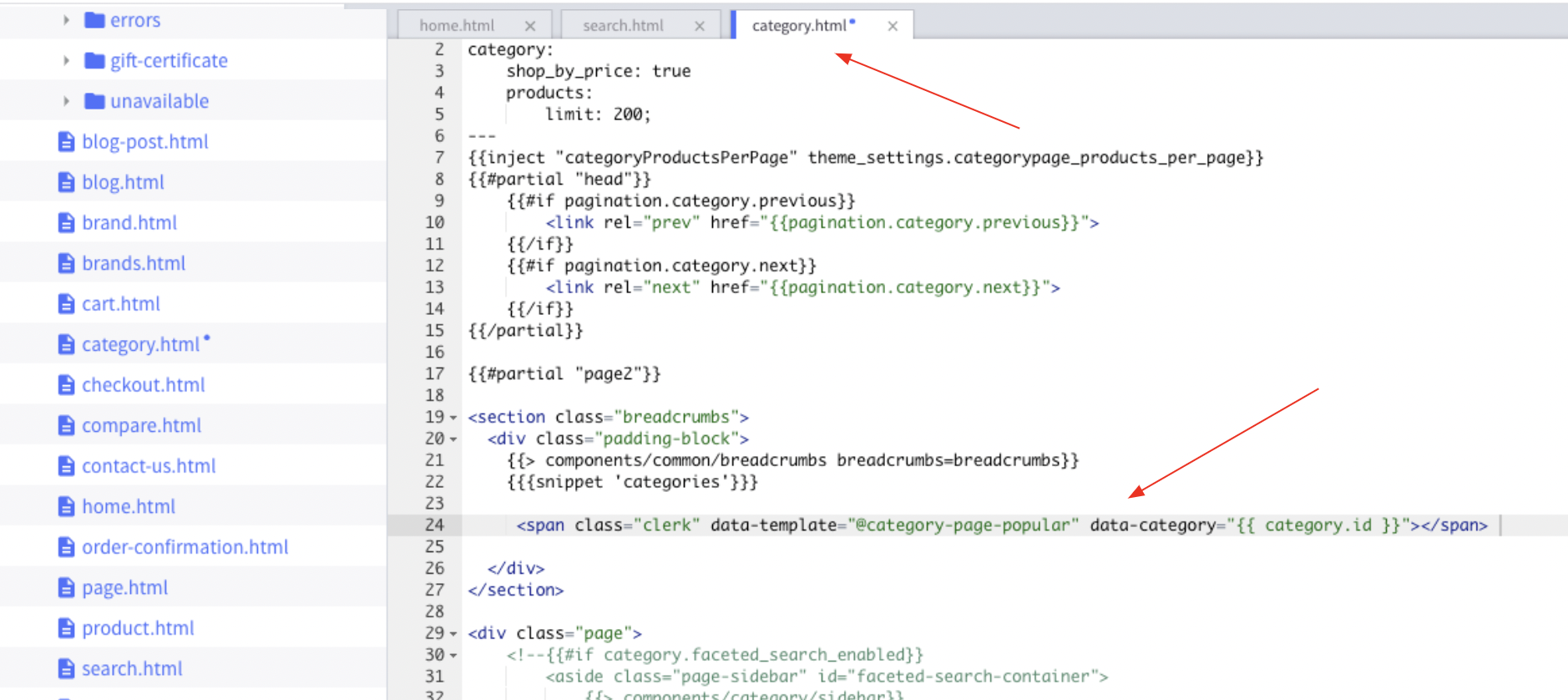
Cart Page Recommendations
First, Create your Recommendations Design and Content in my.clerk.io that you’d like to add to your Cart Page.
Find the cart page theme file, cart.html in this example. Paste the embed code generated from Clerk.io Content here:
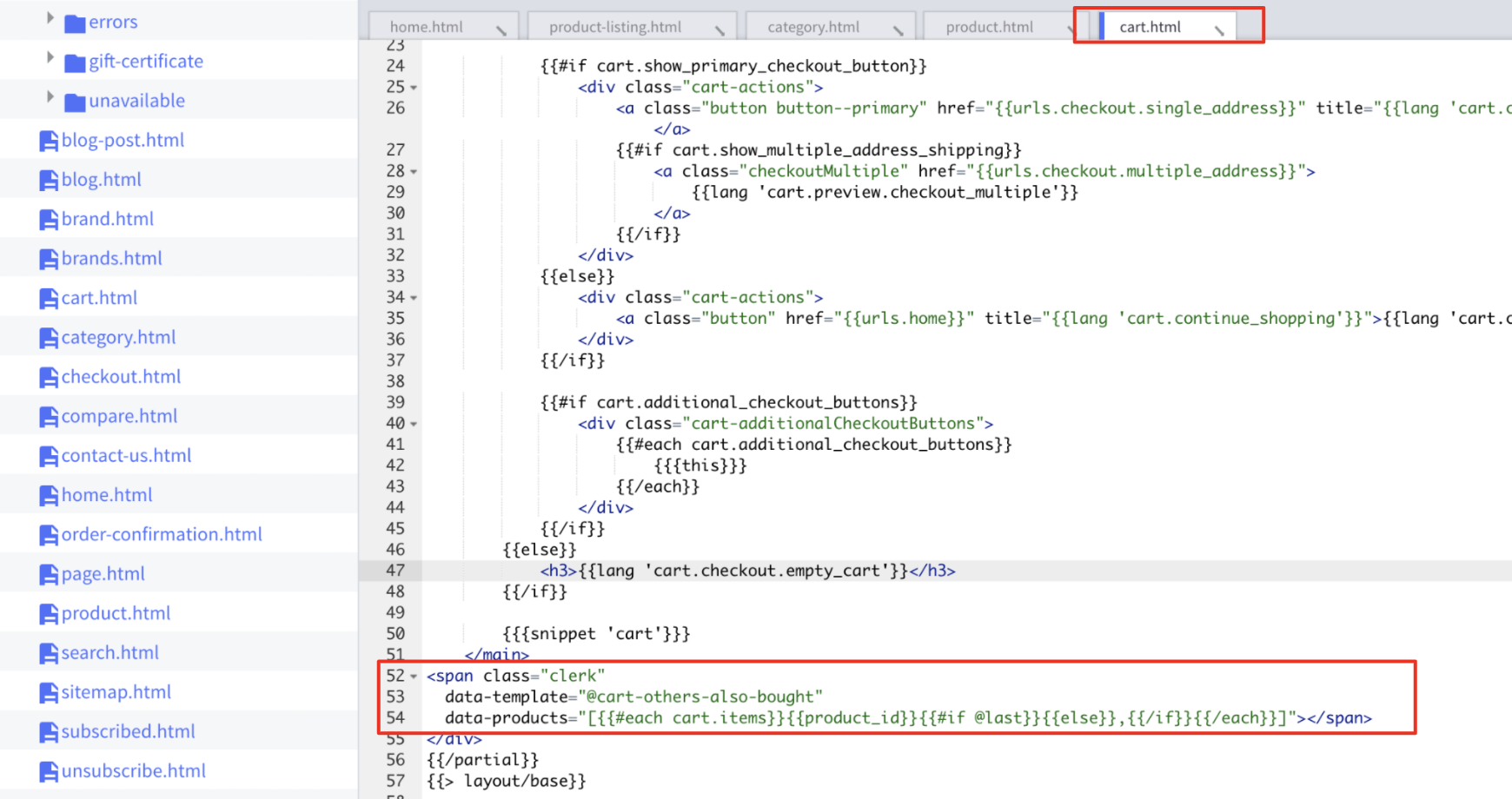
Some embed codes require need variables like product or category IDs. In these cases, simply choose BigCommerce from the Choose Platform dropdown, before copying the embed code.