Manually Setting Up Search Page on Other / Custom Platforms
Help customers find the right products in your Search Results Page
Platforms:
This section will show you how to install Clerk.io’s Search Page with everything driven by Content and Designs.
Search Page
1. Create a Search Design called " Search Page" and choose the default
Search Page design.
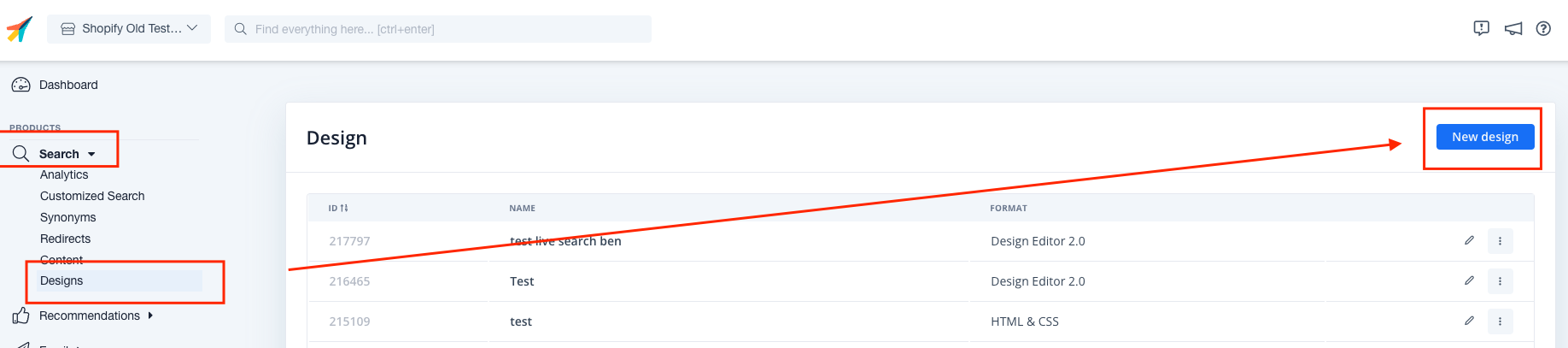
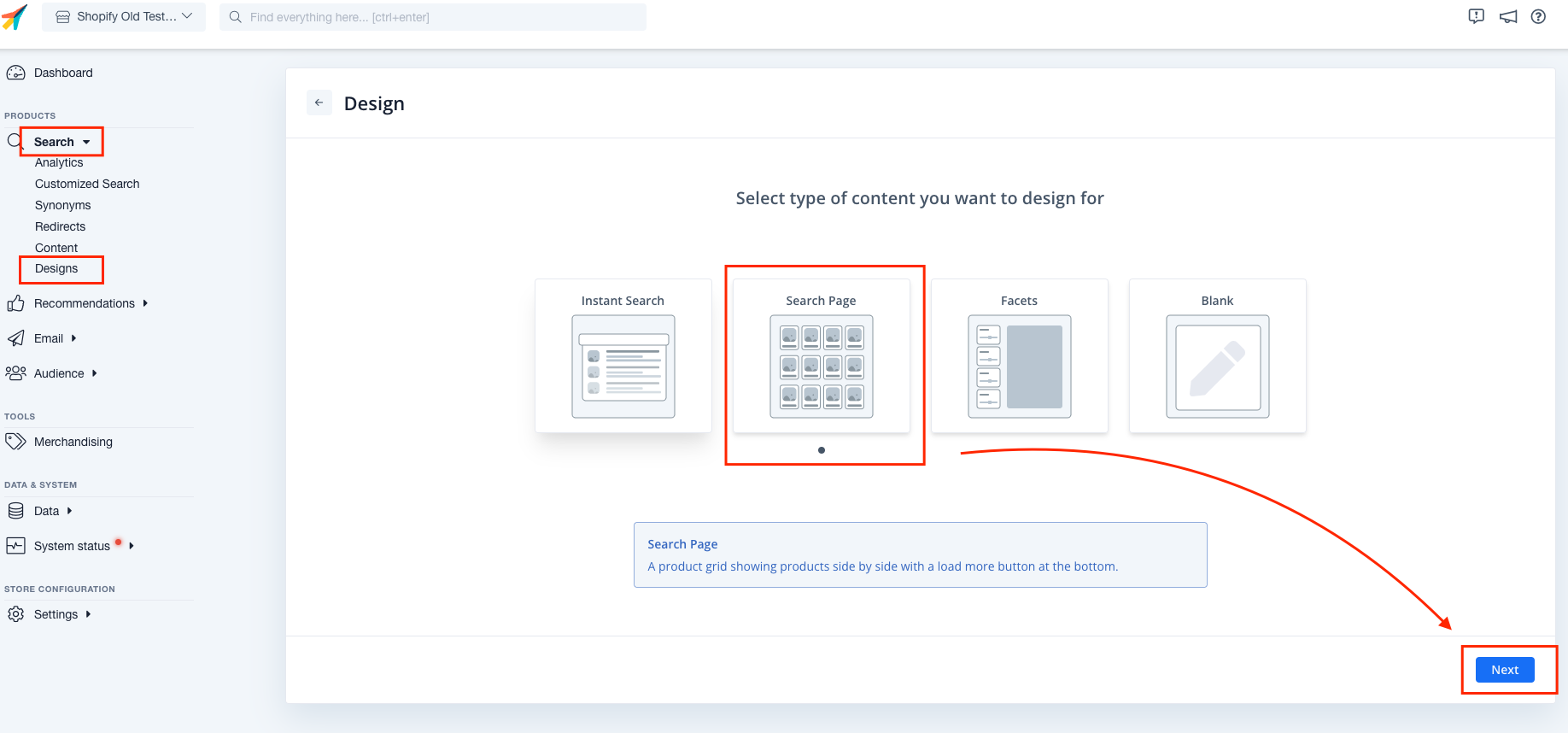
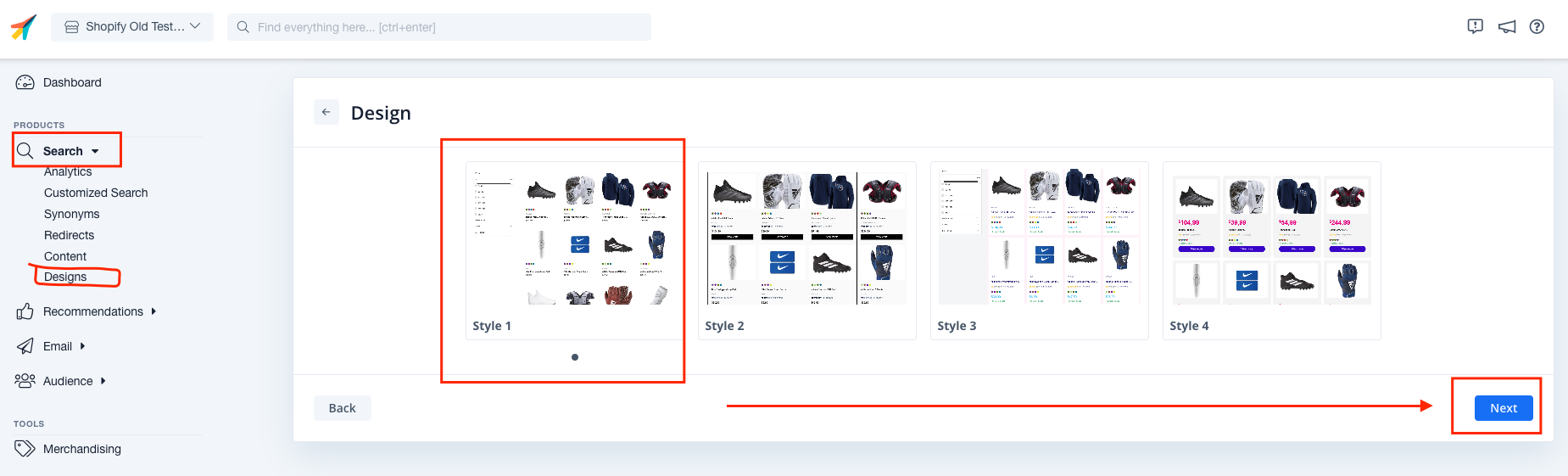
2. Create a Content block called " Search Page".
3. Choose Search as the Product Logic, and select your Search Page design.
4. Set Number of products to 40, and write " Search Results" as the Headline.
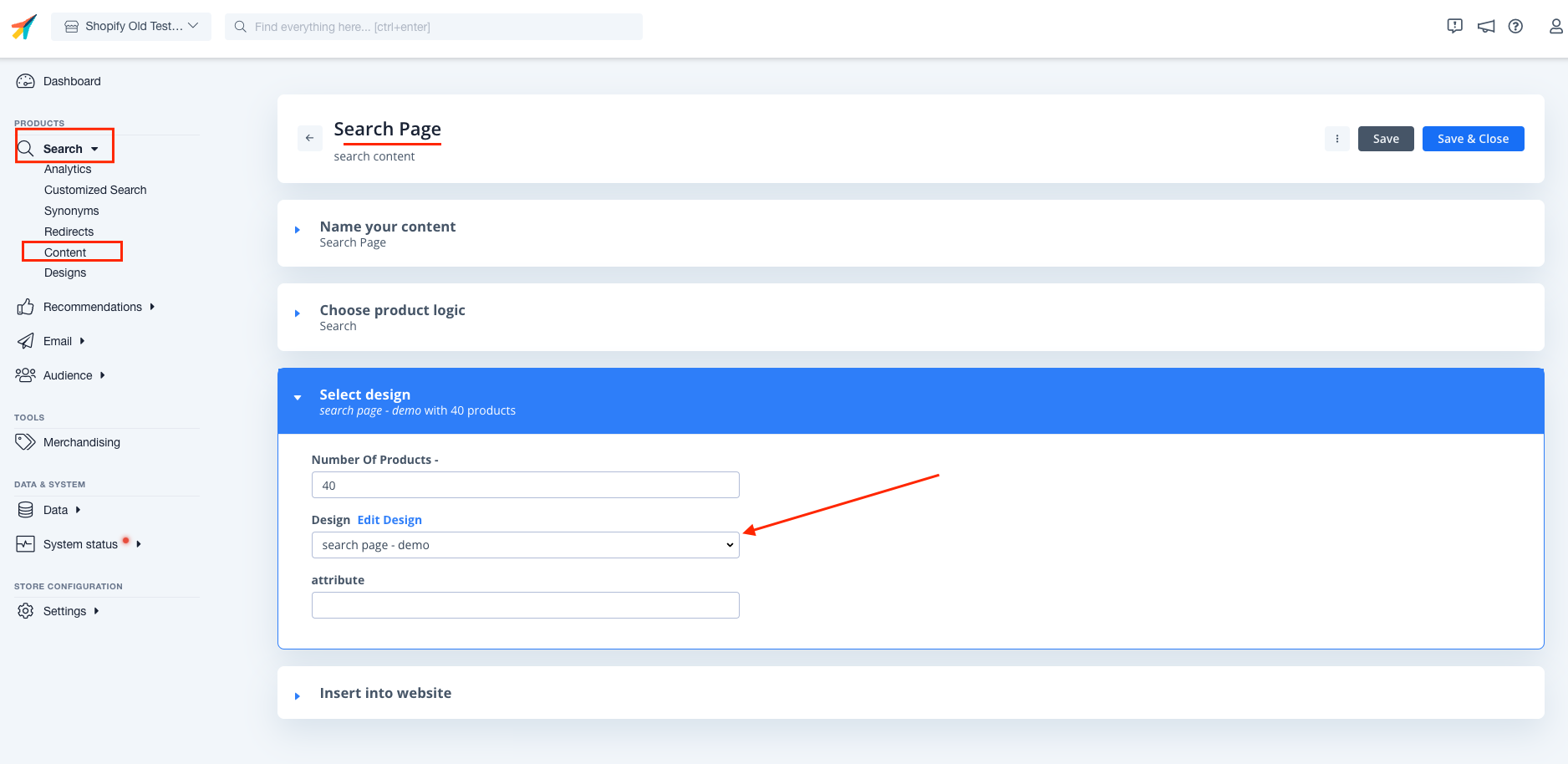
5. Copy the code below into your search page.
6. Replace the INSERT_QUERY_HERE text in data-query with a logic for getting
the query that customers enter, from the search-field.
7. Now you have Clerk as your search function!
Dynamic Search Page Template With Facets
<div class="clerk-page-width">
<span
id="clerk-search"
class="clerk"
data-template="@search-page"
data-target="#clerk-search-results"
data-query="INSERT_QUERY_HERE"
data-facets-attributes='["price","categories","vendor"]'
data-facets-titles='{"price":"Price","categories":"Categories","vendor":"Brand"}'
data-facets-target="#clerk-search-filters"
data-facets-price-prepend="€"
data-facets-in-url="false"
data-facets-view-more-text="View More"
data-facets-searchbox-text="Search for ">
</span>
<div id="clerk-show-facets" onclick="toggleFacets()">Filters</div>
<div class="clerk_flex_wrap">
<div id="clerk-facets-container">
<div id="clerk-search-filters"></div>
</div>
<div id="clerk-search-results"></div>
</div>
<script>
function toggleFacets(){
el = document.getElementById('clerk-facets-container');
el.classList.toggle('active');
}
</script>
<style>
#clerk-show-facets {
width: 70%;
height: 40px;
margin: 20px auto;
background-color: #333;
color: white;
text-align: center;
border-radius: 2px;
line-height: 40px;
cursor: pointer;
}
.clerk-page-width {
display: flow-root;
}
#clerk-search-results {
width: 80%;
}
#clerk-show-facets {
display: none;
}
.clerk_flex_wrap {
display: flex;
flex-direction: row;
}
.active {
display: block !important;
}
@media only screen and (max-width : 800px) {
#clerk-search-filters {
width: 100% !important;
}
#clerk-facets-container {
display: none;
}
#clerk-show-facets {
display: block;
}
.clerk_flex_wrap {
flex-direction: column;
}
#clerk-search-results {
display: block;
width: 100%;
}
}
</style>
</div>