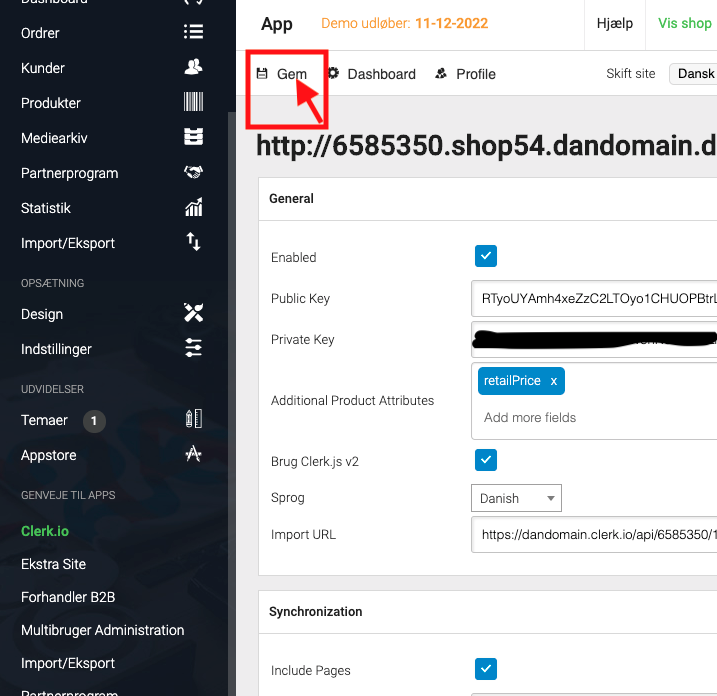How to manage pages, categories and suggestions in Live-Search in DanDomain Classic
This article describes how to control how pages, categories and suggestions are shown in the Clerk JS2 live search in DanDomain Classic.
Platforms:
First thing you have to do to change the Clerk Live-Search, after the first data sync has run successfully, is to go into your DanDomain Classic backend, choose Clerk under Shortcuts to Apps and login to the Clerk plugin:
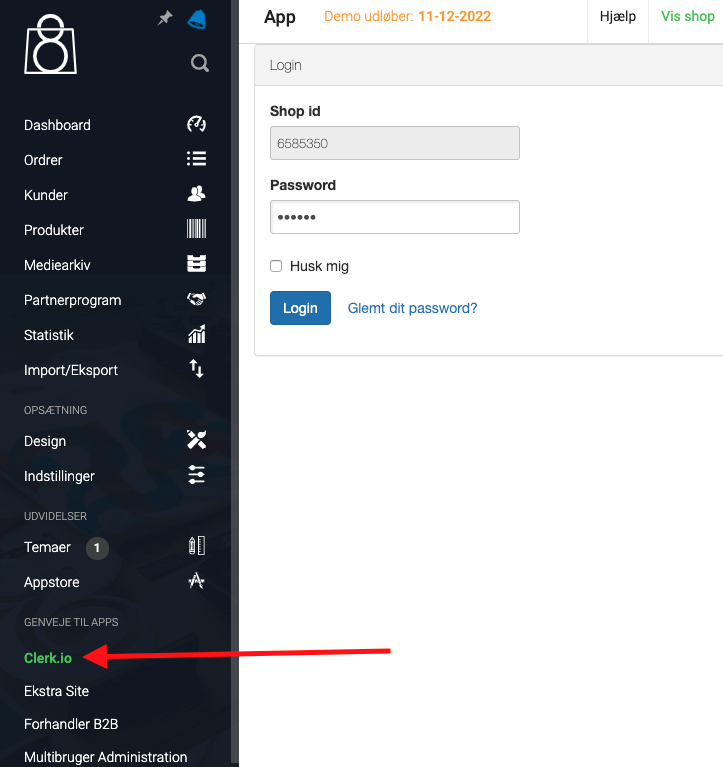
After successful login, scroll to the field called “Live Search Settings”. In that field, you have full control of how many suggestions, categories and pages the Live-Search displays, as seen below:
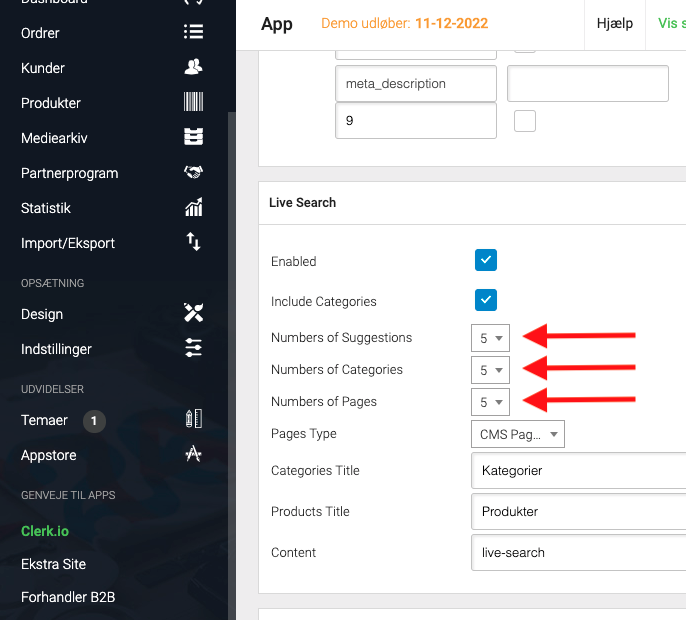
To make the changes take effect, scroll to the top of the page and press Save: