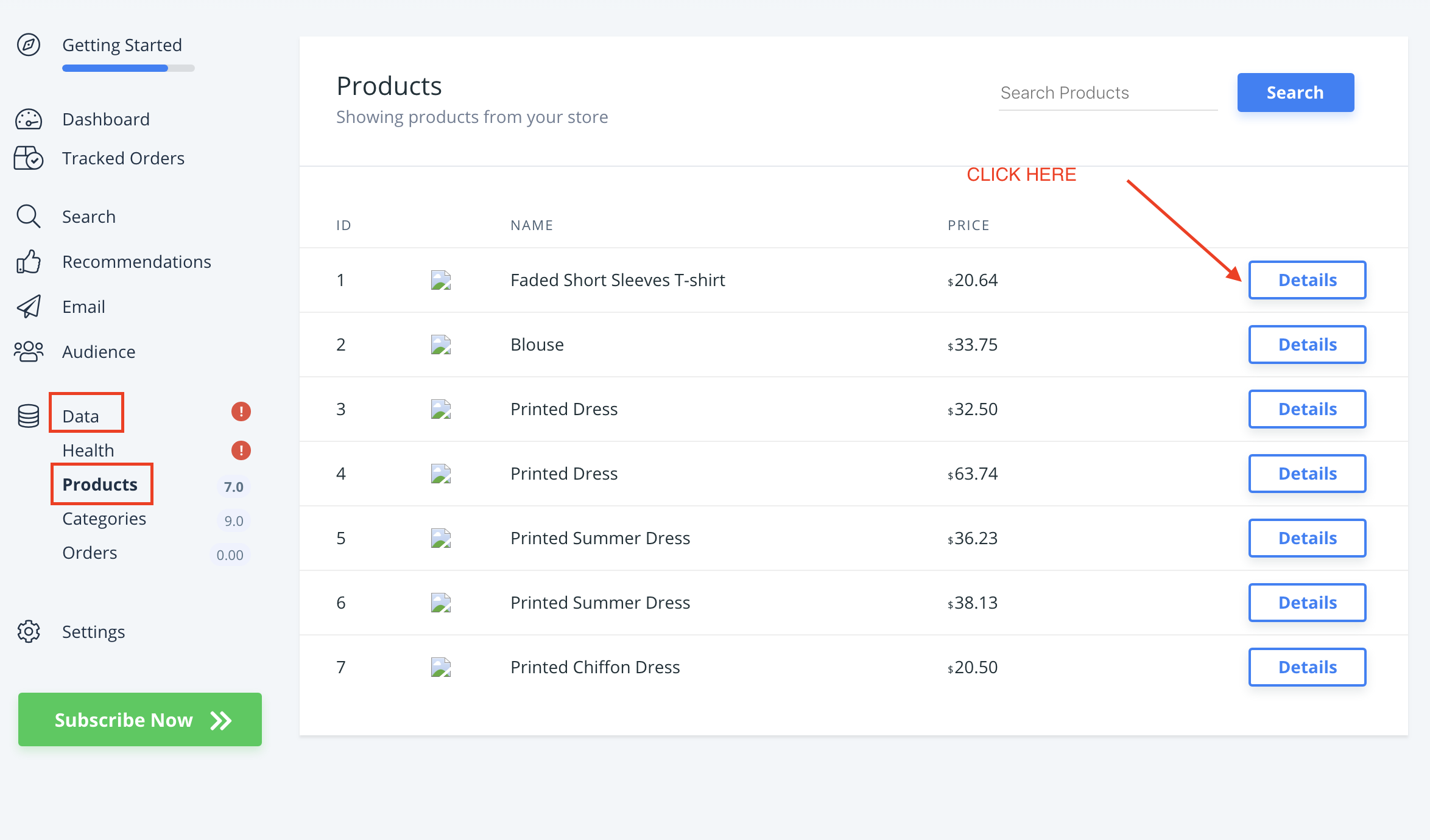Showing custom attributes in your design on DanDomain Classic
Any attributes sent to Clerk.io can be used in Designs.
Platforms:
If any available attributes are not yet part of your design, you can easily show them any way you want in the Design.
Start by going to Designs in my.clerk.io, and choose the Design you want to add your attributes to.
All the designs you create are stored in Designs:
under ->Search
under - >Recommendations
(It doesn’t matter on which section you click to access the Designs.)
Each new attribute you want to add, can be written with this syntax:
{{ attribute }}
Simply add this, along with any needed HTML, to your design: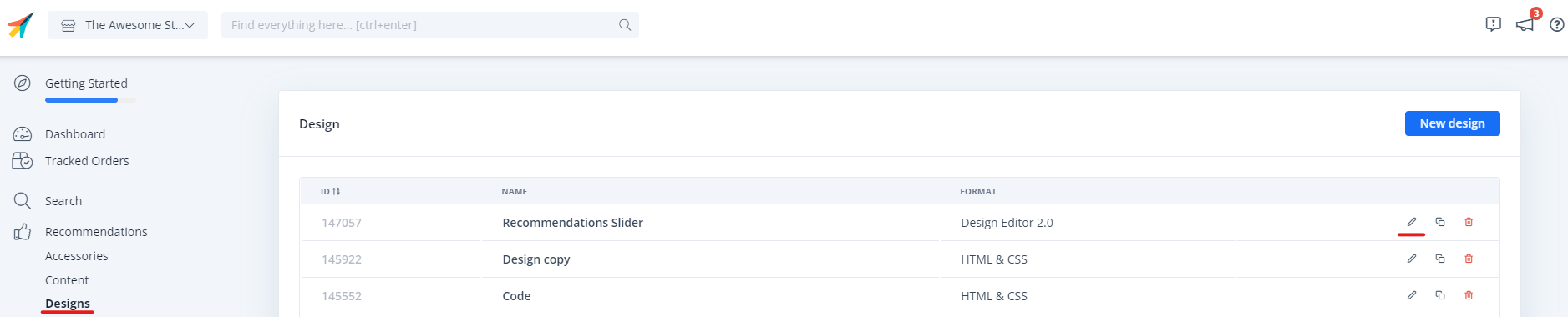
Click Update Design and your changes will take effect immediately.
You can always check which attributes you have available, by clicking on any products:
under Data-> Products tab in the side-menu
Click on Details