Translating the Powerstep Texts in DanDomain Classic
See how to customise the texts displayed in the Powerstep.
Platforms:
The DanDomain Classic app allows you to choose the text that is displayed in the Powerstep, both when using a Page and a Popup.
To customise the texts, make sure you have enabled Advanced Settings
Under Powerstep you will see 3 input-fields where you can choose the texts:
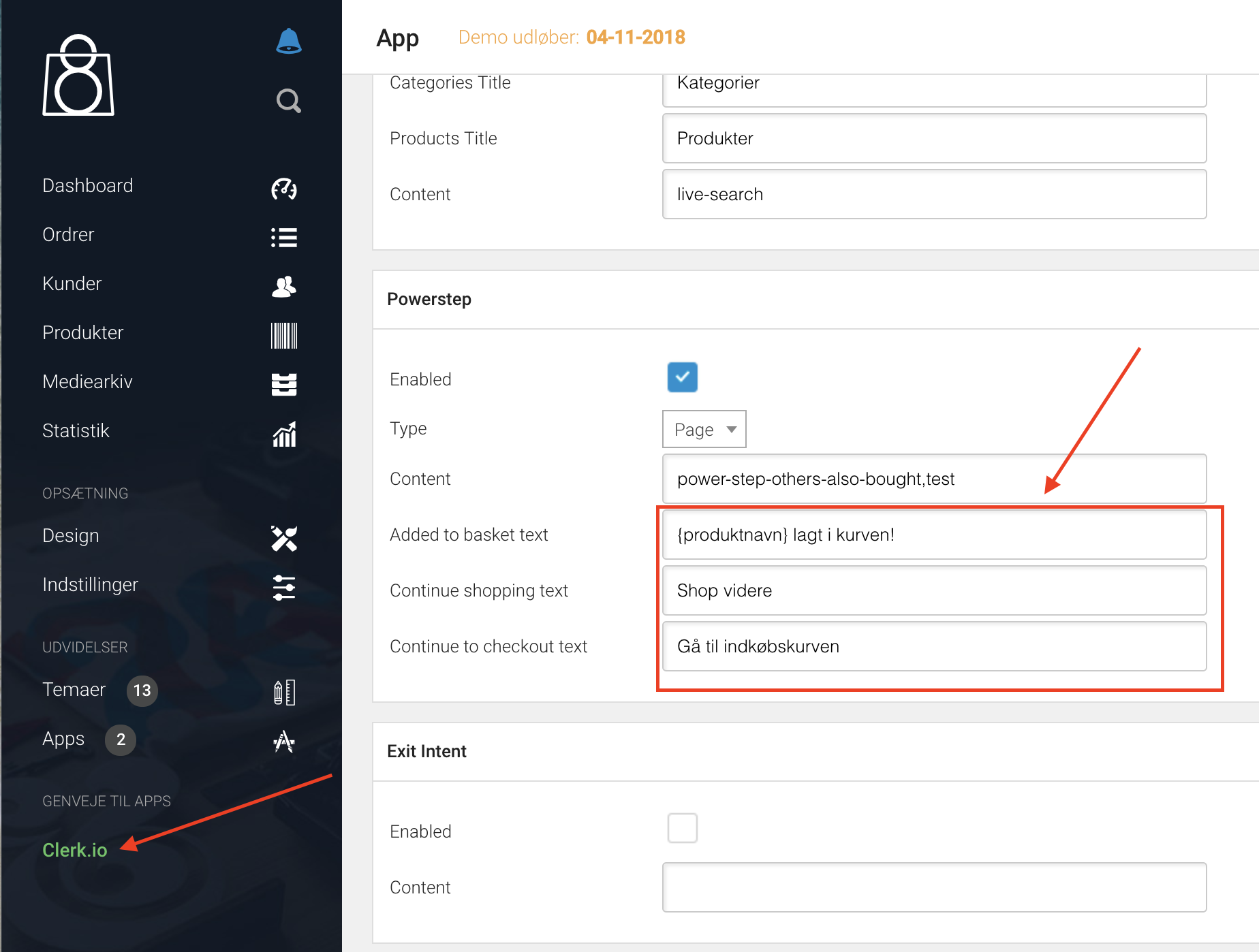
In the Added to basket text you can use the variable {produktnavn} to automatically insert the name of the product that was added to the basket.