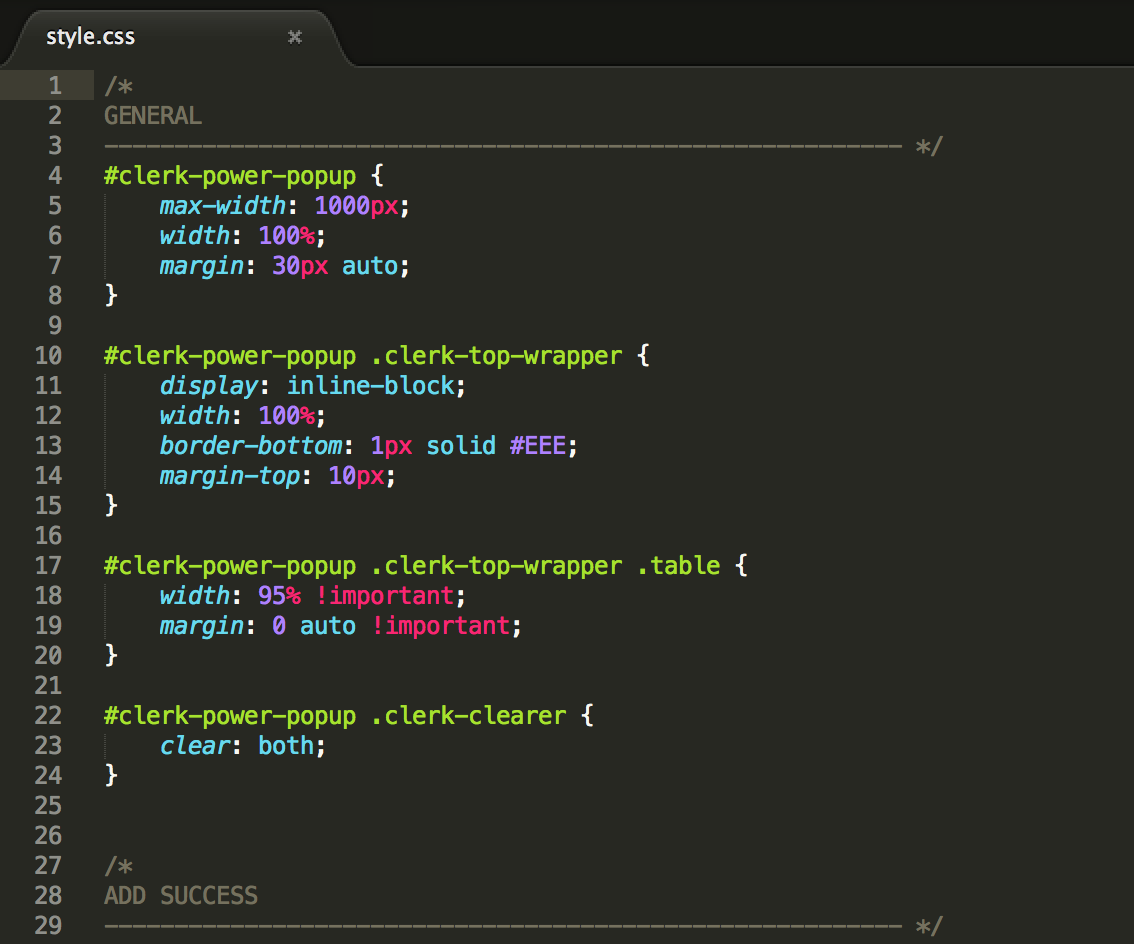Styling the Add-To-Basket Step on Magento 1
See which files you need to modify.
Platforms:
The popup or middle-page in the Magento extension has a standard design, that you might want to change, to streamline it with your webshop.
First, these files handle the HTML of the page and popup respectively:
(Full Page) app->design->frontend->base->default->template->clerk->powerpage.phtml
(Popup) app->design->frontend->base->default->template->clerk->powerpopup.phtml
These files can be changed, and new classes can be added if necessary, to change the styling of individual parts:
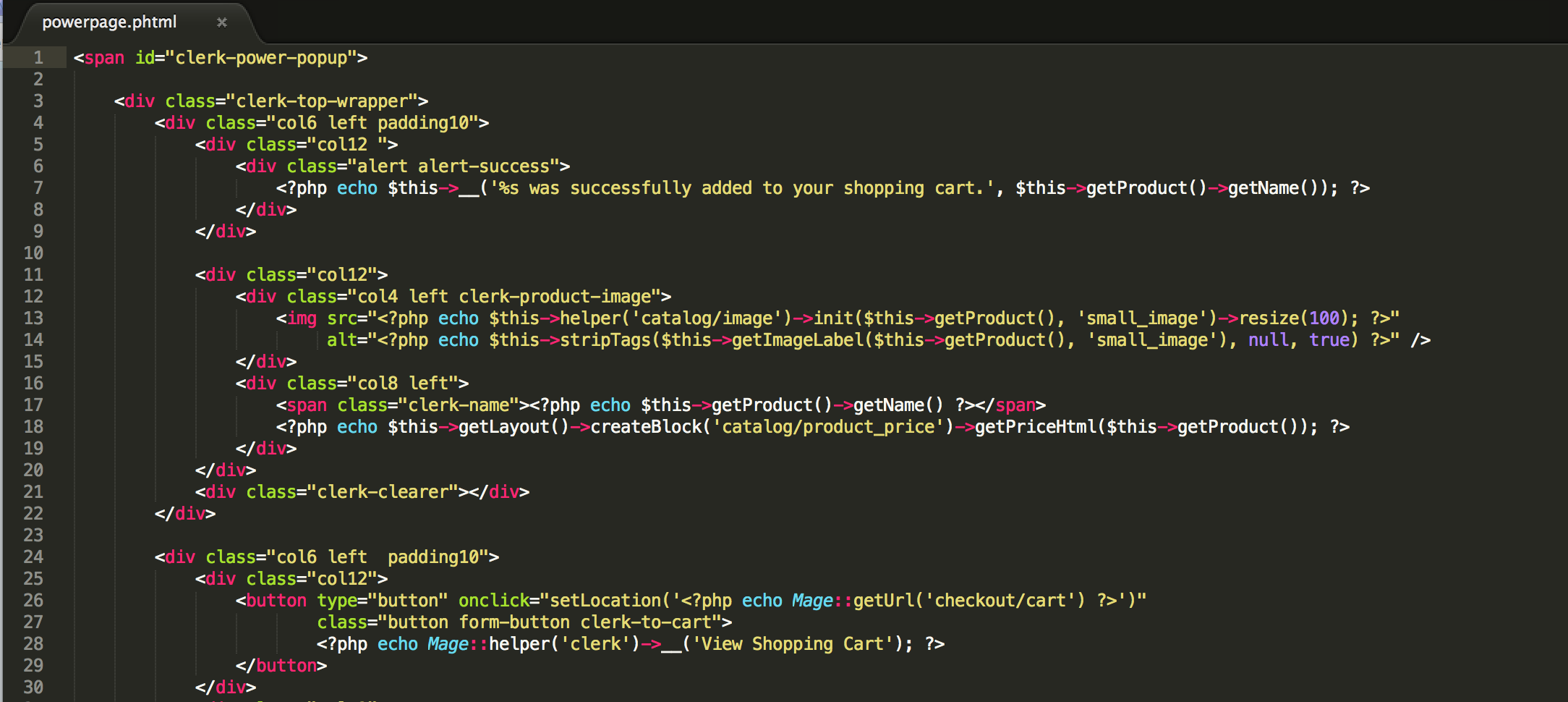
The extension also has a specific CSS file that can be modified:
skin ->frontend->base->default->clerk->style.css
This file allows you to add and modify CSS specifically for the extension: