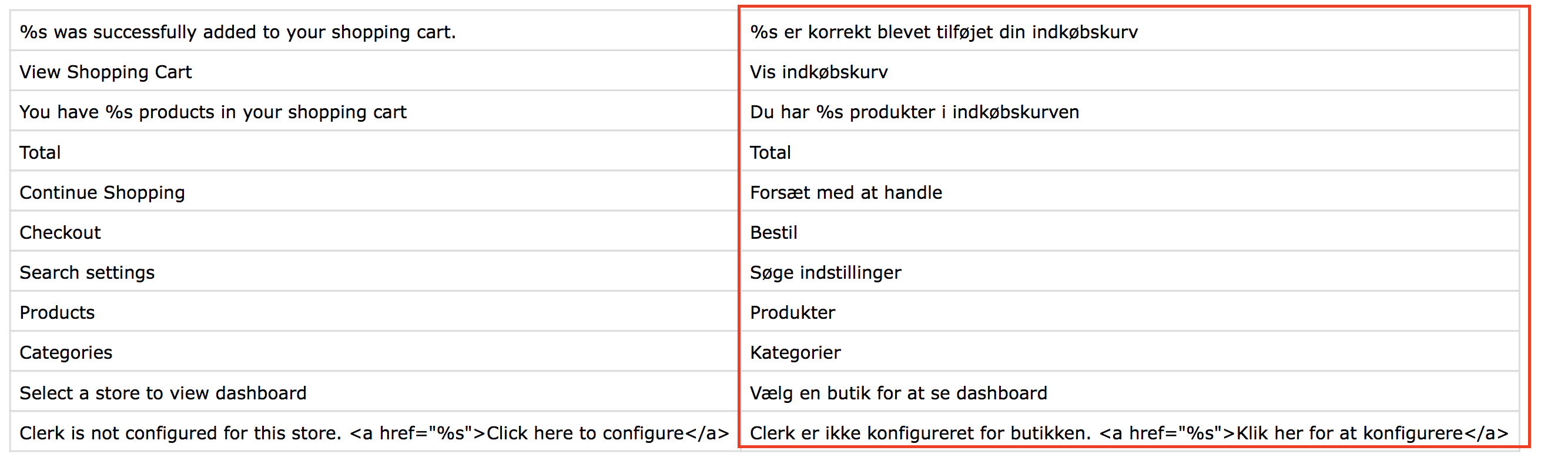Translating Texts in the Magento Extension
See how to create a CSV file for your language
Platforms:
The Clerk.io for Magento extension comes built-in with translations for danish, english, dutch and italian.
You can easily add a translation for your language, so the frontend parts are shown correctly.
To do this, you should go to this folder in FTP:
app->locale
Start by going to the Danish folder called da_DA and copy the file Clerk_Clerk.csv.
Find the folder for your language (in the Magento locale folder), and insert the file here.
Now you can translate the texts to your language, in the right side of the CSV file: