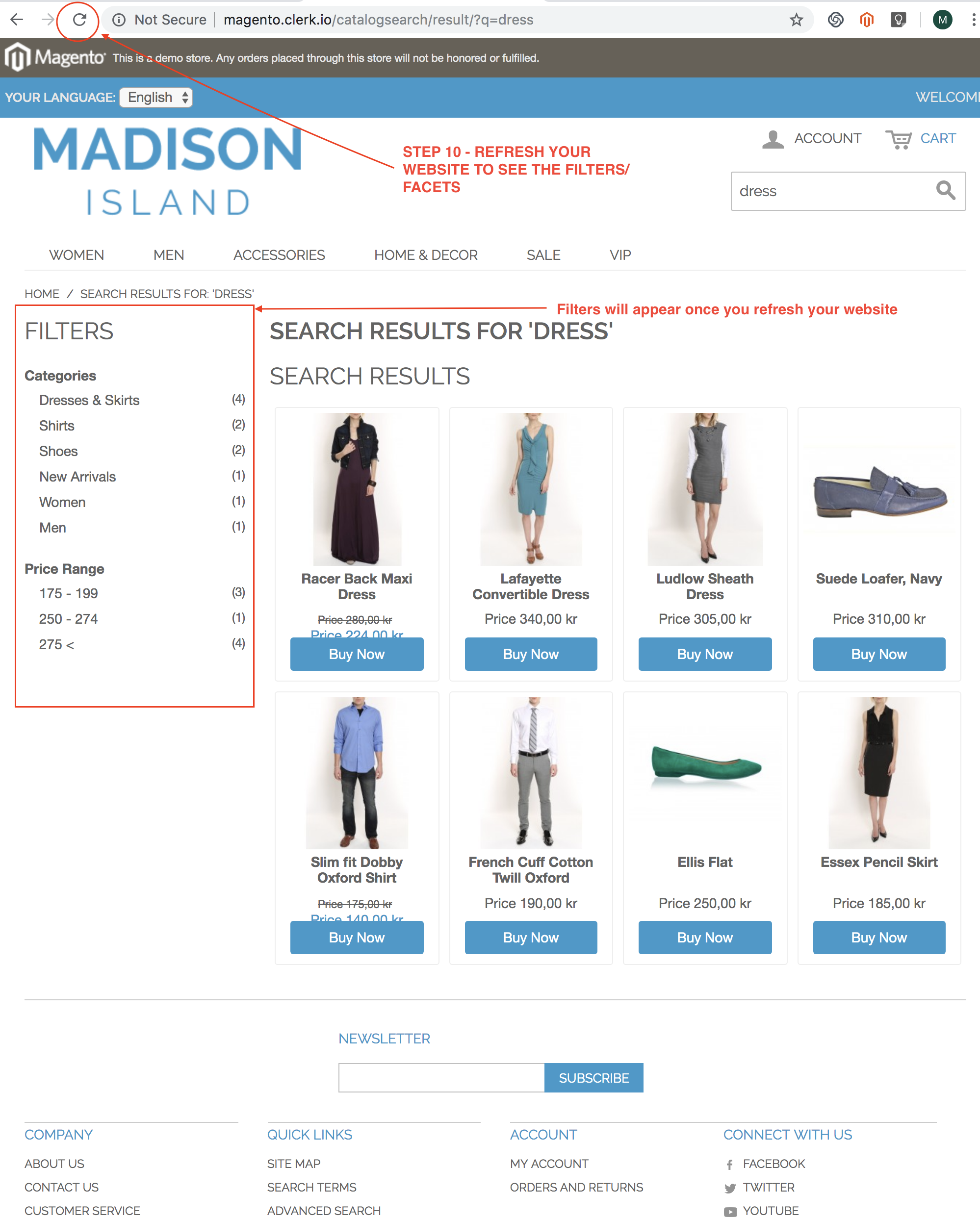Setting up Faceted Search in Magento 1
Platforms:
The Magento 1 extension comes with a built-in option for Faceted Search.
Any product attributes you send to us can be used as part of the Faceted Search.
Here is a quick guide on how to do it:
1. Login in the backend of your Magento 1 extension
2. Go to System - > Configuration 3. Click Current Configuration Scope and choose your Storeview 4. Under Faceted Search - > click Yes next to the Enable tab
5. Click Save Config
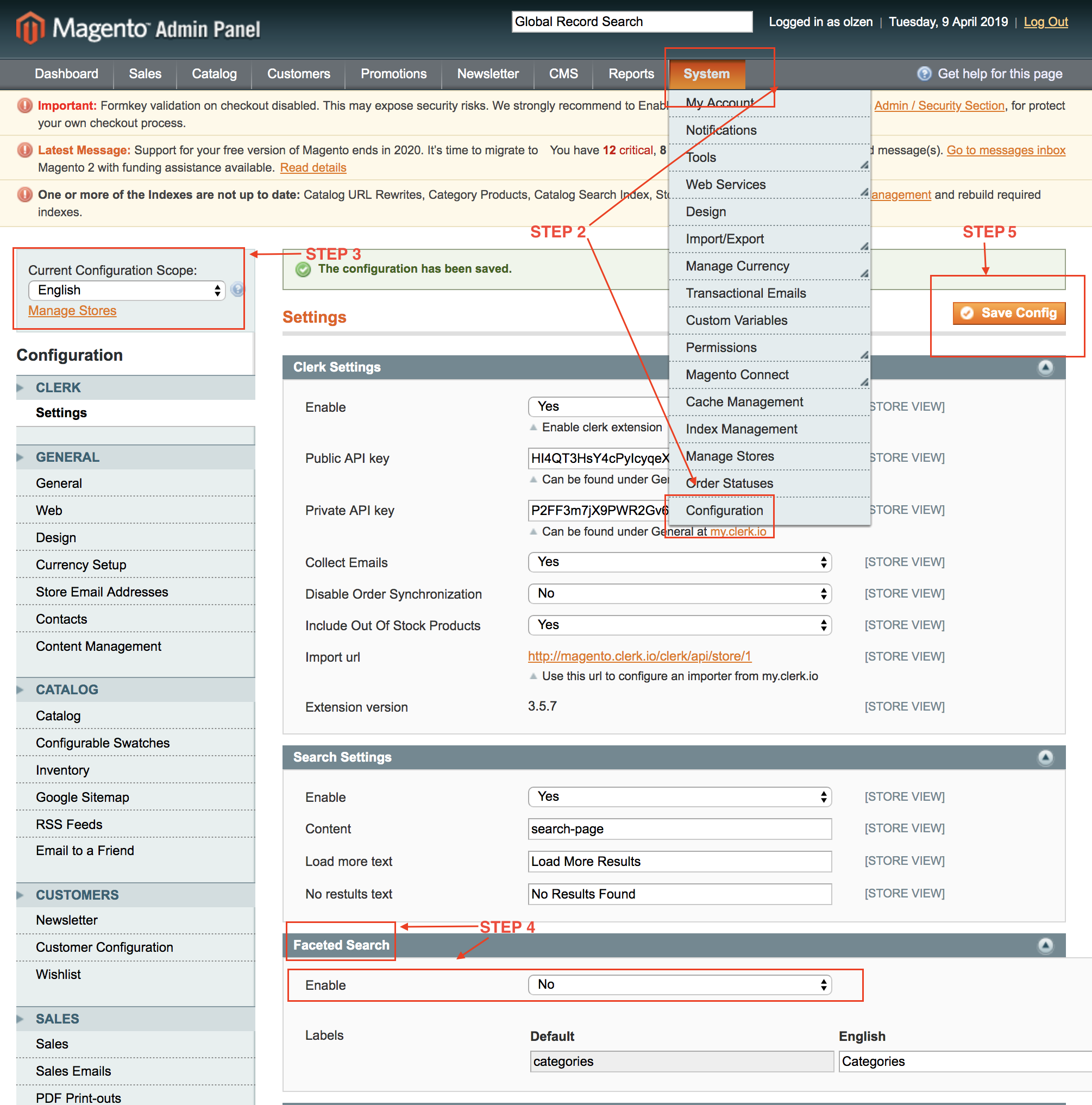
6. Choose the Attributes on the list of Attributes available
You can select several Attributes at the same time
The order of appearance on the filter menu of your webshop will depend on the order of your actual selection on the list
Click Save Config
7. The Attributes selected previously will appear automatically on the Multiselect Attributes section and on the Labels section
8. Go to the Label section
- Name the different Attributes - > under the section English with the name you want them to appear with on your webshop
9. Click Save Config
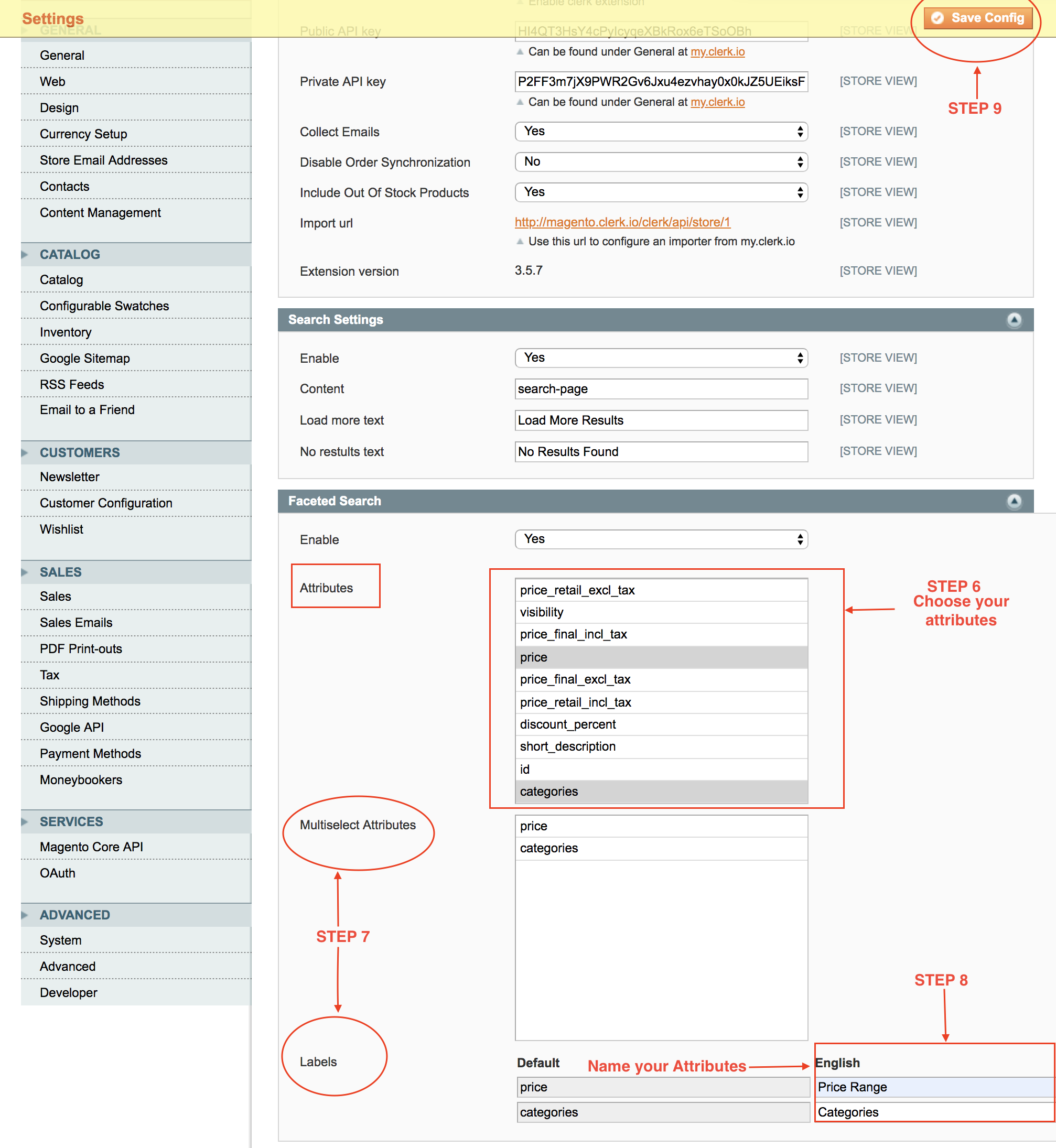
10. Once all your changes are saved go to your webshop and refresh the page:
- This is what your Search Page should look like after setting up the Faceted Search