Why is my Powerstep Popup not showing up on Magento 1?
Making sure the Full Page Cache gets deactivated may be the answer.
Platforms:
If you have activated the powerstep popup and it does not show when adding a product to the basket, the issue is often because of Cache.
1. Start by going to System => Cache and clear all Internal and Third Party Caches.
2. If it does not solve it, you are likely using Full Page cache, which only impacts the pages a visitor has already viewed in their session. Deactivating it will have a minimal impact on page speed.
3. The screenshot below shows exactly which one to deactivate:
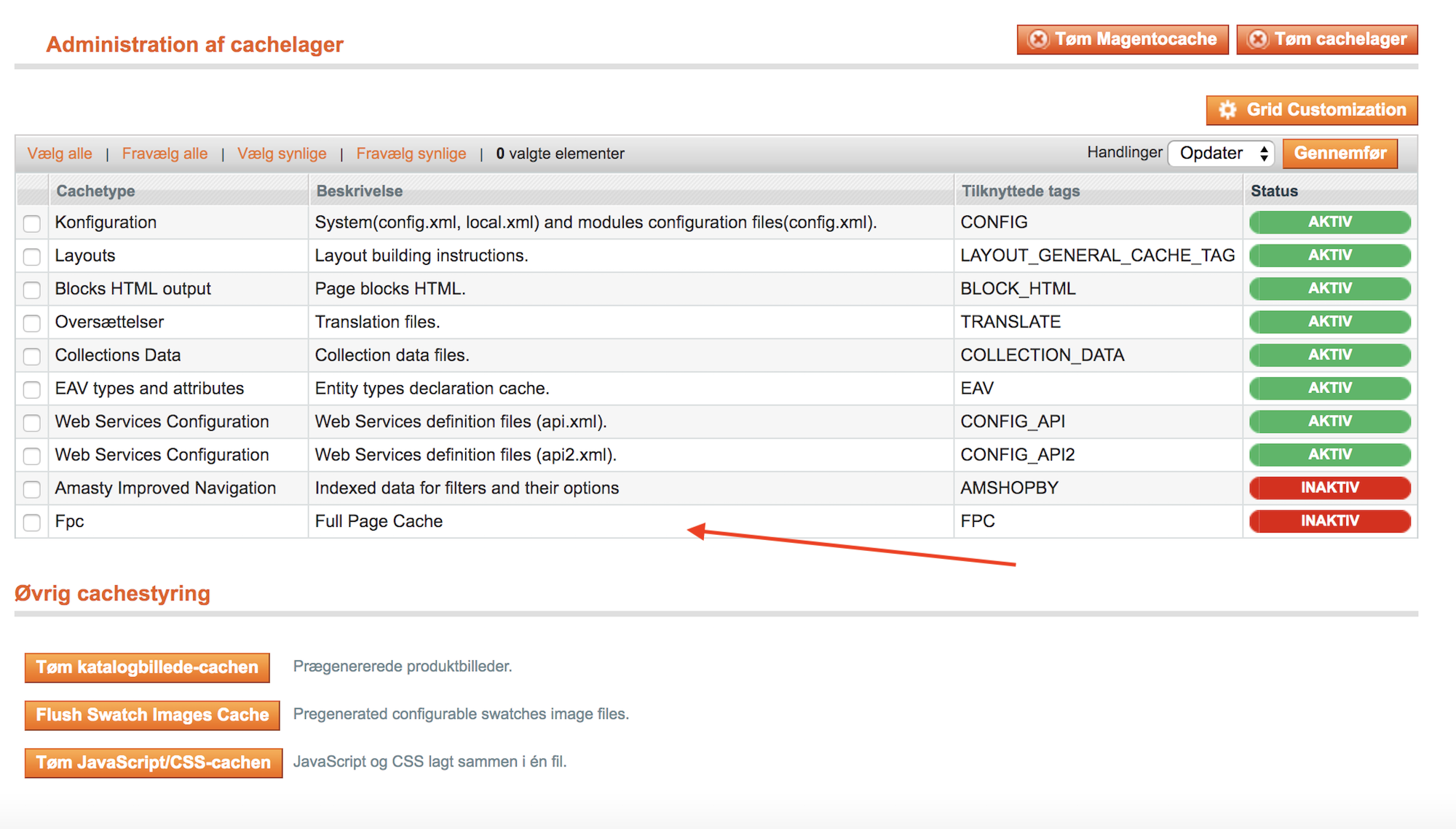
Once you have deactivate the Full Page Cache, the Clerk popup should appear. If it does not, please contact the Clerk Support from the live-chat icon in the lower right corner, and we can help find a solution for your specific setup 😃