Changing Image Sizes for Magento 2
Choose the resolution of images sent in the extension
Platforms:
Per default, the extension uses the original image sizes that are set in Magento 2 but these can be changed if needed.
Start by logging in to your Magento 2 backend and go to:
Stores -> Configuration ->Clerk ->Configuration
Under Synchronization-> Image type you can choose exactly which resolution to send images in:
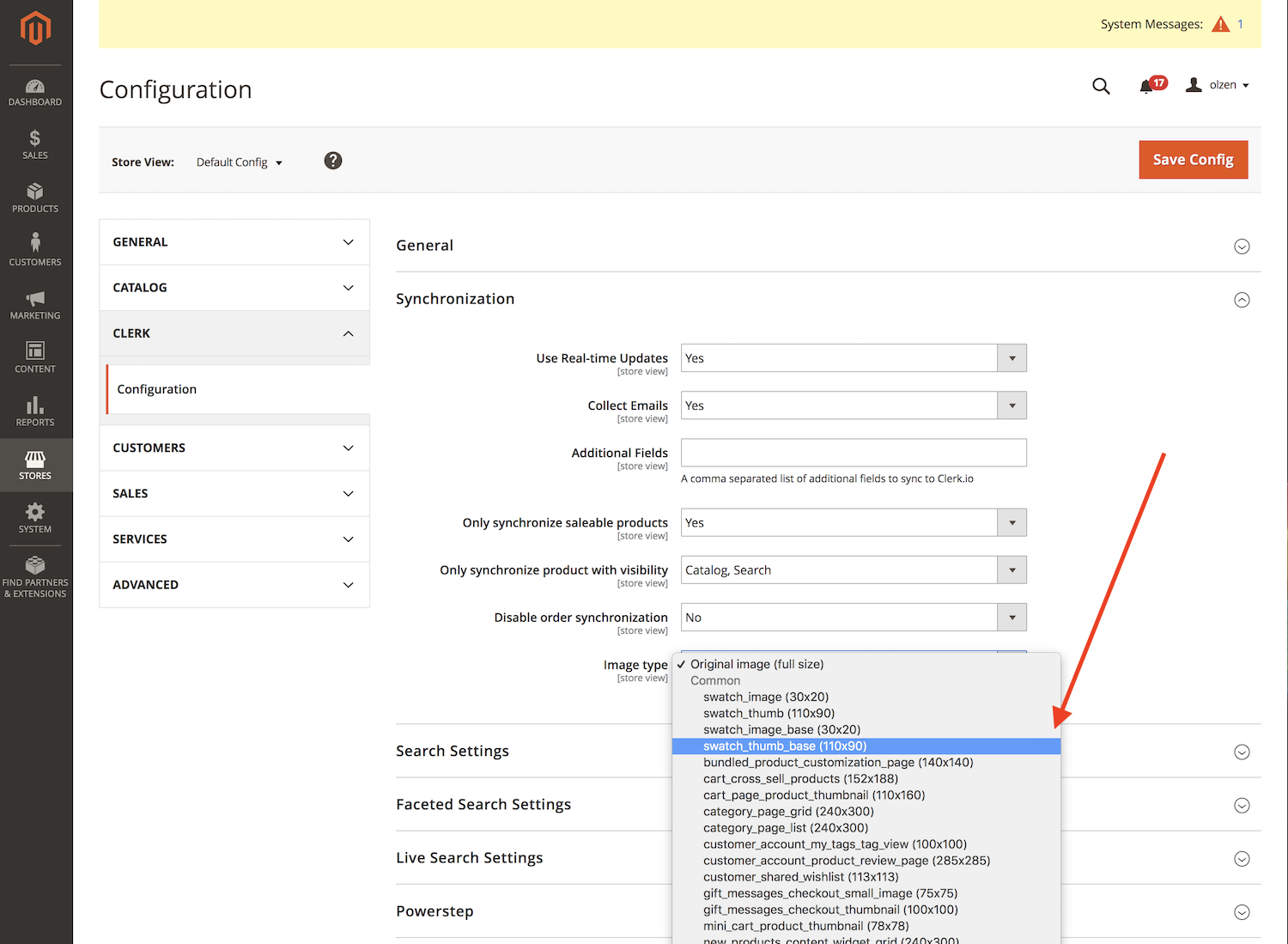
Afterwards, click Save Config.
Now you simply need to run a new Sync in my.clerk.io and your new image sizes will be imported.