Installing Sliders on the Frontpage with Sections in Shopify
Use the built-in Theme Editor in Shopify to insert embedcodes without Liquid.
Platforms:
In Shopify, you can insert Sections to the frontpage, which can be used to insert custom HTML.
1. Go to Online Store -> Themes -> Customize.
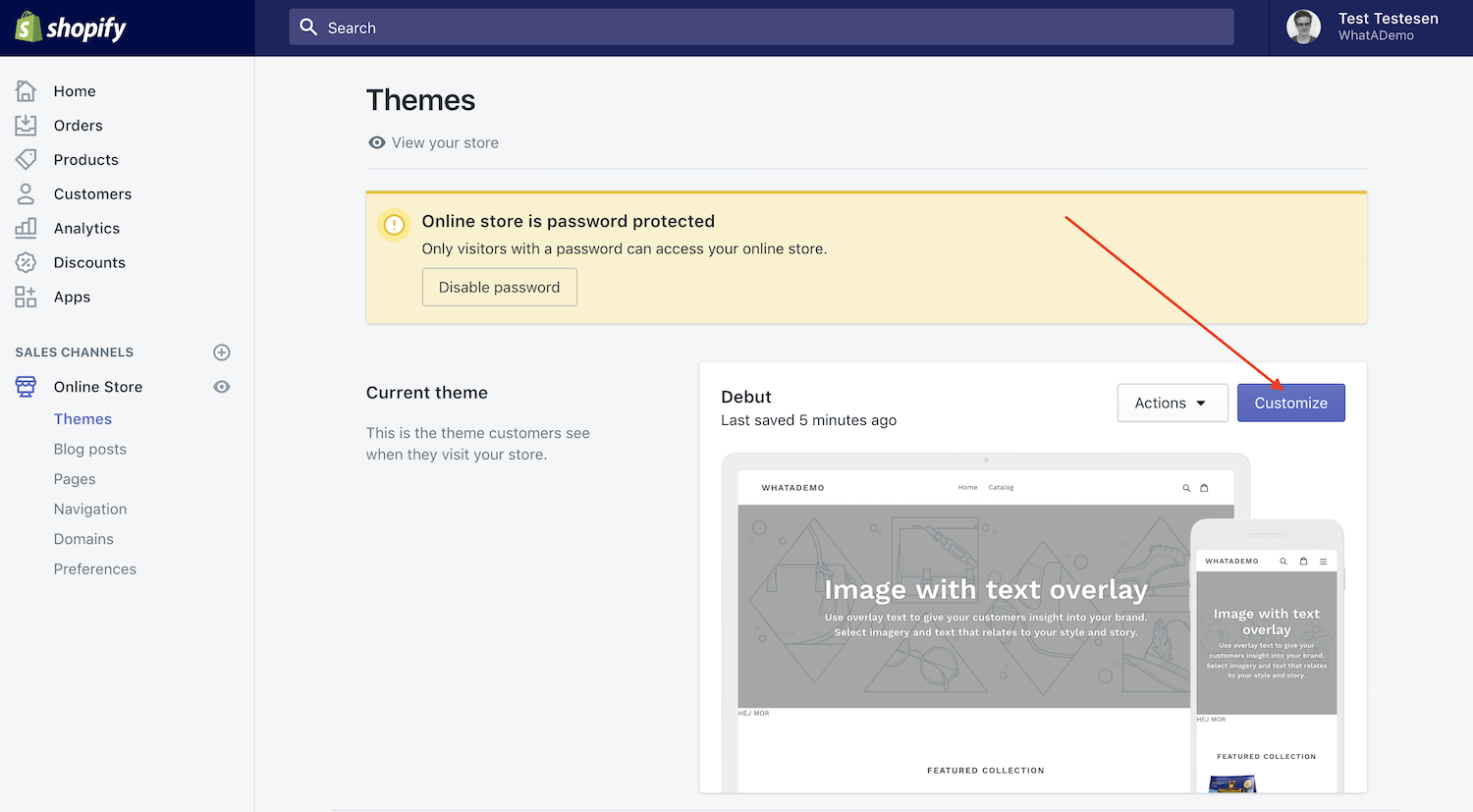
2. Click Add Section -> Custom Liquid
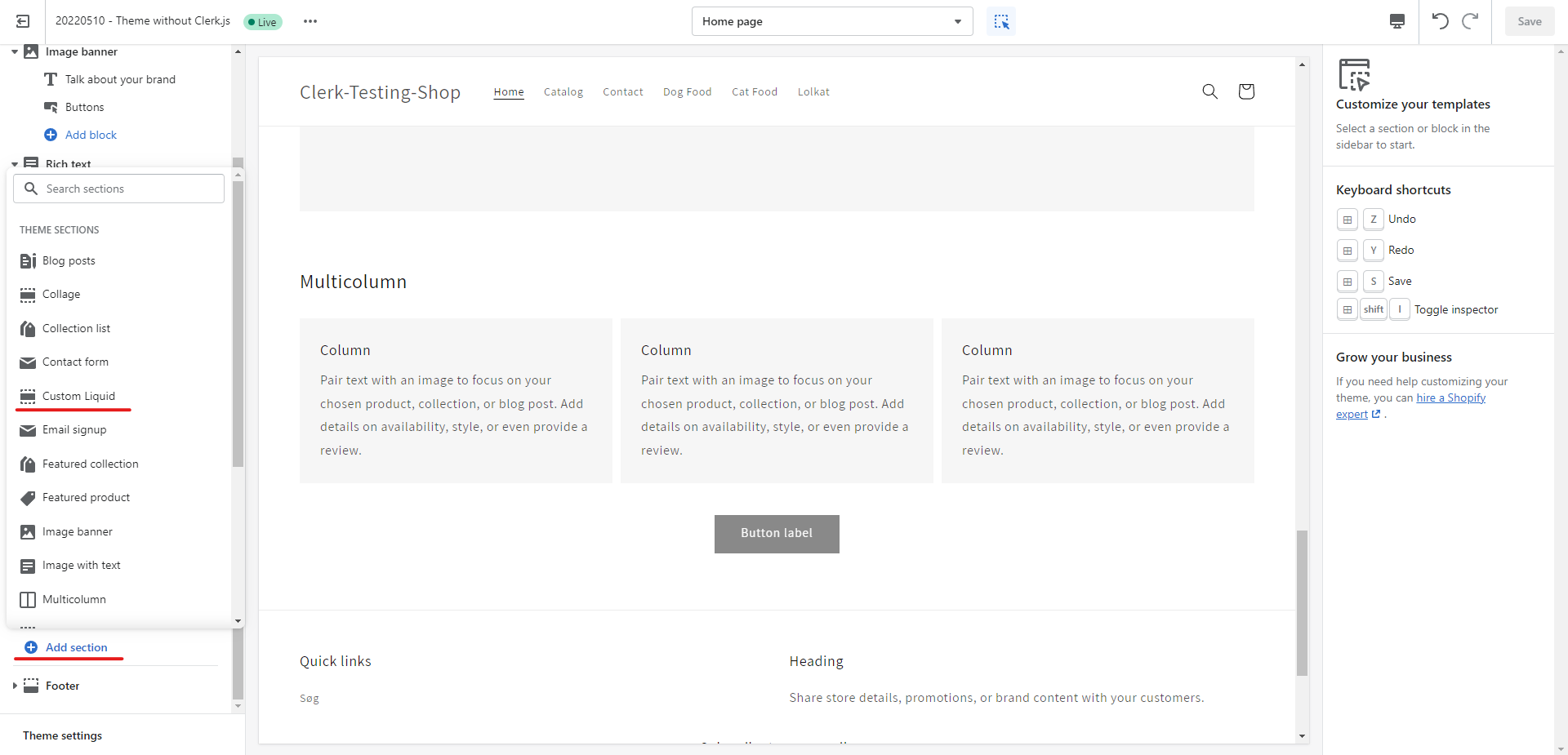
3. Insert the embedcode(s) you want to the liquid box.
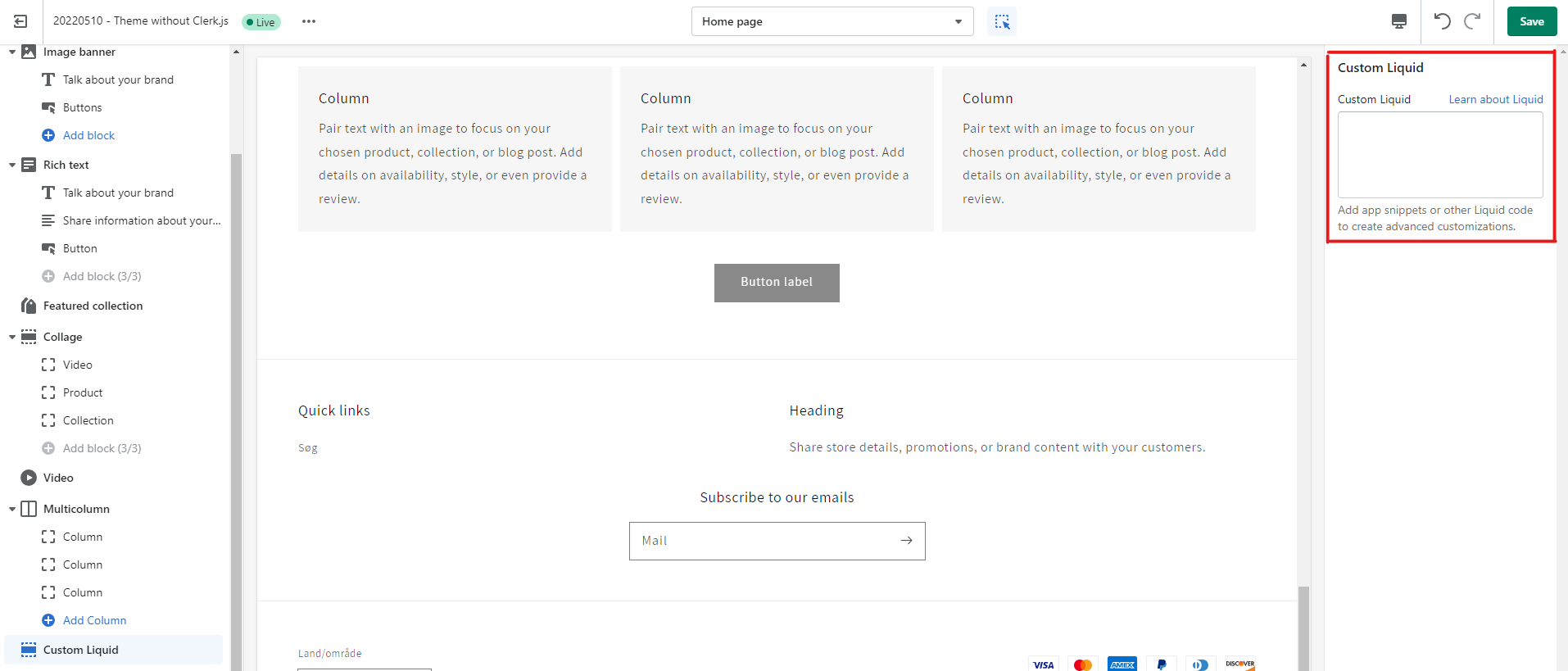
4. Click Save.
This is an easy way to get sliders on your frontpage in Shopify.