Choosing which products to import in Smartweb / Hostedshop
Control whether to show products that are out-of-stock or not.
Platforms:
The Smartweb / Hostedshop feed allows you to filter away or include out-of-stock products easily, by changing a simple part of the feed URL.
In my.clerk.io, go to Data Sync.
Make sure that the URL ends with &include_out_of_stock=true
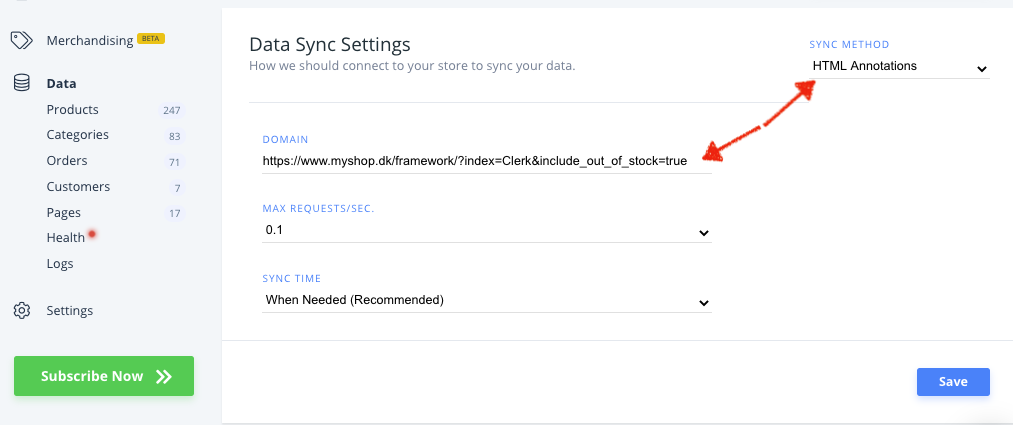
Then click Update Settings and Start Sync to load all of your products to Clerk.io.
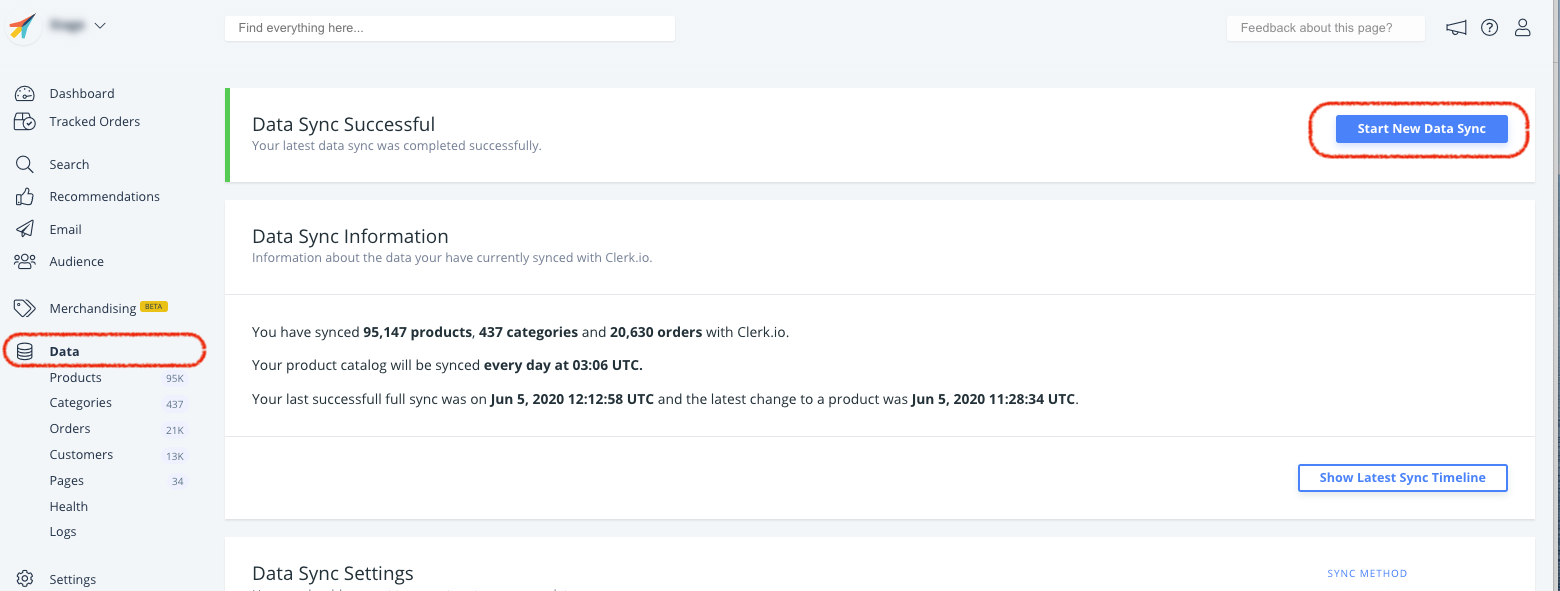
When importing all products, including out-of-stock ones, you will get the attribute in_stock available for all products, so you can filter some Clerk.io element, to not show these.