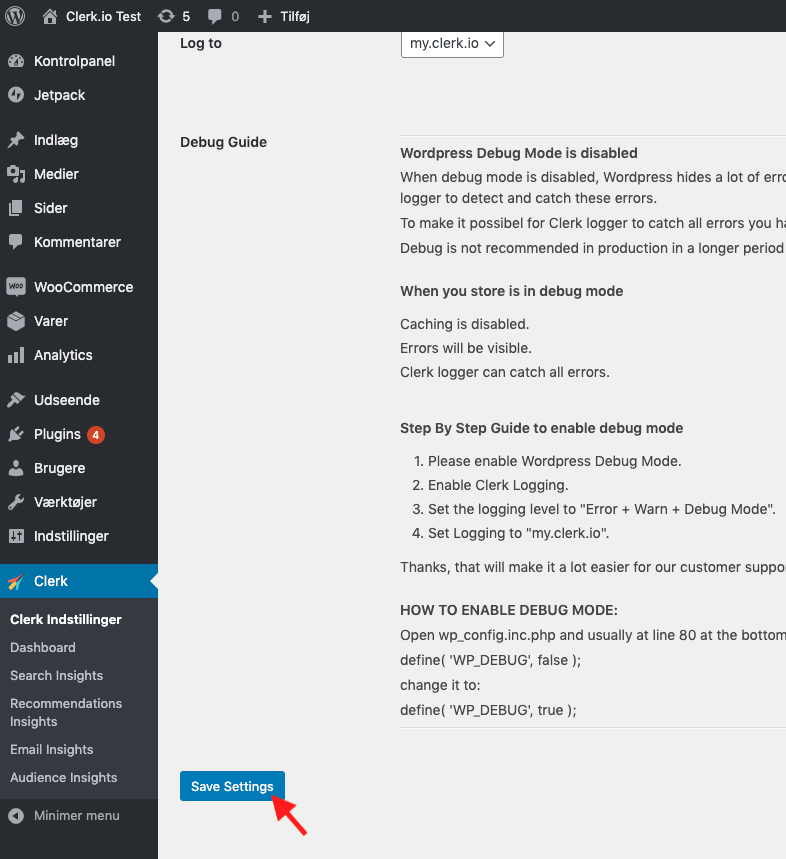Setting Up Faceted search (filters) on Clerk's Search Page in WooCommerce
Make it easier for your customers to navigate your Search Page with Clerk’s faceted search/filtered search
Platforms:
With faceted search, you can create filters on your Clerk Search Page that make it easier for your customers to navigate through search results.
Make sure to update to the latest version of the Clerk plugin before following this guide.
First, go to the Clerk plugin settings:
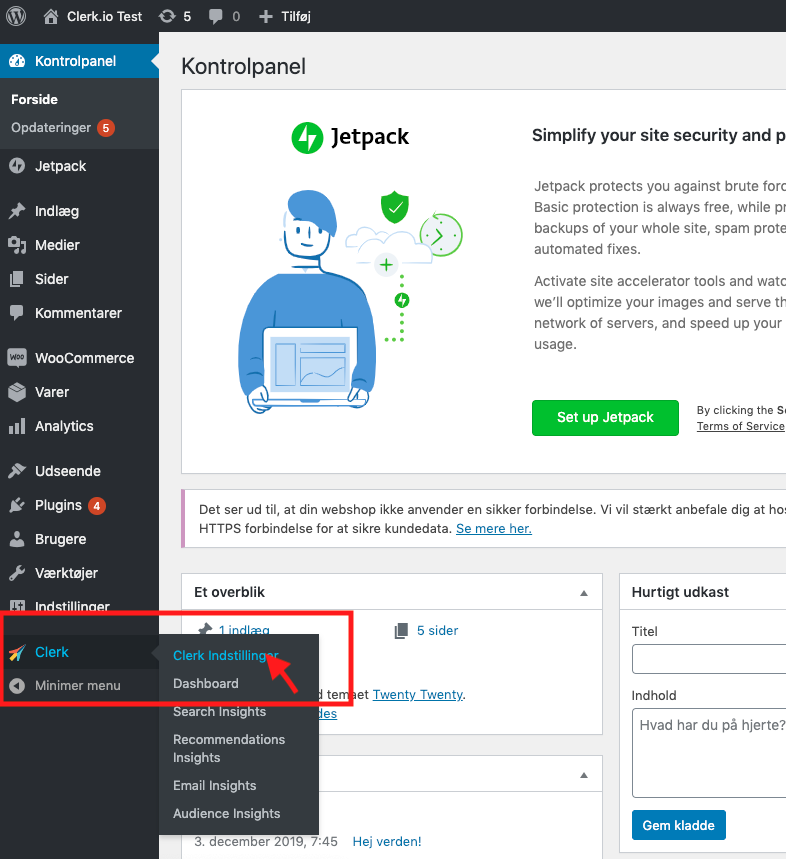
Next, scroll down to the headline called Faceted Navigation and customize your filters:
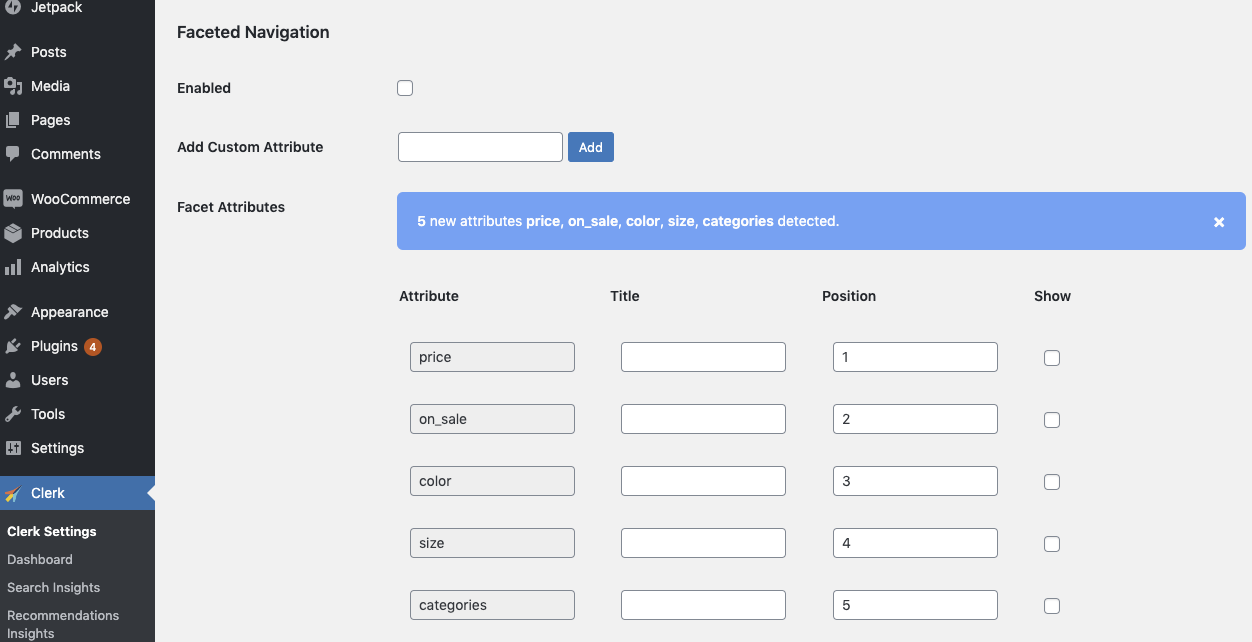
Attributes: The names of the attributes of the products you send to Clerk as they are written (exactly).
Title: A title which you choose freely. This is shown as a header on the filter.
Position: Regulate which filters are shown first.
Show: Activate and deactivate the filter with this tick-box.
To make the changes take effect, scroll to the bottom of the page and press Save: