Email Recs
Create email designs and generate embed codes for product recommendations that work with any email client. This guide walks you through the process.
Create email design #
In my.clerk.io, go to Email -> Designs.
Click New Design and give it a name.
Choose Email, and optionally, pick either a starting Design.
Style the email Design to your liking.
Click Update Design.
Choose product logic #
Go to Email -> Embeds, and create a new Embed.
In the Embed Page, under Choose Product logic, you can choose what type of recommendations to show:
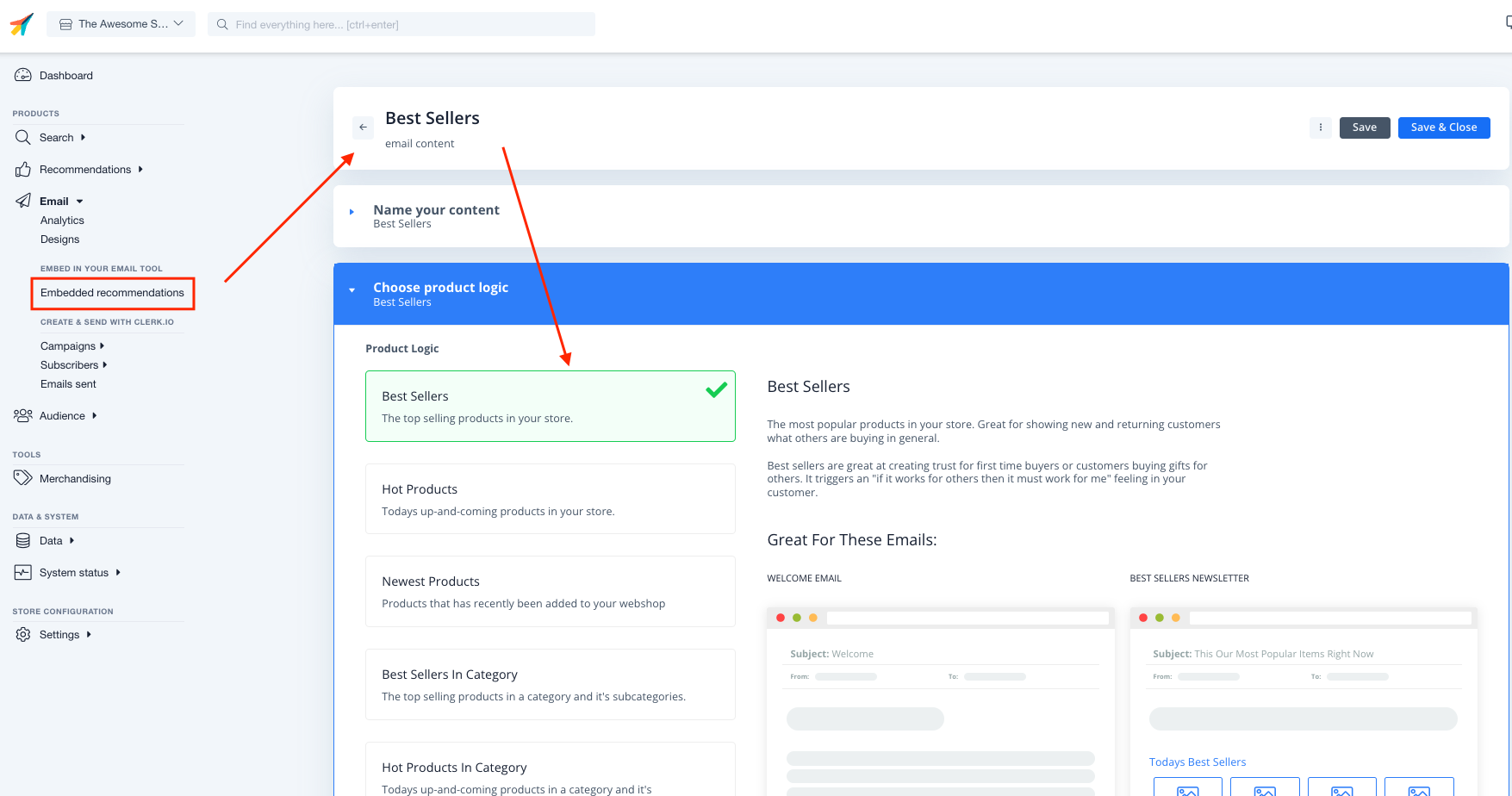
Get embed code #
In the Embed page, under Select Design start by choosing the amount of products you want to be shown and the Design you just created.
Under Insert into e-mail, choose your email client from the dropdown of supported clients:
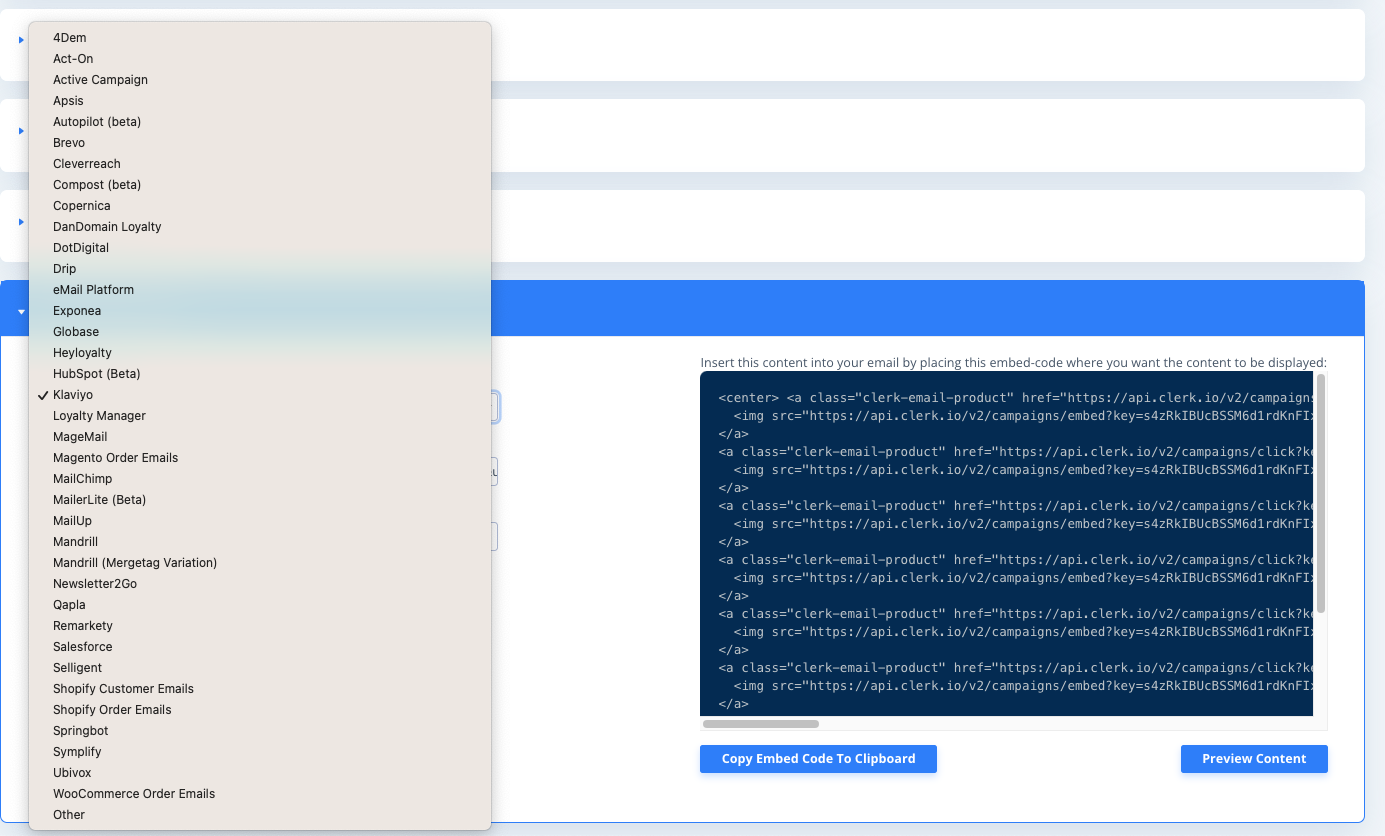
Your embedcode has now been configured for that platform
After copying the embedcode, go to your email client.
Insert the embedcode as HTML to your email in the place where you want recommendations to be shown. They will then be rendered and shown.