Usage
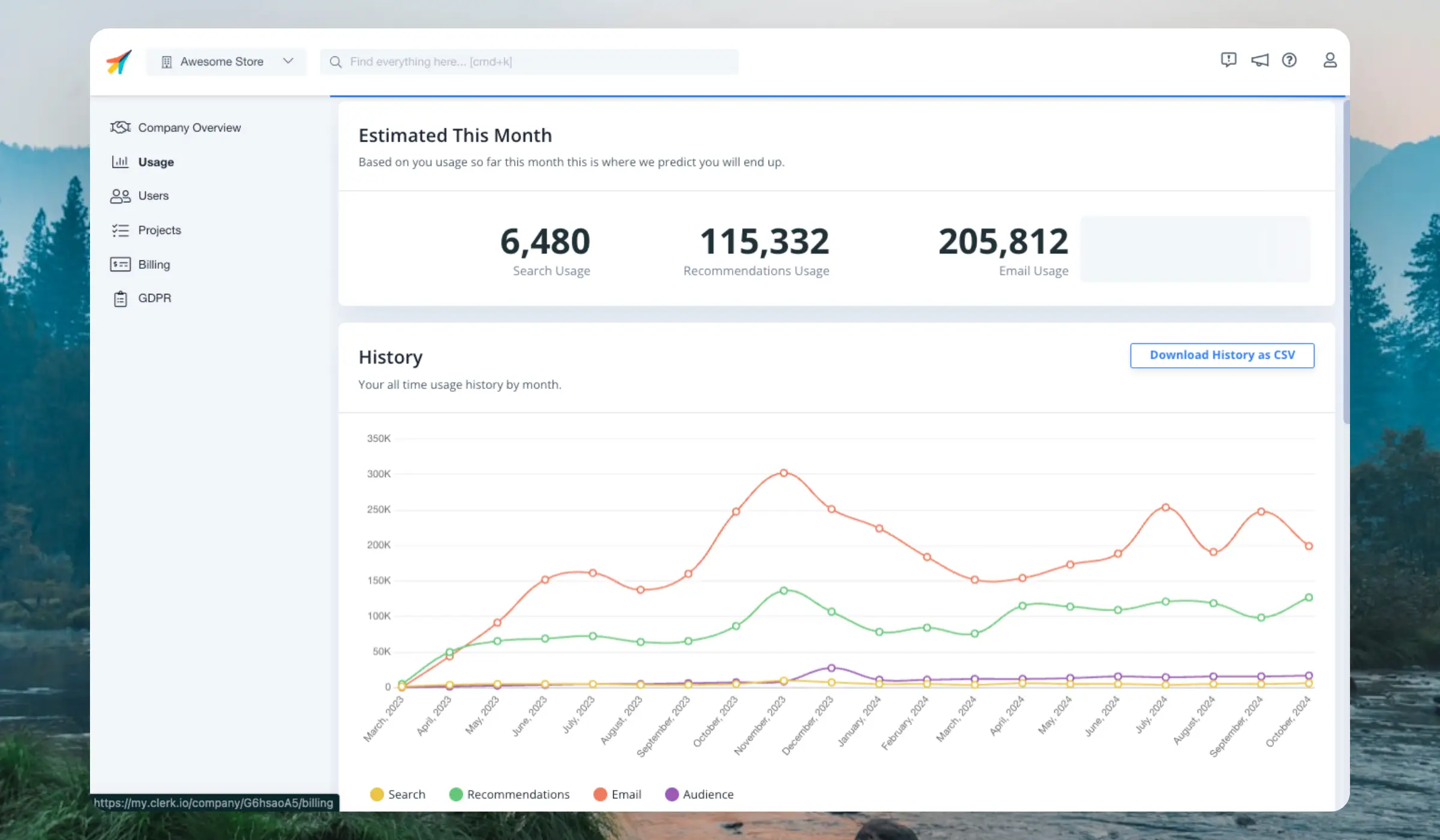
On the Usage page you can see your full usage history for each Clerk product and the estimated usage for the coming month.
Navigate to the Usage page by clicking the Store dropdown in the upper left corner and then COMPANY NAME > Usage, or simply by searching for Usage in the top of the page.
Pricing Model #
Fairness is important to us, so we only count usage when we successfully deliver results back. If a search, recommendation or email returns no results, no usage is counted.
We want to ensure that you make as much money as possible and get a fantastic ROI when using our products.
That is why we have a flat pricing structure, based solely on how much you use our products, rather than taking a cut of the sales you make.
For each product, you will be on a tier that allows for usage up to that threshold. The higher your tier, the cheaper each single usage becomes.
When your usage is above or below your current tier for 3 consecutive months, your subscription is updated automatically. You do not have to worry about being inhibited by limitations preventing your customers from using critical features.
Search #
Usage is based on amount of searches. The different Search layouts define these in slightly different ways, to keep it fair to you.
Instant Search #
We know that visitors generally see results several times while typing. That’s why showing products in Instant Search is cheaper - each result counts 0.2 usage.
Every additional type of result shown, like categories, suggestions and pages, will also count as 0.2 usage each. Usage is still only counted when results are shown.
Thus, an Instant Search showing Products, Categories, Pages and Suggestions counts as 0.8 usage when results are shown.
Search Page & Omnisearch #
When results are shown, this is 1 usage, regardless of how many items are shown at once.
Clicking on a filter or a “load more results” button also counts as 1 usage as it effectively shows a new result set.
Recommendations #
Usage is based on recommendations banners loaded. It does not matter how many products are shown per banner.
For example, when a customer enters a Home Page with 3 banners, this is 3 usage. When a customer enters your product page that has the cross-sell and alternatives banners, this is 2 usage.
Chat #
Usage is based on conversations. Each time a visitor starts a new conversation, this counts as 1 usage, regardless of how many messages are exchanged.
Chats are session-based, which means that if a visitor continues a conversation from the day before, this also counts as a new conversation.
You can see all conversations in the menu Chat > Conversations.
Email #
Usage is measured differently for emails sent by Clerk and recommendations embedded in your email platform.
Sending Emails #
Usage is based on emails sent.
E.g. if you send 15.000 emails during a month, this will count as 15.000 usage.
Email Embeds #
Usage is based on opened emails.
E.g. If you have 25.000 opened emails containing recommendations, this counts as 25.000 usage. Usage is measured every time an email is opened, even if its the same email opened by a user multiple times.
Audience #
Usage is based on amount of customer profiles. A customer profile is an email address or ID with at least 1 associated order.
E.g. if you have 22.000 email addresses in my.clerk.io, you will then be put in the “up to 25.000 customers” tier.
Audience usage is counted daily. Each day is counted as 1/30th of the total amount of email addresses on that day, to spread it across the month. By the end of each month, you will have a realistic amount of customers that were available during the month.