Introduction
Email marketing for e-commerce platforms can be challenging. Choosing the right content, the best timing and the perfect audience makes a huge difference in the results. But it can be time-consuming and it is not always obvious.
Clerk’s Email helps you speed up the process while taking out a big part of the guesswork. And its highly personalized product recommendations will help you boost conversions.
Impact #
On average, webshops that use Email see a 22% increase in avg. basket size and a 34% increase in avg. order value.
Solutions #
Whether you already have an email marketing tool, but want to personalize your content, or you’re looking to leverage Clerk’s email sending and automation capabilities, we have you covered.
Embeds #
Our embedded recommendations allow you to automate the display of products in emails created on your email platform.
You will find an extensive list of product logics that will match every occasion, type of email, and audience.
Clerk’s embedded recommendations are extremely easy to use, and will help you increase click-through and conversion rates by making product suggestions more relevant to each recipient.
Campaigns #
With Clerk, you can also create, send and track emails. Our email campaigns will help you put in place your email strategy:
- Newsletters are perfect for one time or recurring sendings. You just need to set them up, schedule them, and review performance afterwards.
- Triggers are an essential tool for ecommerce. They will allow you to target subscribers based on their website activity —like sign-ups, cart abandonment, or completed orders. They are more relevant for recipients, and therefore convert better.
Each campaign type allows you to choose from Clerk’s product logics, enriching your emails with recommendations that support your goals.
As part of our email capabilities, you can import, sync or manage your subscribers in the platform. And have access to the full list of emails that you sent.
Analytics #
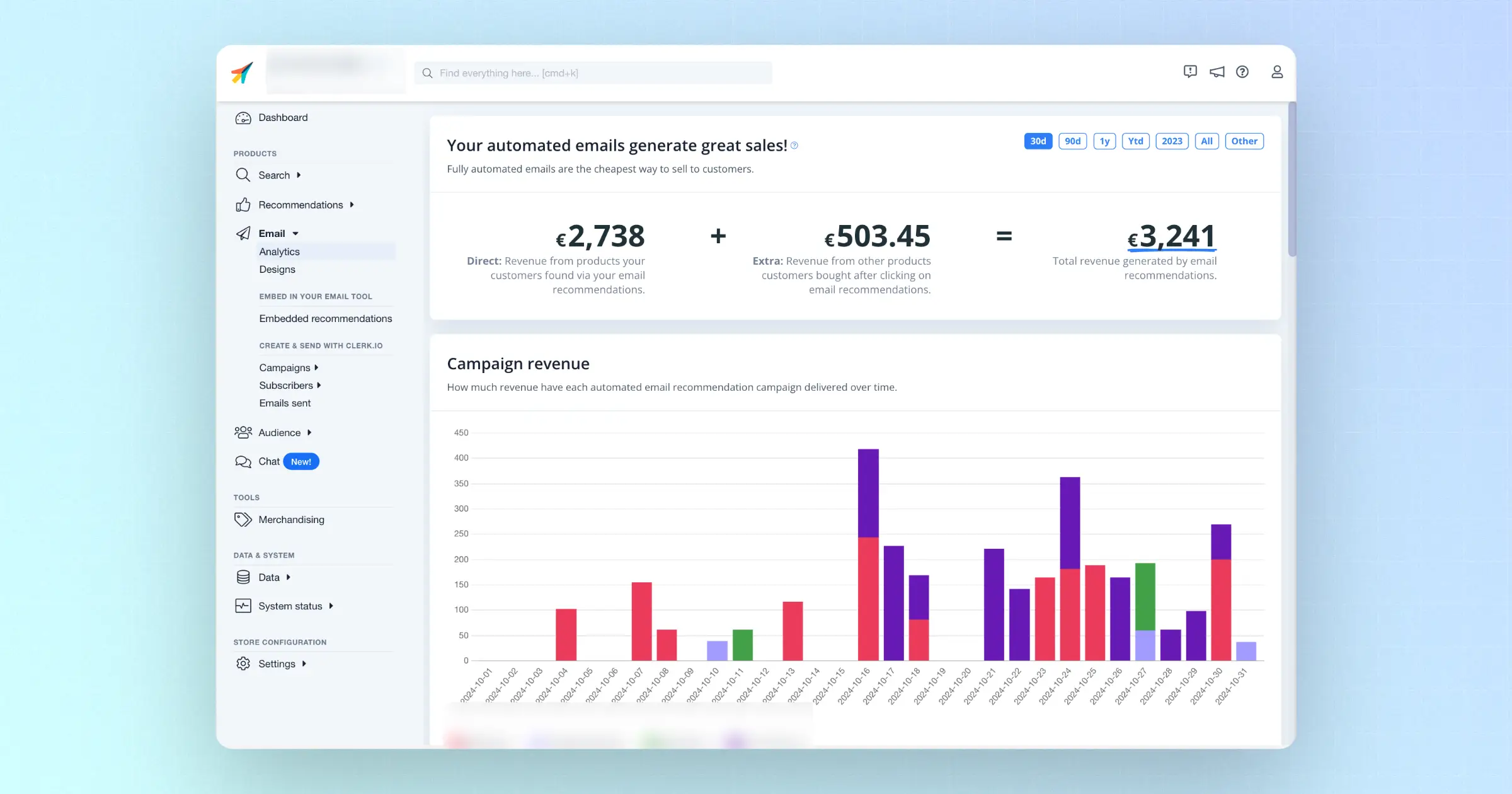
Learn about your email performance, and start optimizing your marketing strategy by checking your Email analytics:
- Get a clear picture of the direct and indirect revenue generated by your emails, as well as the specific performance of embedded recommendations and campaigns.
- Discover what is having a greatest impact in revenue —whether it is the number of products sold, orders placed, or the average order value.
- And access in-depth statistics for each campaign to understand performance across the funnel and identify areas for improvement.
Read more about our Email product and how to make the most out of it in our Email Best Practices article.
Installation #
Email uses Clerk’s API to take requests and send back results.
It’s also recommended to use our Clerk.js solution to track the performance of our email solutions.
Embeds #
Quickly customize the look and feel of your email embedded recommendations by using our visual design editor.
After designing your product cards, create new elements under Email > Embeds. Choose a name that’s easy to identify in your analytics, select the product logic that aligns with your email strategy and copy the embed code generated by Clerk.
Find more information in our step by step guide to create email embeds.
Campaigns #
For campaign designs, you have different styling options:
- The MJML editor, that will allow you to create and edit your email designs in a language created specifically for emails.
- Our visual editor
- Or you can upload a design from a third party tool
Once you have your design, navigate to Email > Newsletters or Email > Triggers and select the type of campaign you want to create.
In just a few more clicks, you will be ready to schedule your sendout or configure the event that should trigger it.
You can find all the details on how to configure your campaigns in our dedicated article.