Best Practices
This article details the best ways of using Search to increase your conversion rate significantly. They are based on our 10+ years of eCommerce experience, across thousands of stores.
Choose Layouts #
Clerk offers 3 distinctive layouts for showing search results. We recommend one of two approaches:
- An Instant Search and Search Page together
- An Omnisearch which combines the two into a single overlay.
Both options will give you great results, so choose the one that best matches the style of your webshop.
Search comes bundled with great default designs for each layout that already follows our Best Practices.
Instant Search #
With decreasing online attention spans, presenting your catalog as soon as visitors start typing, significantly impacts their engagement. Up to 60% of visitors find and purchase items directly from this dropdown.
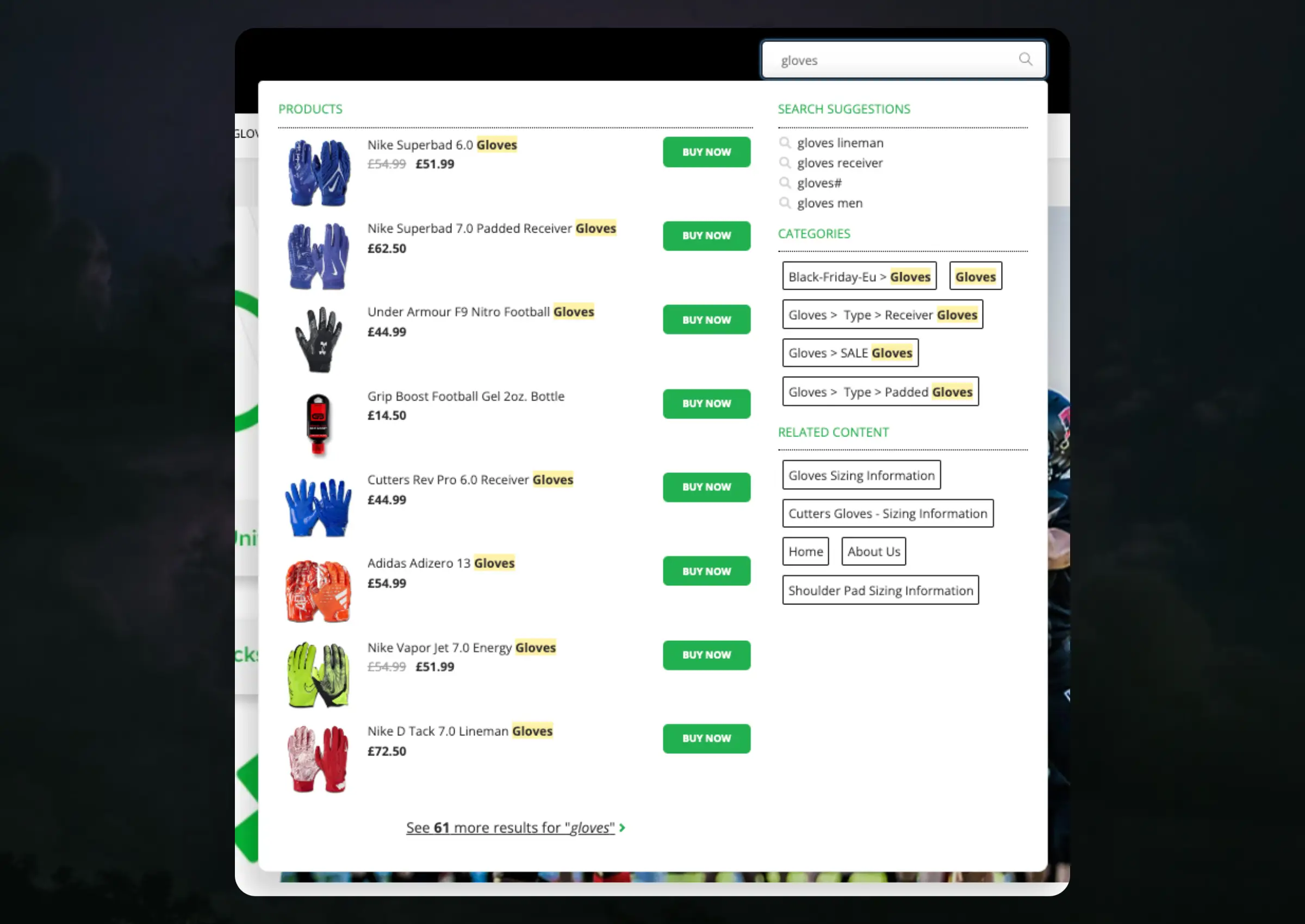
A great Instant Search design consists of:
- A list format that provides overview of results.
- 70% space for products and 30% for other content.
- Product images, names, prices and a call-to-action.
- Search suggestions showing similar queries.
- Matching categories.
- Matching content like blog posts and CMS pages.
- A “See more results” button that links to the Search Page.
Search Page #
This complements the Instant Search Dropdown by facilitating easy browsing of your entire catalog.
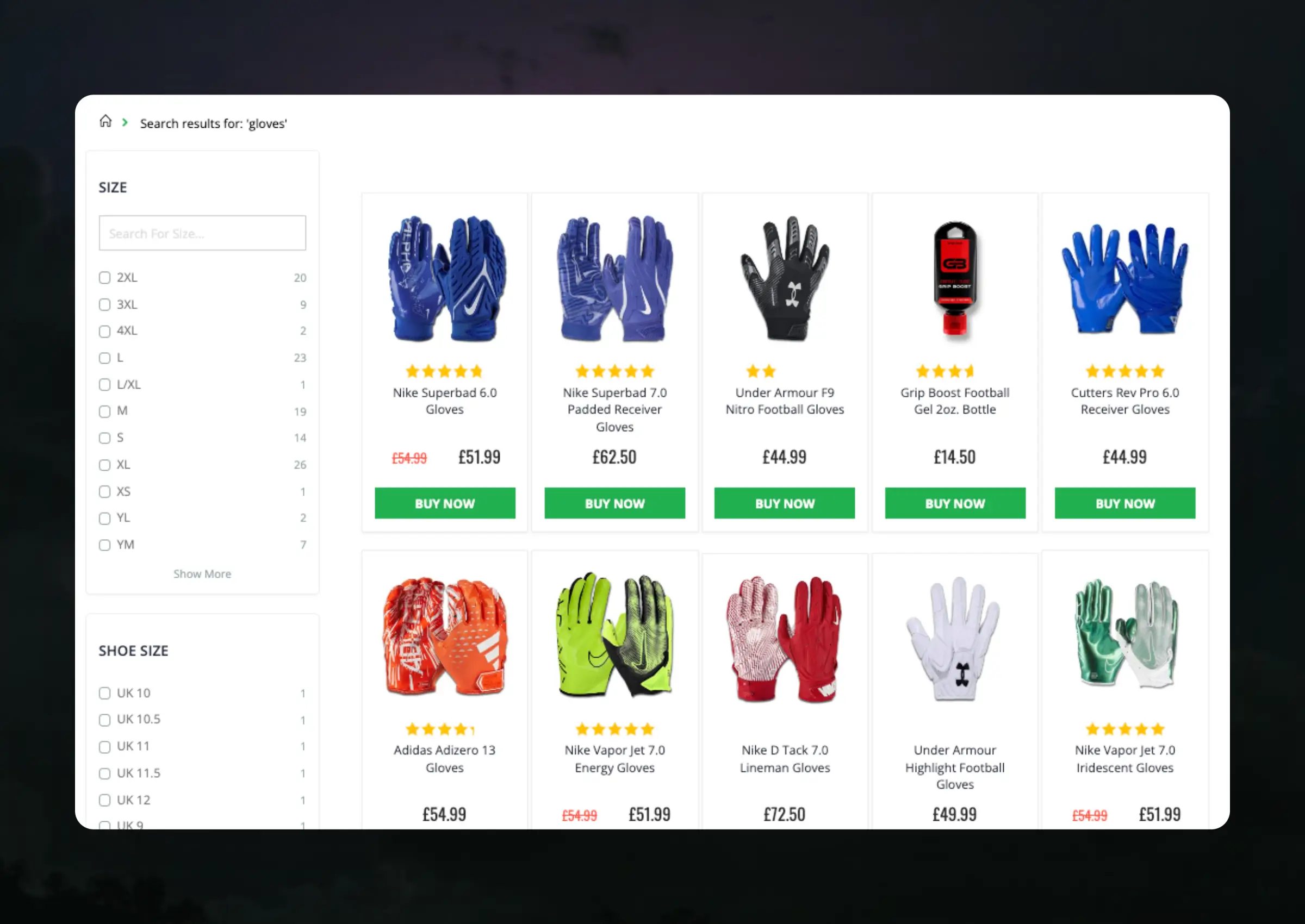
A great Search Page design consists of:
- A grid format that shows products in detail.
- 40-60 products shown at a time.
- Product images, names, prices and a call-to-action.
- Your most relevant Facets.
- A “See more results” button loading more products.
Omnisearch #
This combines the concepts of an Instant Search and Search Page with Facets into one full-screen overlay.

A great Omnisearch design consists of:
- Your most relevant Facets.
- 40-60 products at a time
- Clear product images, names and prices
- Matching categories
- Matching content pages
- A “See more results” button loading more products
Facets #
Whether you use a Search Page or Omnisearch, Facets is an integral part of making it easy for visitors to browse. Facets should include any attributes that can help them find what they need.
We recommend showing at least these Facets:
- Price
- Categories
- Brand/vendor
Any other relevant attributes related to your business should also be included. This can be colors, sizes, technical specifications, weight and any other data you have available.
Streamline Designs #
Search should fit snuggly into your existing webshop design, and it should be easy for visitors to find and interact with it.
Branding #
Regardless of the layouts you choose, they should follow your brand style to become an integrated part of your site. Default designs can be tailored using either our Design Editor, or with code designs.
The most important elements to streamline are:
- Font family
- Font size
- Font color
- Button color
Search Field #
A critical aspect of search functionality is making the search field visibly accessible at all times. Having a great search function makes no difference if your visitors can’t find it.
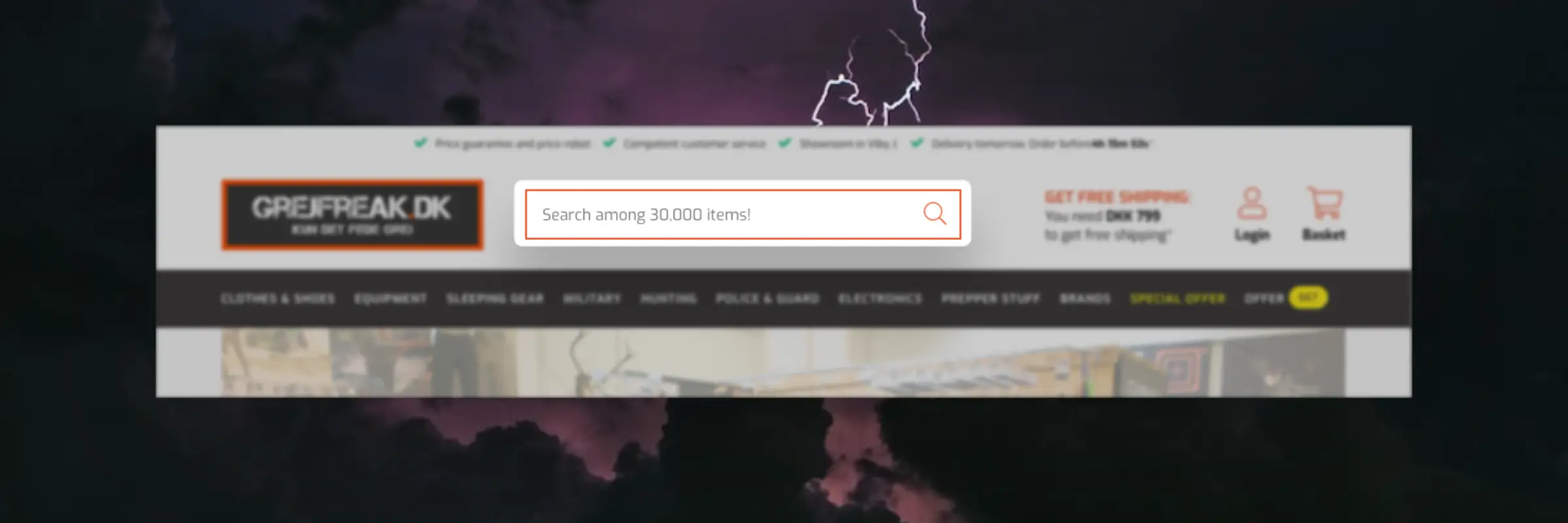
- Position it clearly in the top menu on all devices, ideally in the middle or to the right.
- It should take up 25–50% of the menu’s width to attract attention.
- Include a good placeholder text like “Search among 4000+ products and pages”
Optimize Regularly #
Clerks AI keeps search results up-to-date based on customer behaviour at all times, but there will be cases where a human touch is needed to take your results to the next level.
Analytics #
This dashboard helps you identify searches you can actively improve, such as searches for unavailable products or unexpected synonyms.
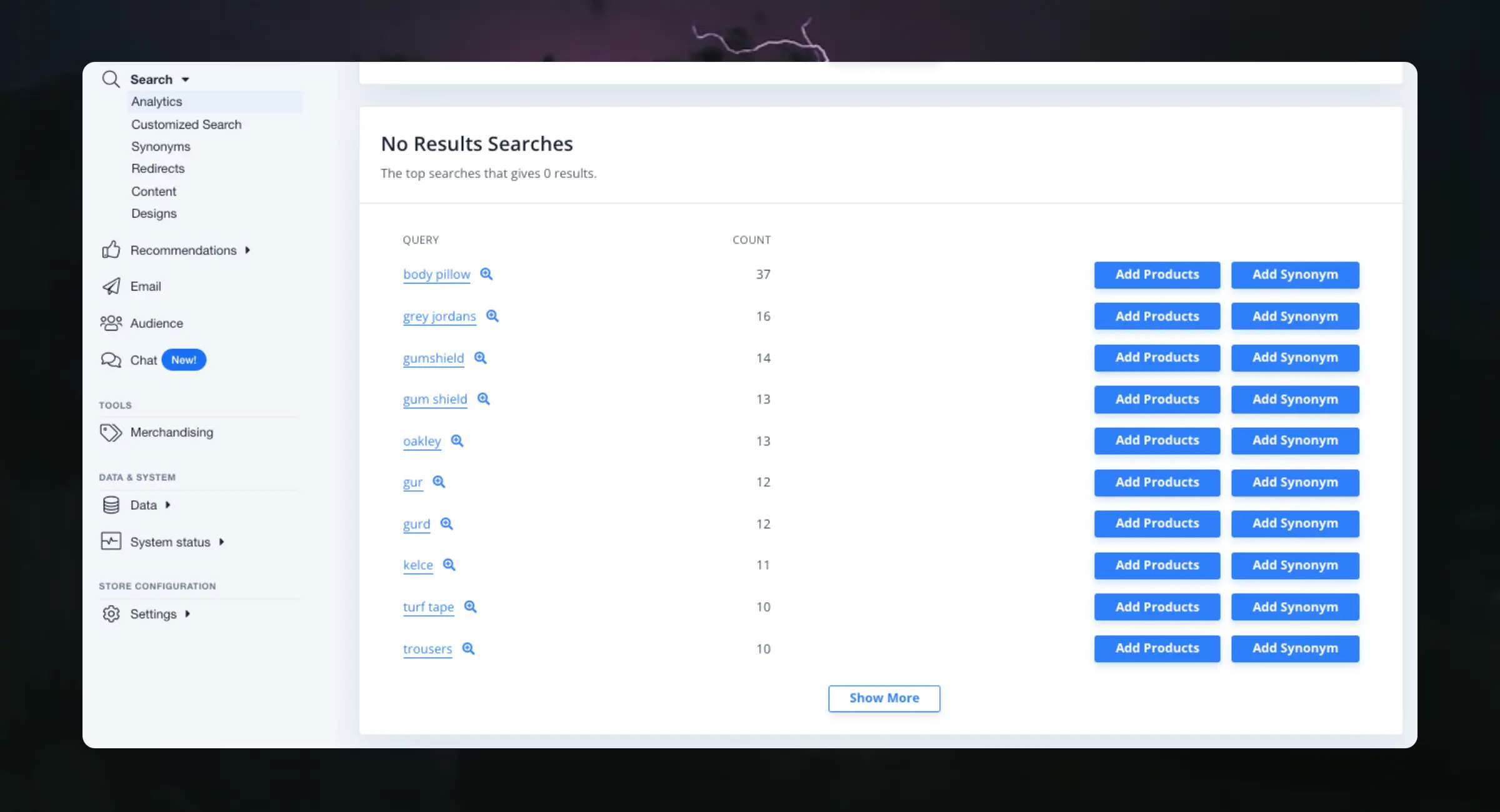
Use this knowledge to improve your own product texts as well - if visitors search like this on your website, they also do it on Google.
Reviewing this dashboard regularly allows you to find the best places to spend your time, when you want to optimise results even further.
Merchandising #
When you have specific marketing goals, like promoting your own whitelabel products or clearing your inventory of low-stock items, use Merchandising to quickly influence your Search results.
It takes less than 5 minutes to set up campaigns that tells Clerk to focus on the products that matter most to you right now.