Analytics
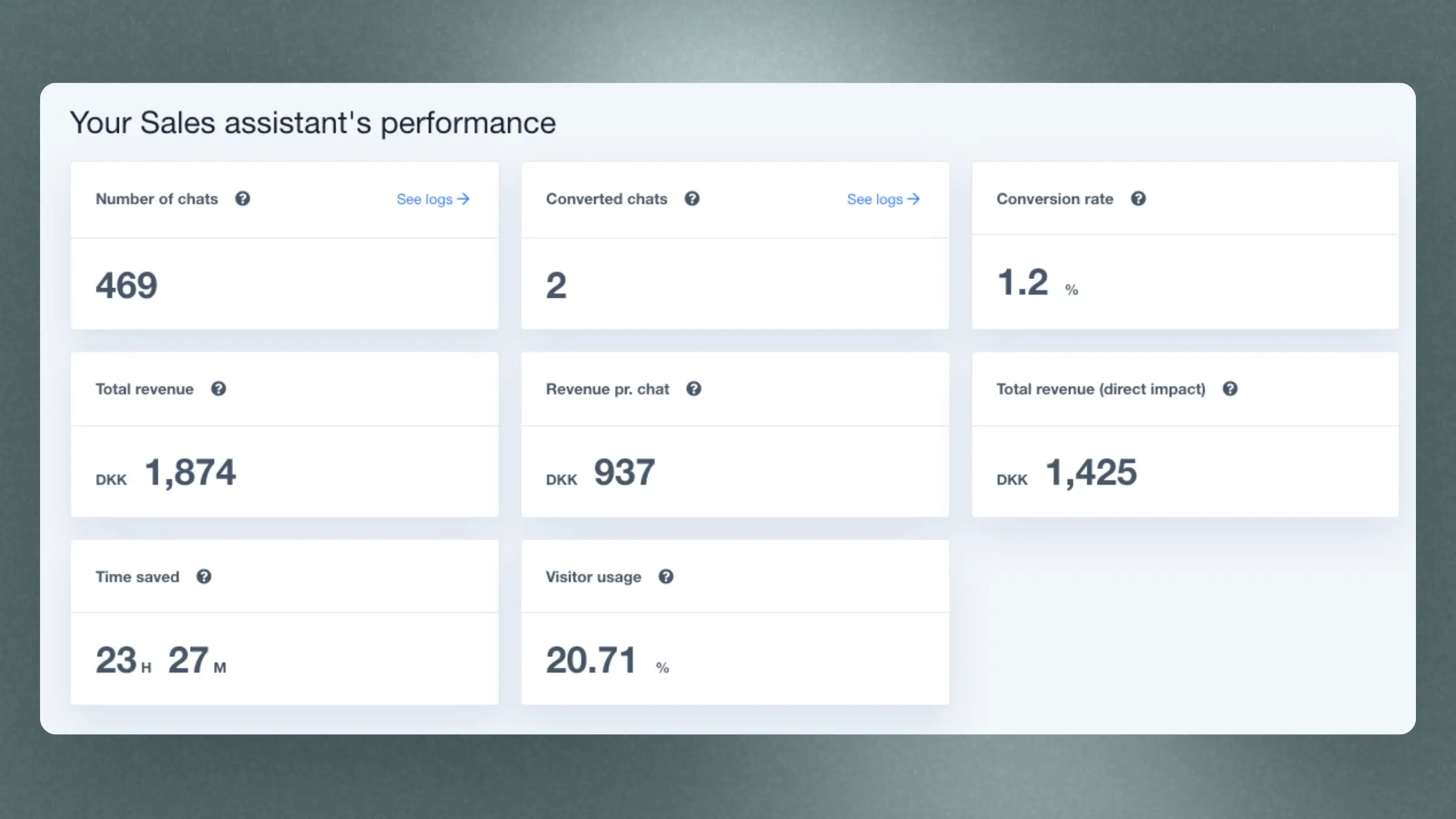
The dashboard gives you a broad insight into how the Chat is performing, and allows you to check details about individual chats.
How Chat Helps #
This section shows gives you a broad overview of how many visitors use Chat, how much estimated time you save compared to manual support and how much revenue you generate.
Conversation Topics #
Here you can dive into individual conversations by topic:
- Product inquiry: Conversations where the visitor is asking about a specific product.
- Returns & cancellations: Conversations where the visitor is asking about how to return or cancel an order.
- Delivery & shipping: Conversations where the visitor is asking about how to track their order.
- General info: Conversations where the visitor is asking about general information about the webshop.
- Other: Conversations where the visitor is asking about something else.
Each topic has a list of all the matching conversations with the following information for each:
- Order value: Shows the revenue generated when the visitor placed an order after having a conversation with the Chat.
- Converted: Shows if the visitor placed an order after having a conversation with Chat.
- Direct Impact: Shows if if the visitor bought the exact product that was recommended to them by Chat.
- Solved: Shows if the Chat was able to solve the visitor’s problem or answer their question.
You can see the exact conversation by clicking on the eye icon to the left of the conversation.
Unresolved Conversations #
Lists all the conversations where the Chat was not able to solve the visitor’s problem or answer their question.
It also lists an AI generated suggestion for what you could improve to make Chat able to solve the problem or answer the question in the future, giving you actionable insights for each conversation.
They are grouped into the same topics as the Conversation Topics section.