Get Started
Integrieren Sie Clerk-Empfehlungen mit Swiipe Plus-sell, um Produktempfehlungen auf den Bestellbestätigungsseiten anzuzeigen. Mit Plus-sell können Kund*innen zusätzliche Produkte direkt zur gleichen Bestellung hinzufügen.
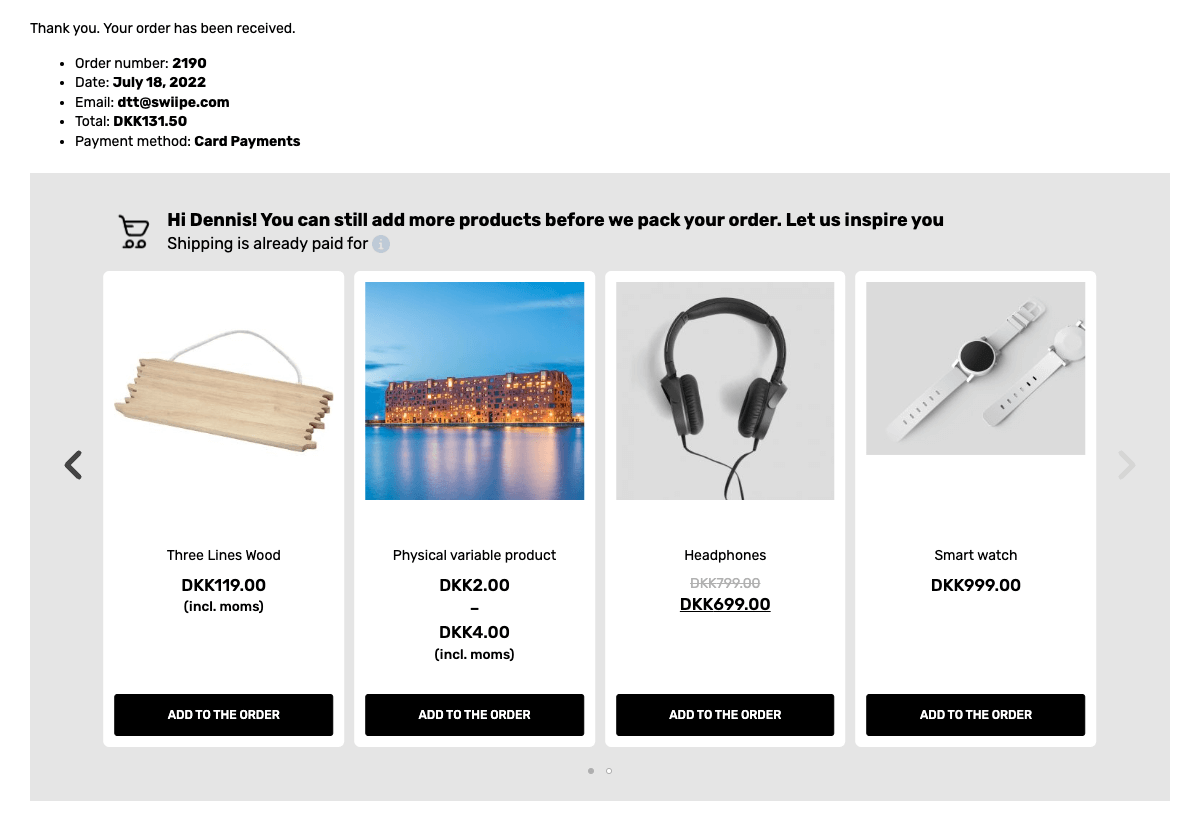
Diese Anleitung zeigt, wie Sie Clerk.io-Empfehlungen aktivieren und konfigurieren, sodass diese mit Plus-Sell funktionieren.
Magento 2 #
Plus-sell aktivieren #
Wenn das Clerk.io-Plugin installiert ist, kann Swiipe automatisch die Konfiguration des API-Schlüssels abrufen, sodass erkannt wird, welcher Shop ihn verwendet.
Im Magento2-Backend gehen Sie zu Stores > Configuration > Swiipe
Klicken Sie auf den Tab Plus-sell.
Plus-sell wird auf Store-Ebene aktiviert, also wählen Sie unbedingt einen spezifischen Store im Bereich Scope oben links auf der Seite aus.
Wählen Sie Enable Swiipe Plus-sell
Klicken Sie oben rechts auf Save Config
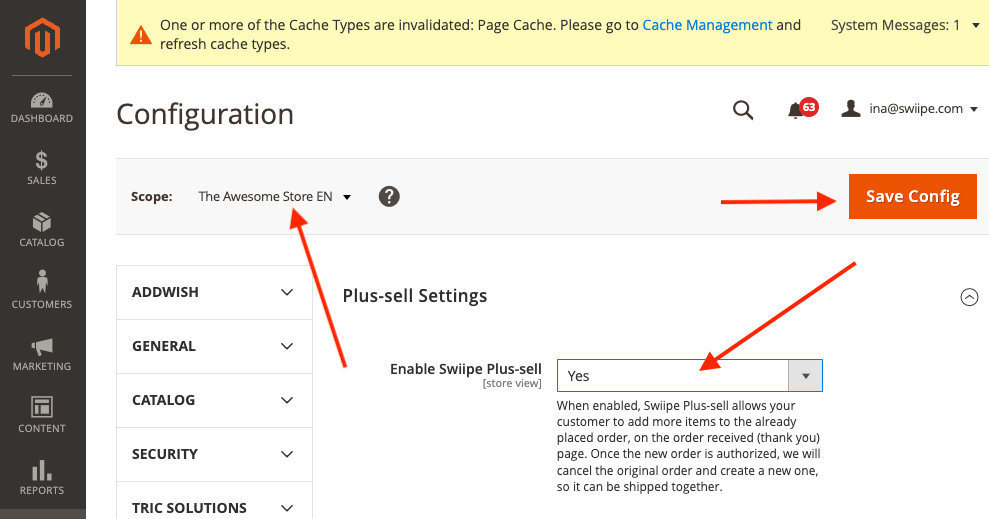
Wenn Sie die integrierten Designs von Swiipe verwenden möchten, wird Plus-sell nun bereits auf der Checkout-Seite angezeigt.
Design auswählen #
Das Plus-sell-Design kann auf zwei Arten konfiguriert werden:
Mit dem integrierten Conversion-Design von Swiipe (Empfohlen)
Mit Elements / Designs von Clerk wie gewohnt
Verwendung der integrierten Swiipe-Designs #
Dies ist die Standard- und empfohlene Vorgehensweise, da Swiipe sehr effektive Designs für eine hohe Conversion-Rate entwickelt hat.
Nach der Aktivierung von Plus-sell funktioniert es automatisch, solange keine weiteren Konfigurationen vorgenommen werden.
Die Designs können auf verschiedene Weise konfiguriert werden:
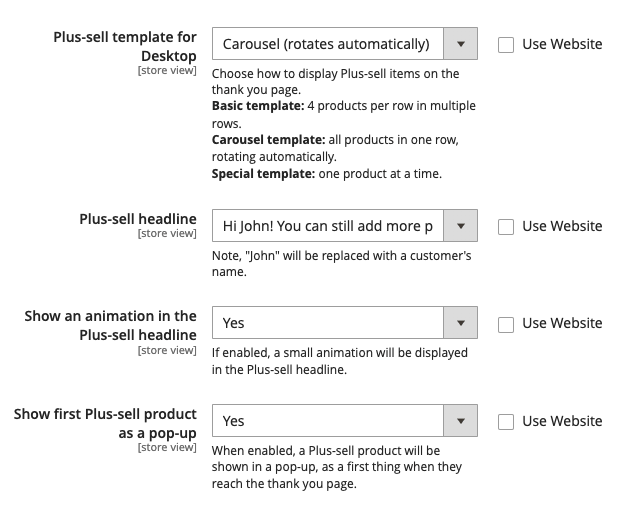
Plus-sell-Template für Desktop
Damit können Sie aus Standardtypen der Recommendations-Designs wählen.
Basic (statisch) zeigt einen Slider mit 4 Produkten.
Carousel (dreht automatisch) zeigt einen Slider mit 4 Produkten, der rotiert.
Special (ein Produkt pro Slide) zeigt 1 Produkt mit mehr Informationen je Slide.
Plus-sell Headline Hier wählen Sie aus 3 Arten von Überschriften, die über dem Banner angezeigt werden.
Animation in der Plus-sell Headline anzeigen Zeigt ein animiertes Warenkorb-Icon neben der Überschrift an.
Das erste Plus-sell-Produkt als Pop-up anzeigen Zeigt beim Aufruf der Checkout-Seite ein Pop-up mit dem ersten empfohlenen Produkt von Clerk.
Nutzung von Elements / Designs von Clerk #
Mit dieser Funktion können Sie den Slider in my.clerk.io individuell anpassen.
Scrollen Sie zur Überschrift Clerk
Wählen Sie Use template design from Clerk.io
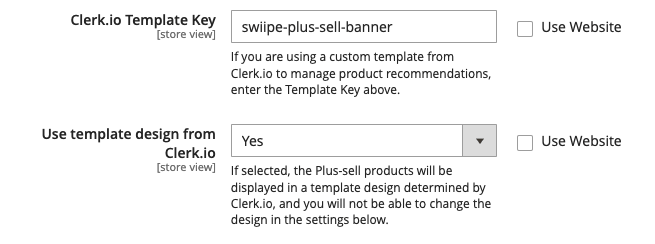
Bei Clerk.io Template Key geben Sie die ID des gewünschten Element ein.
Wir empfehlen, ein neues Element mit der Logik Best Cross-Sell products zu erstellen.
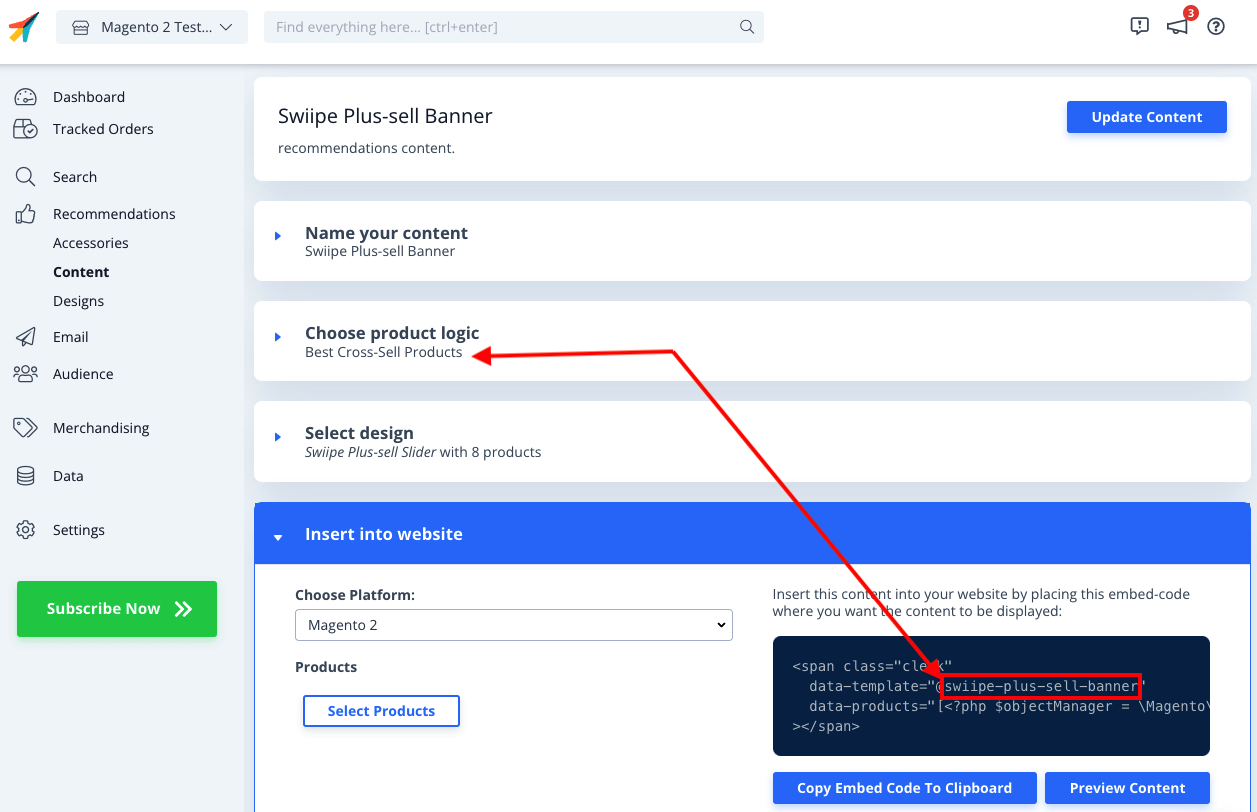
Jetzt müssen Sie das individuelle Design erstellen, das die Plus-sell-Funktionalität zum Hinzufügen von Produkten direkt in den Warenkorb enthält.
Gehen Sie in my.clerk.io auf Recommendations > Designs > New Design
Wählen Sie Blank > Code und geben Sie einen Namen ein
Kopieren Sie die folgenden Codeblöcke in die jeweiligen HTML- und CSS-Bereiche und klicken Sie auf Update Design
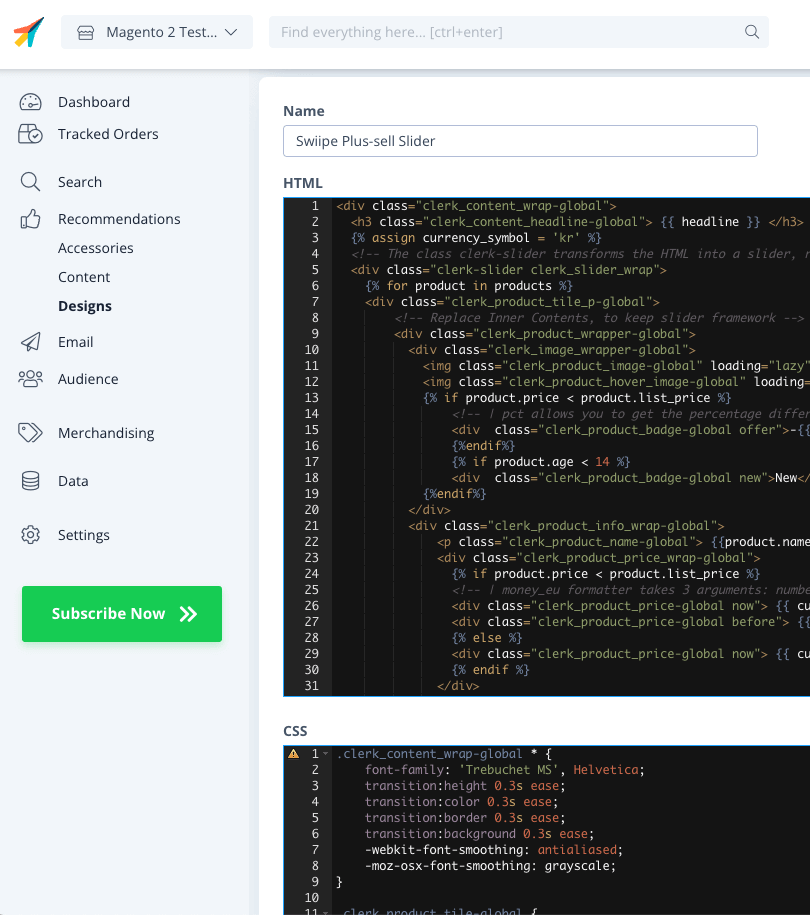
HTML
{% raw %}
<div class="clerk_content_wrap-global">
<h3 class="clerk_content_headline-global"> {{ headline }} </h3>
{% assign currency_symbol = '€' %}
<!-- The class clerk-slider transforms the HTML into a slider, removing this class disables Clerk slider framework -->
<div class="clerk-slider clerk_slider_wrap">
{% for product in products %}
<div class="clerk_product_tile_p-global">
<!-- Replace Inner Contents, to keep slider framework -->
<div class="clerk_product_wrapper-global">
<div class="clerk_image_wrapper-global">
<img class="clerk_product_image-global" loading="lazy" src="{{ product.image }}" />
<img class="clerk_product_hover_image-global" loading="lazy" src="{{ product.image }}" />
{% if product.price < product.list_price %}
<!-- | pct allows you to get the percentage difference between any 2 numerical values -->
<div class="clerk_product_badge-global offer">-{{ product.price | pct product.list_price }}%</div>
{%endif%}
{% if product.age < 30 %}
<div class="clerk_product_badge-global new">New</div>
{%endif%}
</div>
<div class="clerk_product_info_wrap-global">
<p class="clerk_product_name-global"> {{product.name}} </p>
<div class="clerk_product_price_wrap-global">
{% if product.price < product.list_price %}
<!-- | money_eu formatter takes 3 arguments: number of decimals, thousand separator, decimal separator. Can also be used with no arguments, will default to 2 decimal places. -->
<div class="clerk_product_price-global now"> {{ currency_symbol }}{{ product.price | money_eu 2 "." "," }} </div>
<div class="clerk_product_price-global before"> {{ currency_symbol }}{{ product.list_price | money_eu 2 "." "," }} </div>
{% else %}
<div class="clerk_product_price-global now"> {{ currency_symbol }}{{ product.price | money_eu 2 "." "," }} </div>
{% endif %}
</div>
<div class="clerk_sizes_wrap">
{% if product.sizes %}
{%for str in product.sizes %}
<span class="clerk_sizes">{{str}}</span>
{%endfor%}
{% endif %}
</div>
</div>
<div class="clerk_product_cta-global" onclick="clerk_simple_swiipe_buy_now(this, {{product.id}});">Buy now</div>
</div>
<!-- Replace Inner Contents, to keep slider framework -->
</div>
{% endfor %}
</div>
</div>
<script>
function clerk_simple_swiipe_buy_now(el, product_id) {
var buy_now = el.innerHTML;
el.innerHTML = "Adding...";
el.classList.toggle('button--loading');
_SwiipeApi.plusSell.addProducts([{ id:product_id, qty:1 }]).then((result) => {
el.classList.toggle('button--loading');
el.innerHTML = buy_now;
});
}
</script>
{% endraw %}
CSS
.clerk_content_wrap-global * {
font-family: 'Trebuchet MS', Helvetica;
transition:height 0.3s ease;
transition:color 0.3s ease;
transition:border 0.3s ease;
transition:background 0.3s ease;
-webkit-font-smoothing: antialiased;
-moz-osx-font-smoothing: grayscale;
}
.clerk_product_tile-global {
display: flex !important;
}
.clerk-slider-nav {
z-index: 1 !important;
background-image: none !important;
box-shadow: none !important;
}
.clerk_slider_wrap {
display: inline-flex;
align-items: stretch;
max-width: 100vw;
width:inherit;
}
@keyframes arrowPop {
0% {
width:20%;
}
50% {
width:0%;
}
100% {
width: 20%;
}
}
.clerk-slider-nav {
background: #333;
border-radius:50%;
display:flex;
justify-content:center;
align-items:center;
font-size:0;
opacity:0.8;
filter: drop-shadow(0 0 5px #333);
transition:0.3s ease;
}
.clerk-slider-nav:hover {
opacity:1;
transition:0.3s ease;
}
.clerk-slider-nav:hover:before {
animation:arrowPop 0.3s ease;
}
.clerk-slider-nav-next {
flex-direction:row-reverse;
}
.clerk-slider-nav:after {
content:"";
display:block;
height:40%;
width:40%;
transform: rotate(45deg);
border: solid white;
}
.clerk-slider-nav-prev:after {
border-width: 0px 0px 2px 2px;
}
.clerk-slider-nav-next:after {
border-width: 2px 2px 0px 0px;
}
.clerk-slider-nav:before {
content:"";
width:20%;
}
.clerk_container-global {
display:block;
width:100%;
}
.clerk_product_info_wrap-global {
padding: 5px;
border-radius:1px;
display: flex;
flex-direction: column;
justify-content: stretch;
align-items: stretch;
min-height: 0;
height: -webkit-fill-available;
height: -moz-available;
height: fill-available;
height: 100%;
height: auto;
}
.clerk_product_info_wrap-global .clerk_link-global {
transition:0.3s ease;
min-height:0;
height: -webkit-fill-available;
height: -moz-available;
height: fill-available;
height: 100%;
height: auto;
}
.clerk_product_info_wrap-global > * {
padding: 0 5px;
}
.clerk_link-global {
border-bottom:none;
display:inherit;
width:100%;
text-decoration:none;
color:inherit;
padding:0;
}
.clerk_link-global:hover {
filter: contrast(105%);
}
.clerk_content_headline-global{
max-width: 100%;
width: 100%;
font-size: 26px;
text-align:center;
color:inherit;
}
.clerk_product_tile_p-global{
flex-direction: column;
justify-content: space-between;
border-radius:0px;
padding:15px;
margin:5px;
box-sizing:border-box;
min-width:calc(25% - 10px);
max-width:calc(25% - 10px);
position:relative;
overflow:hidden;
border:1px solid #eee;
background-color:white;
text-align:center;
}
.clerk_product_wrapper-global {
height: 100%;
display: flex;
flex-direction: column;
}
.clerk_product_badge-global.offer{
display:block;
position:absolute;
top:0;
right:0;
width: 4em;
height: 4em;
border-radius:999rem; /* Needed to ensure it never rounds corners more than 50% */
background: #f9f9f9;
color:#333;
font-weight:bold;
line-height:3.5em;
border:4px solid #333;
user-select:none;
pointer-events:none;
}
.clerk_product_badge-global.new{
display: block;
position: absolute;
top: 0;
left: 0;
width: 4em;
height: 4em;
border-radius: 999rem;
background: #f9f9f9;
color: #333;
font-weight: bold;
line-height: 3.5em;
border: 4px solid #333;
user-select: none;
pointer-events: none;
}
.clerk_image_wrapper-global {
display:block;
position:relative;
width:100%;
height:auto;
}
.clerk_image_wrapper-global:hover .clerk_product_hover_image-global {
opacity:1;
transition: 0.3s ease-in;
}
.clerk_image_wrapper-global:hover .clerk_product_image-global {
opacity:0;
transition: 0.3s ease-out;
transition-delay:0.2s;
}
.clerk_image_wrapper-global .clerk_product_hover_image-global {
position:absolute;
top:0;
left:0;
min-height:auto;
}
.clerk_product_hover_image-global{
background-size:contain;
background-position:center center;
background-repeat:no-repeat;
object-fit: contain;
/*Change the max height value below to 100% if the client has consistent image sizes */
max-height:400px;
width:100%;
max-width:100%;
height: auto;
opacity:0;
}
.clerk_product_image-global{
background-size:contain;
background-position:center center;
background-repeat:no-repeat;
object-fit: contain;
/*Change the max height value below to 100% if the client has consistent image sizes */
max-height:400px;
width:100%;
max-width:100%;
height: auto;
}
.clerk_product_stock-global {
display:flex;
text-align:left;
justify-content:left;
align-items:center;
font-size:80%;
text-transform: capitalize;
padding:5px;
user-select:none;
}
.clerk_product_stock-global:before {
content:"";
height: 8px;
width: 8px;
margin:0 5px 0 0;
border-radius:50%;
}
.clerk_product_stock-global.in:before {
background:#78b904;
}
/*
.clerk_product_stock.low:before {
background:#eea71e;
}
*/
.clerk_product_stock-global.out:before {
background:#ee1e31;
}
.clerk_product_name-global{
overflow:hidden;
height:auto;
min-height: 36px;
margin-bottom:1rem;
color:inherit;
text-align:left;
max-width: 100%;
padding:0 5px;
display: -webkit-box;
-webkit-line-clamp: 3;
-webkit-box-orient: vertical;
}
.clerk_product_price_wrap-global{
font-size: 1em;
min-height: auto;
flex-direction:row;
display:flex;
max-width: 100%;
justify-content: flex-start;
}
.clerk_product_price-global {
padding: 0px 5px 0px 0px;
}
.clerk_product_price-global.before{
opacity: .8;
flex:1;
font-weight:normal;
color:black;
text-decoration:line-through;
font-size:inherit;
text-align:center;
max-width: fit-content;
max-width: -moz-fit-content;
}
.clerk_product_price-global.now{
flex:1;
font-weight:bold;
font-size:inherit;
text-align:center;
color:inherit;
max-width: fit-content;
max-width: -moz-fit-content;
}
.clerk_product_cta-global{
border-radius:2px;
cursor:pointer;
color:#fff;
padding:5px;
margin:0;
display:block;
white-space:nowrap;
font-weight:normal;
border:none;
background-color:#333;
border:1px solid #333;
text-align:center;
max-width: 100%;
text-decoration: none;
}
.clerk_product_cta-global:hover {
color:#333;
background-color:#fff;
}
.clerk_content_wrap-global{
box-sizing: border-box;
margin: 1rem auto;
width: 100%;
}
@media screen and (max-width: 400px) {
.clerk_content_headline-global{
}
.clerk_product_tile_p-global{
min-width:calc(100%);
max-width:calc(100%);
}
.clerk_product_badge-global{
}
.clerk_product_price_wrap-global {
}
}
@media screen and (min-width: 401px) and (max-width: 620px) {
.clerk_content_headline-global{
}
.clerk_product_tile_p-global{
min-width:calc(50% - 10px);
max-width:calc(50% - 10px);
}
.clerk_product_badge-global{
}
}
@media screen and (min-width: 621px) and (max-width: 940px) {
.clerk_content_headline-global{
}
.clerk_product_tile_p-global{
min-width:calc(33.333336% - 10px);
max-width:calc(33.333336% - 10px);
}
.clerk_product_badge-global{
}
}
@media screen and (min-width: 941px) and (max-width: 1160px) {
.clerk_content_headline-global{
}
.clerk_product_tile_p-global{
min-width:calc(25% - 10px);
max-width:calc(25% - 10px);
}
.clerk_product_badge-global{
}
}
.clerk_sizes_wrap{
display:flex;
flex-direction:row;
width:100%;
}
.clerk_sizes{
padding:5px;
margin:5px;
border:1px solid #eee;
width:50px;
}
- Gehen Sie abschließend zu dem erstellten Element und wählen Sie dieses Design unter Select Design aus. Dann klicken Sie auf Update Element

- Swiipe Plus-sell läuft nun mit dem Clerk-Design im Checkout.
Magento 1 #
Plus-sell aktivieren #
Wenn das Clerk.io-Plugin installiert ist, kann Swiipe automatisch die Konfiguration des API-Schlüssels abrufen, sodass erkannt wird, welcher Shop ihn verwendet.
Im Magento-Backend gehen Sie zu System > Configuration > Swiipe
Unter Swiipe im Seitenmenü klicken Sie auf den Tab Payment Settings.
Plus-sell wird auf Store-Ebene aktiviert, also wählen Sie unbedingt einen spezifischen Store im Bereich Scope oben links auf der Seite aus.
Wählen Sie Enable Swiipe Plus-sell
Klicken Sie oben rechts auf Save Config
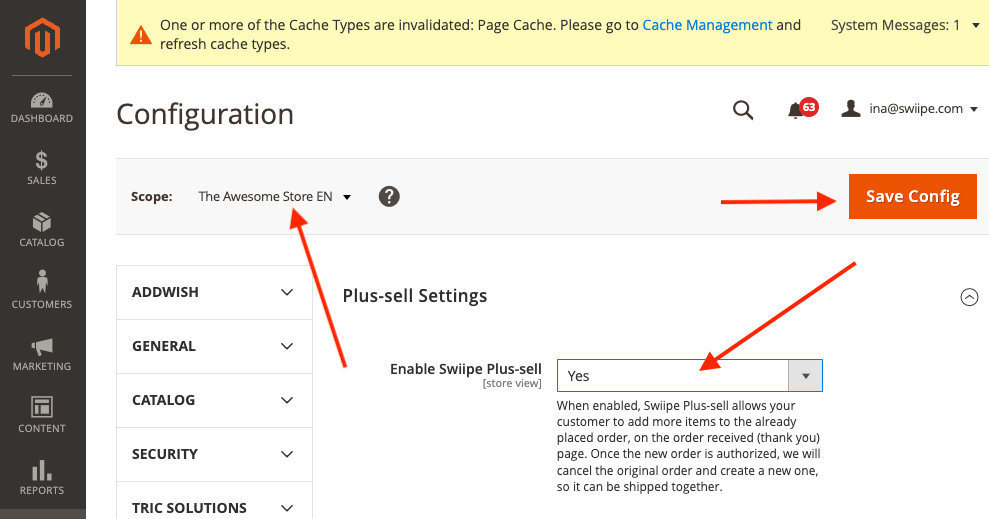
Design auswählen #
Nutzung von Elements / Designs von Clerk #
Mit dieser Funktion können Sie den Slider in my.clerk.io individuell anpassen.
Scrollen Sie zur Überschrift Clerk
Wählen Sie Use template design from Clerk.io
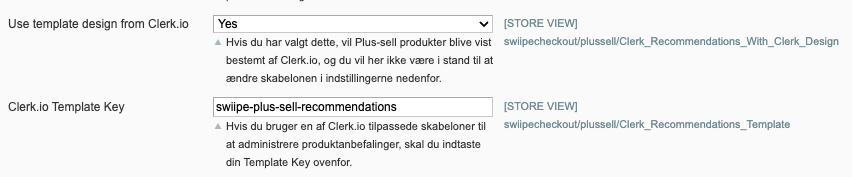
Bei Clerk.io Template Key geben Sie die ID des gewünschten Element ein.
Wir empfehlen, ein neues Element mit der Logik Best Cross-Sell products zu erstellen.
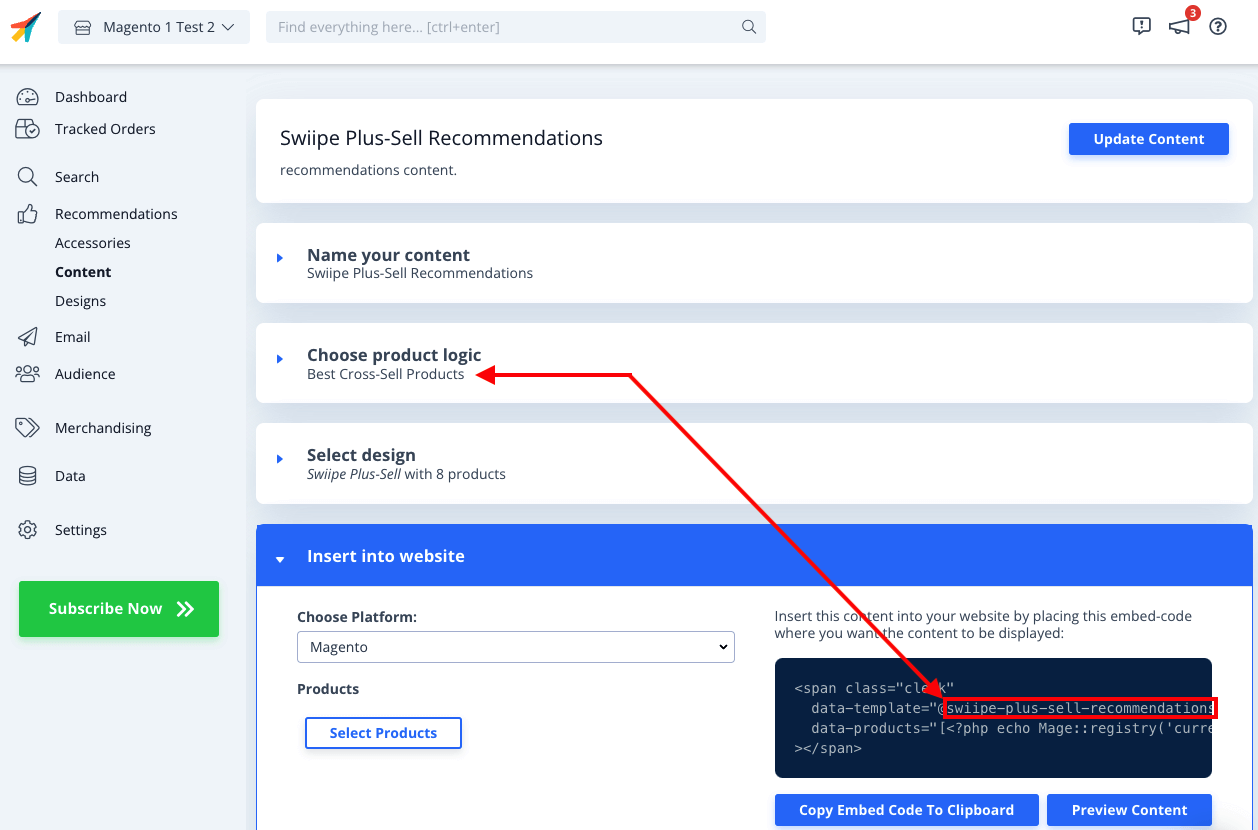
Jetzt müssen Sie das individuelle Design erstellen, das die Plus-sell-Funktionalität zum Hinzufügen von Produkten direkt in den Warenkorb enthält.
Gehen Sie in my.clerk.io auf Recommendations > Designs > New Design
Wählen Sie Blank > Code und geben Sie einen Namen ein
Kopieren Sie die folgenden Codeblöcke in die jeweiligen HTML- und CSS-Bereiche und klicken Sie auf Update Design
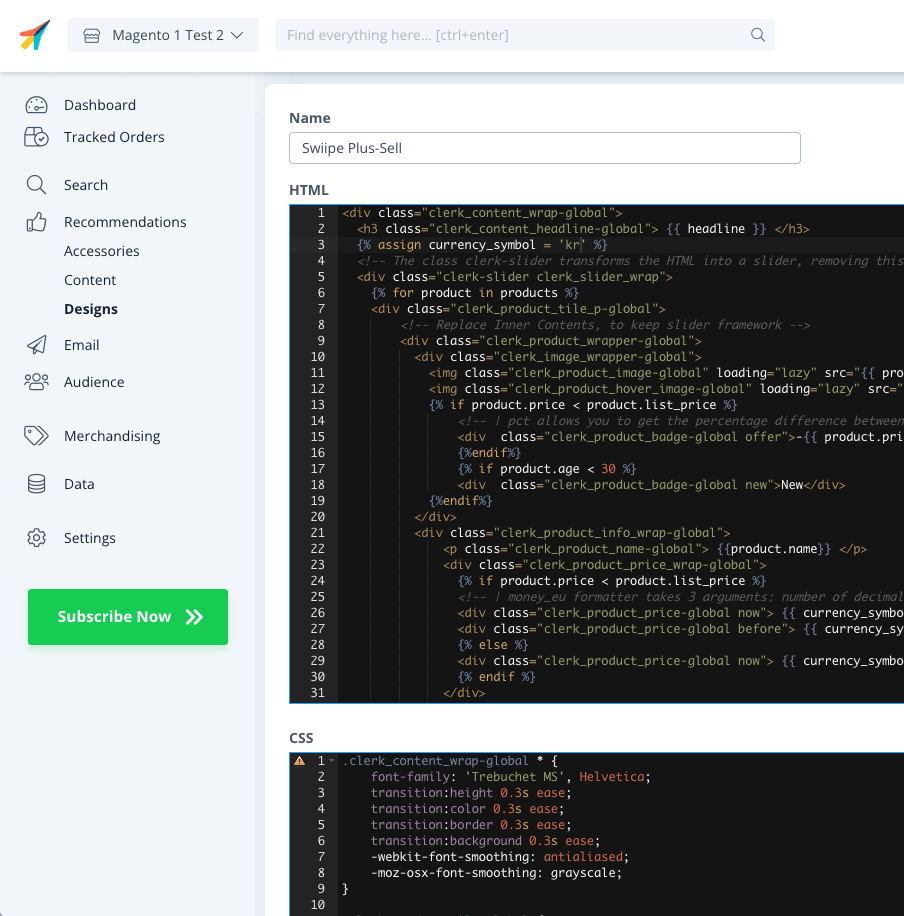
HTML
{% raw %}
<div class="clerk_content_wrap-global">
<h3 class="clerk_content_headline-global"> {{ headline }} </h3>
{% assign currency_symbol = '€' %}
<!-- The class clerk-slider transforms the HTML into a slider, removing this class disables Clerk slider framework -->
<div class="clerk-slider clerk_slider_wrap">
{% for product in products %}
<div class="clerk_product_tile_p-global">
<!-- Replace Inner Contents, to keep slider framework -->
<div class="clerk_product_wrapper-global">
<div class="clerk_image_wrapper-global">
<img class="clerk_product_image-global" loading="lazy" src="{{ product.image }}" />
<img class="clerk_product_hover_image-global" loading="lazy" src="{{ product.image }}" />
{% if product.price < product.list_price %}
<!-- | pct allows you to get the percentage difference between any 2 numerical values -->
<div class="clerk_product_badge-global offer">-{{ product.price | pct product.list_price }}%</div>
{%endif%}
{% if product.age < 30 %}
<div class="clerk_product_badge-global new">New</div>
{%endif%}
</div>
<div class="clerk_product_info_wrap-global">
<p class="clerk_product_name-global"> {{product.name}} </p>
<div class="clerk_product_price_wrap-global">
{% if product.price < product.list_price %}
<!-- | money_eu formatter takes 3 arguments: number of decimals, thousand separator, decimal separator. Can also be used with no arguments, will default to 2 decimal places. -->
<div class="clerk_product_price-global now"> {{ currency_symbol }}{{ product.price | money_eu 2 "." "," }} </div>
<div class="clerk_product_price-global before"> {{ currency_symbol }}{{ product.list_price | money_eu 2 "." "," }} </div>
{% else %}
<div class="clerk_product_price-global now"> {{ currency_symbol }}{{ product.price | money_eu 2 "." "," }} </div>
{% endif %}
</div>
<div class="clerk_sizes_wrap">
{% if product.sizes %}
{%for str in product.sizes %}
<span class="clerk_sizes">{{str}}</span>
{%endfor%}
{% endif %}
</div>
</div>
<div class="clerk_product_cta-global" onclick="clerk_simple_swiipe_buy_now(this, {{product.id}});">Buy now</div>
</div>
<!-- Replace Inner Contents, to keep slider framework -->
</div>
{% endfor %}
</div>
</div>
<script>
function clerk_simple_swiipe_buy_now(el, product_id) {
var buy_now = el.innerHTML;
el.innerHTML = "Adding...";
el.classList.toggle('button--loading');
_SwiipeApi.plusSell.addProducts([{ id:product_id, qty:1 }]).then((result) => {
el.classList.toggle('button--loading');
el.innerHTML = buy_now;
});
}
</script>
{% endraw %}
CSS
.clerk_content_wrap-global * {
font-family: 'Trebuchet MS', Helvetica;
transition:height 0.3s ease;
transition:color 0.3s ease;
transition:border 0.3s ease;
transition:background 0.3s ease;
-webkit-font-smoothing: antialiased;
-moz-osx-font-smoothing: grayscale;
}
.clerk_product_tile-global {
display: flex !important;
}
.clerk-slider-nav {
z-index: 1 !important;
background-image: none !important;
box-shadow: none !important;
}
.clerk_slider_wrap {
display: inline-flex;
align-items: stretch;
max-width: 100vw;
width:inherit;
}
@keyframes arrowPop {
0% {
width:20%;
}
50% {
width:0%;
}
100% {
width: 20%;
}
}
.clerk-slider-nav {
background: #333;
border-radius:50%;
display:flex;
justify-content:center;
align-items:center;
font-size:0;
opacity:0.8;
filter: drop-shadow(0 0 5px #333);
transition:0.3s ease;
}
.clerk-slider-nav:hover {
opacity:1;
transition:0.3s ease;
}
.clerk-slider-nav:hover:before {
animation:arrowPop 0.3s ease;
}
.clerk-slider-nav-next {
flex-direction:row-reverse;
}
.clerk-slider-nav:after {
content:"";
display:block;
height:40%;
width:40%;
transform: rotate(45deg);
border: solid white;
}
.clerk-slider-nav-prev:after {
border-width: 0px 0px 2px 2px;
}
.clerk-slider-nav-next:after {
border-width: 2px 2px 0px 0px;
}
.clerk-slider-nav:before {
content:"";
width:20%;
}
.clerk_container-global {
display:block;
width:100%;
}
.clerk_product_info_wrap-global {
padding: 5px;
border-radius:1px;
display: flex;
flex-direction: column;
justify-content: stretch;
align-items: stretch;
min-height: 0;
height: -webkit-fill-available;
height: -moz-available;
height: fill-available;
height: 100%;
height: auto;
}
.clerk_product_info_wrap-global .clerk_link-global {
transition:0.3s ease;
min-height:0;
height: -webkit-fill-available;
height: -moz-available;
height: fill-available;
height: 100%;
height: auto;
}
.clerk_product_info_wrap-global > * {
padding: 0 5px;
}
.clerk_link-global {
border-bottom:none;
display:inherit;
width:100%;
text-decoration:none;
color:inherit;
padding:0;
}
.clerk_link-global:hover {
filter: contrast(105%);
}
.clerk_content_headline-global{
max-width: 100%;
width: 100%;
font-size: 26px;
text-align:center;
color:inherit;
}
.clerk_product_tile_p-global{
flex-direction: column;
justify-content: space-between;
border-radius:0px;
padding:15px;
margin:5px;
box-sizing:border-box;
min-width:calc(25% - 10px);
max-width:calc(25% - 10px);
position:relative;
overflow:hidden;
border:1px solid #eee;
background-color:white;
text-align:center;
}
.clerk_product_wrapper-global {
height: 100%;
display: flex;
flex-direction: column;
}
.clerk_product_badge-global.offer{
display:block;
position:absolute;
top:0;
right:0;
width: 4em;
height: 4em;
border-radius:999rem; /* Needed to ensure it never rounds corners more than 50% */
background: #f9f9f9;
color:#333;
font-weight:bold;
line-height:3.5em;
border:4px solid #333;
user-select:none;
pointer-events:none;
}
.clerk_product_badge-global.new{
display: block;
position: absolute;
top: 0;
left: 0;
width: 4em;
height: 4em;
border-radius: 999rem;
background: #f9f9f9;
color: #333;
font-weight: bold;
line-height: 3.5em;
border: 4px solid #333;
user-select: none;
pointer-events: none;
}
.clerk_image_wrapper-global {
display:block;
position:relative;
width:100%;
height:auto;
}
.clerk_image_wrapper-global:hover .clerk_product_hover_image-global {
opacity:1;
transition: 0.3s ease-in;
}
.clerk_image_wrapper-global:hover .clerk_product_image-global {
opacity:0;
transition: 0.3s ease-out;
transition-delay:0.2s;
}
.clerk_image_wrapper-global .clerk_product_hover_image-global {
position:absolute;
top:0;
left:0;
min-height:auto;
}
.clerk_product_hover_image-global{
background-size:contain;
background-position:center center;
background-repeat:no-repeat;
object-fit: contain;
/*Change the max height value below to 100% if the client has consistent image sizes */
max-height:400px;
width:100%;
max-width:100%;
height: auto;
opacity:0;
}
.clerk_product_image-global{
background-size:contain;
background-position:center center;
background-repeat:no-repeat;
object-fit: contain;
/*Change the max height value below to 100% if the client has consistent image sizes */
max-height:400px;
width:100%;
max-width:100%;
height: auto;
}
.clerk_product_stock-global {
display:flex;
text-align:left;
justify-content:left;
align-items:center;
font-size:80%;
text-transform: capitalize;
padding:5px;
user-select:none;
}
.clerk_product_stock-global:before {
content:"";
height: 8px;
width: 8px;
margin:0 5px 0 0;
border-radius:50%;
}
.clerk_product_stock-global.in:before {
background:#78b904;
}
/*
.clerk_product_stock.low:before {
background:#eea71e;
}
*/
.clerk_product_stock-global.out:before {
background:#ee1e31;
}
.clerk_product_name-global{
overflow:hidden;
height:auto;
min-height: 36px;
margin-bottom:1rem;
color:inherit;
text-align:left;
max-width: 100%;
padding:0 5px;
display: -webkit-box;
-webkit-line-clamp: 3;
-webkit-box-orient: vertical;
}
.clerk_product_price_wrap-global{
font-size: 1em;
min-height: auto;
flex-direction:row;
display:flex;
max-width: 100%;
justify-content: flex-start;
}
.clerk_product_price-global {
padding: 0px 5px 0px 0px;
}
.clerk_product_price-global.before{
opacity: .8;
flex:1;
font-weight:normal;
color:black;
text-decoration:line-through;
font-size:inherit;
text-align:center;
max-width: fit-content;
max-width: -moz-fit-content;
}
.clerk_product_price-global.now{
flex:1;
font-weight:bold;
font-size:inherit;
text-align:center;
color:inherit;
max-width: fit-content;
max-width: -moz-fit-content;
}
.clerk_product_cta-global{
border-radius:2px;
cursor:pointer;
color:#fff;
padding:5px;
margin:0;
display:block;
white-space:nowrap;
font-weight:normal;
border:none;
background-color:#333;
border:1px solid #333;
text-align:center;
max-width: 100%;
text-decoration: none;
}
.clerk_product_cta-global:hover {
color:#333;
background-color:#fff;
}
.clerk_content_wrap-global{
box-sizing: border-box;
margin: 1rem auto;
width: 100%;
}
@media screen and (max-width: 400px) {
.clerk_content_headline-global{
}
.clerk_product_tile_p-global{
min-width:calc(100%);
max-width:calc(100%);
}
.clerk_product_badge-global{
}
.clerk_product_price_wrap-global {
}
}
@media screen and (min-width: 401px) and (max-width: 620px) {
.clerk_content_headline-global{
}
.clerk_product_tile_p-global{
min-width:calc(50% - 10px);
max-width:calc(50% - 10px);
}
.clerk_product_badge-global{
}
}
@media screen and (min-width: 621px) and (max-width: 940px) {
.clerk_content_headline-global{
}
.clerk_product_tile_p-global{
min-width:calc(33.333336% - 10px);
max-width:calc(33.333336% - 10px);
}
.clerk_product_badge-global{
}
}
@media screen and (min-width: 941px) and (max-width: 1160px) {
.clerk_content_headline-global{
}
.clerk_product_tile_p-global{
min-width:calc(25% - 10px);
max-width:calc(25% - 10px);
}
.clerk_product_badge-global{
}
}
.clerk_sizes_wrap{
display:flex;
flex-direction:row;
width:100%;
}
.clerk_sizes{
padding:5px;
margin:5px;
border:1px solid #eee;
width:50px;
}
- Gehen Sie abschließend zu dem erstellten Element und wählen Sie dieses Design unter Select Design aus. Dann klicken Sie auf Update Element

- Swiipe Plus-sell läuft nun mit dem Clerk-Design im Checkout.
WooCommerce #
Plus-sell aktivieren #
Wenn das Clerk.io-Plugin installiert ist, kann Swiipe automatisch die Konfiguration des API-Schlüssels abrufen, sodass erkannt wird, welcher Shop ihn verwendet.
Gehen Sie im WooCommerce-Backend zu Plugins > Installed Plugins > Swiipe > Swiipe Settings.
Klicken Sie auf den Tab Plus-sell.
Wählen Sie Enable Swiipe Plus-sell
Klicken Sie unten auf der Seite auf Save changes
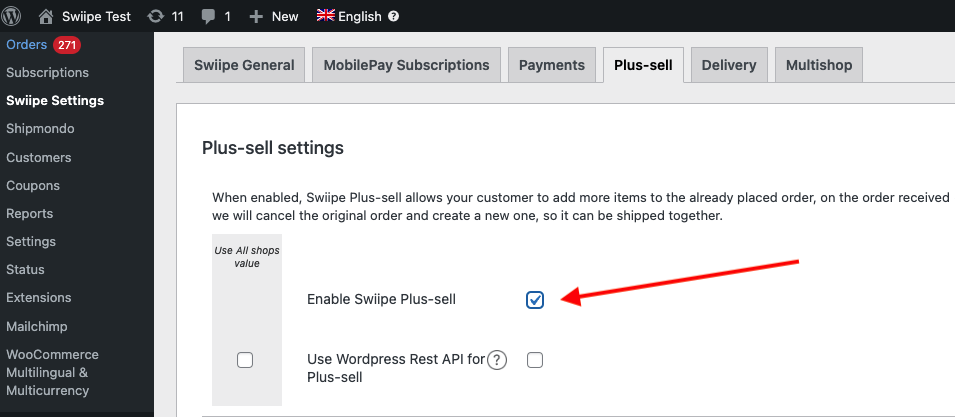
Wenn Sie die integrierten Designs von Swiipe nutzen möchten, wird Plus-sell nun bereits auf der Checkout-Seite angezeigt.
Design auswählen #
Das Plus-sell-Design kann auf zwei Arten konfiguriert werden:
Mit dem integrierten Conversion-Design von Swiipe (Empfohlen)
Mit Elements / Designs von Clerk wie gewohnt
Verwendung der integrierten Swiipe-Designs #
Dies ist die Standard- und empfohlene Vorgehensweise, da Swiipe sehr effektive Designs für eine hohe Conversion-Rate entwickelt hat.
Nach der Aktivierung von Plus-sell funktioniert es automatisch, solange keine weiteren Konfigurationen vorgenommen werden.
Die Designs können auf verschiedene Weise konfiguriert werden:
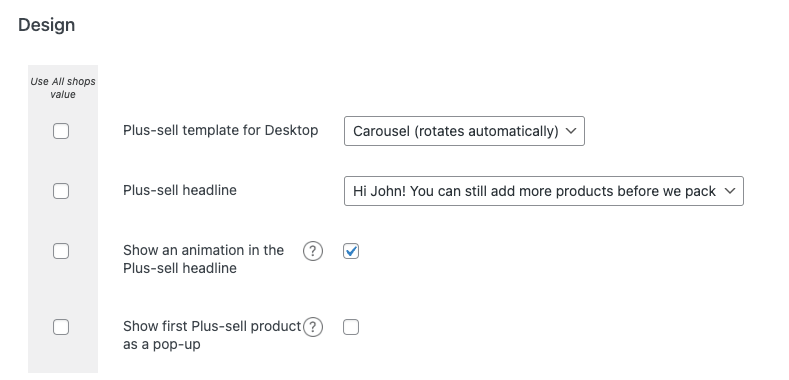
Plus-sell-Template für Desktop
Damit können Sie aus Standardtypen der Recommendations-Designs wählen.
Basic (statisch) zeigt einen Slider mit 4 Produkten.
Carousel (dreht automatisch) zeigt einen Slider mit 4 Produkten, der rotiert.
Special (ein Produkt pro Slide) zeigt 1 Produkt mit mehr Informationen je Slide.
Plus-sell Headline Hier wählen Sie aus 3 Arten von Überschriften, die über dem Banner angezeigt werden.
Animation in der Plus-sell Headline anzeigen Zeigt ein animiertes Warenkorb-Icon neben der Überschrift an.
Das erste Plus-sell-Produkt als Pop-up anzeigen Zeigt beim Aufruf der Checkout-Seite ein Pop-up mit dem ersten empfohlenen Produkt von Clerk.
Verwendung von Elementen / Designs von Clerk #
Mit dieser Funktion können Sie den Slider in my.clerk.io anpassen.
Scrollen Sie zur Clerk Überschrift
Wählen Sie Vorlagendesign von Clerk.io verwenden
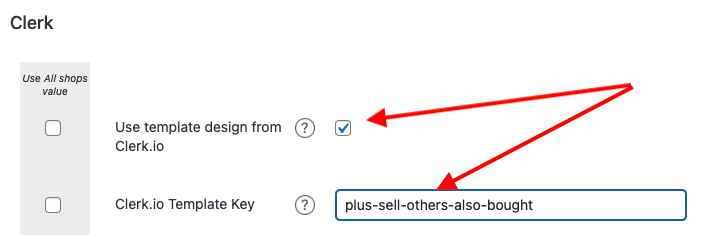
Geben Sie im Clerk.io Template Key die ID des Elements ein, das Sie verwenden möchten.
Wir empfehlen, ein neues Element mit der Logik Best Cross-Sell products zu erstellen
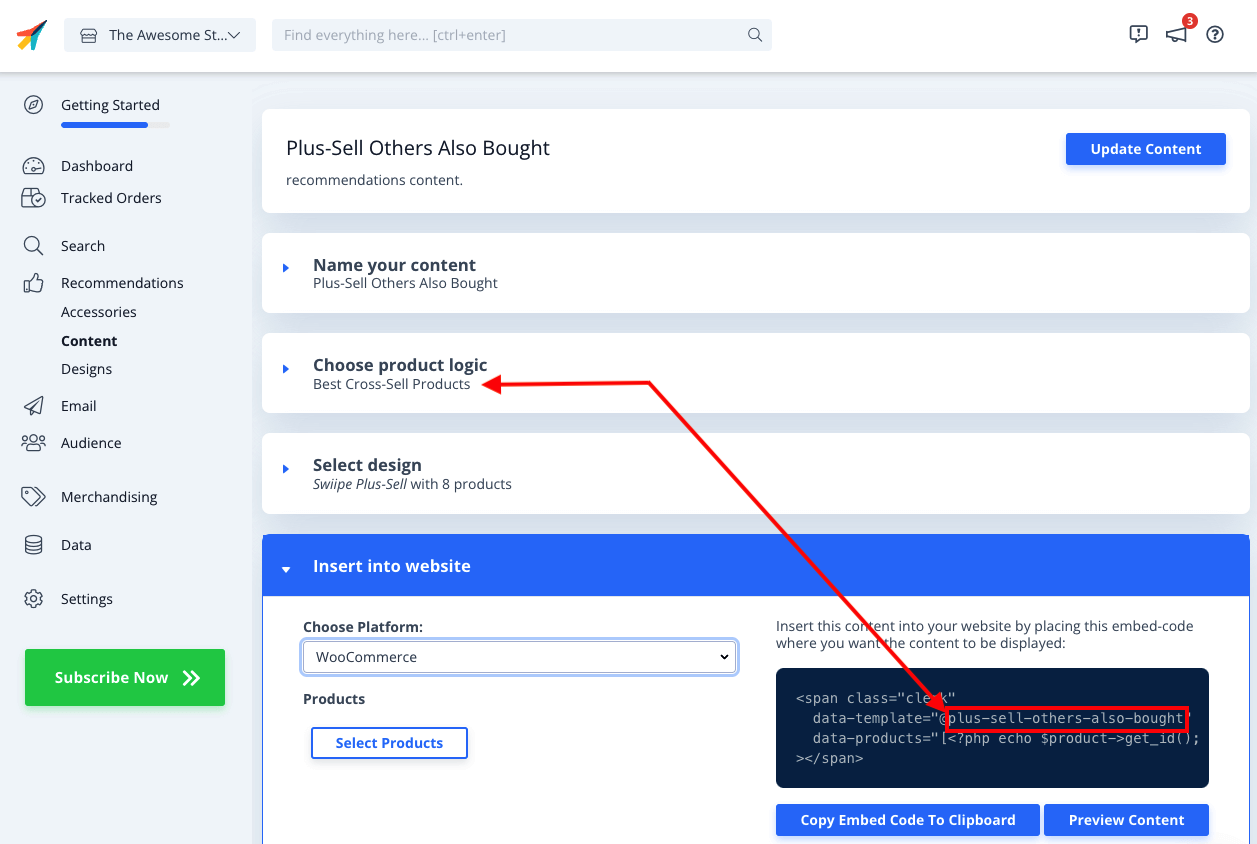
Nun müssen Sie das benutzerdefinierte Design erstellen, das die Plus-sells-Funktion beinhaltet, mit der Produkte direkt in den Warenkorb gelegt werden können.
Gehen Sie in my.clerk.io zu Recommendations > Designs > New Design
Wählen Sie Blank > Code und geben Sie ihm einen Namen
Kopieren Sie die folgenden Codeblöcke jeweils in die Abschnitte HTML und CSS und klicken Sie auf Update Design
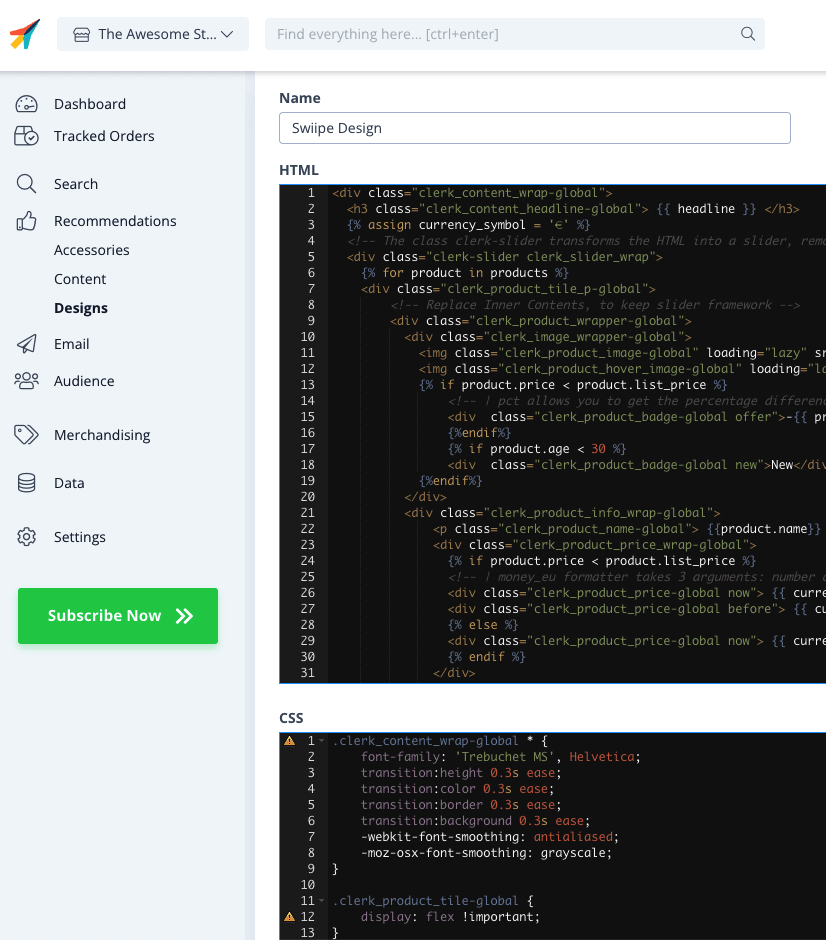
HTML
<div class="clerk_content_wrap-global">
<h3 class="clerk_content_headline-global"> {{ headline }} </h3>
{% assign currency_symbol = '€' %}
<!-- The class clerk-slider transforms the HTML into a slider, removing this class disables Clerk slider framework -->
<div class="clerk-slider clerk_slider_wrap">
{% for product in products %}
<div class="clerk_product_tile_p-global">
<!-- Replace Inner Contents, to keep slider framework -->
<div class="clerk_product_wrapper-global">
<div class="clerk_image_wrapper-global">
<img class="clerk_product_image-global" loading="lazy" src="{{ product.image }}" />
<img class="clerk_product_hover_image-global" loading="lazy" src="{{ product.image }}" />
{% if product.price < product.list_price %}
<!-- | pct allows you to get the percentage difference between any 2 numerical values -->
<div class="clerk_product_badge-global offer">-{{ product.price | pct product.list_price }}%</div>
{%endif%}
{% if product.age < 30 %}
<div class="clerk_product_badge-global new">New</div>
{%endif%}
</div>
<div class="clerk_product_info_wrap-global">
<p class="clerk_product_name-global"> {{product.name}} </p>
<div class="clerk_product_price_wrap-global">
{% if product.price < product.list_price %}
<!-- | money_eu formatter takes 3 arguments: number of decimals, thousand separator, decimal separator. Can also be used with no arguments, will default to 2 decimal places. -->
<div class="clerk_product_price-global now"> {{ currency_symbol }}{{ product.price | money_eu 2 "." "," }} </div>
<div class="clerk_product_price-global before"> {{ currency_symbol }}{{ product.list_price | money_eu 2 "." "," }} </div>
{% else %}
<div class="clerk_product_price-global now"> {{ currency_symbol }}{{ product.price | money_eu 2 "." "," }} </div>
{% endif %}
</div>
<div class="clerk_sizes_wrap">
{% if product.sizes %}
{%for str in product.sizes %}
<span class="clerk_sizes">{{str}}</span>
{%endfor%}
{% endif %}
</div>
</div>
<div class="clerk_product_cta-global" onclick="clerk_simple_swiipe_buy_now(this, {{product.id}});">Buy now</div>
</div>
<!-- Replace Inner Contents, to keep slider framework -->
</div>
{% endfor %}
</div>
</div>
<script>
function clerk_simple_swiipe_buy_now(el, product_id) {
var buy_now = el.innerHTML;
el.innerHTML = "Adding...";
el.classList.toggle('button--loading');
_SwiipeApi.plusSell.addProducts([{ id:product_id, qty:1 }]).then((result) => {
el.classList.toggle('button--loading');
el.innerHTML = buy_now;
});
}
</script>
CSS
.clerk_content_wrap-global * {
font-family: 'Trebuchet MS', Helvetica;
transition:height 0.3s ease;
transition:color 0.3s ease;
transition:border 0.3s ease;
transition:background 0.3s ease;
-webkit-font-smoothing: antialiased;
-moz-osx-font-smoothing: grayscale;
}
.clerk_product_tile-global {
display: flex !important;
}
.clerk-slider-nav {
z-index: 1 !important;
background-image: none !important;
box-shadow: none !important;
}
.clerk_slider_wrap {
display: inline-flex;
align-items: stretch;
max-width: 100vw;
width:inherit;
}
@keyframes arrowPop {
0% {
width:20%;
}
50% {
width:0%;
}
100% {
width: 20%;
}
}
.clerk-slider-nav {
background: #333;
border-radius:50%;
display:flex;
justify-content:center;
align-items:center;
font-size:0;
opacity:0.8;
filter: drop-shadow(0 0 5px #333);
transition:0.3s ease;
}
.clerk-slider-nav:hover {
opacity:1;
transition:0.3s ease;
}
.clerk-slider-nav:hover:before {
animation:arrowPop 0.3s ease;
}
.clerk-slider-nav-next {
flex-direction:row-reverse;
}
.clerk-slider-nav:after {
content:"";
display:block;
height:40%;
width:40%;
transform: rotate(45deg);
border: solid white;
}
.clerk-slider-nav-prev:after {
border-width: 0px 0px 2px 2px;
}
.clerk-slider-nav-next:after {
border-width: 2px 2px 0px 0px;
}
.clerk-slider-nav:before {
content:"";
width:20%;
}
.clerk_container-global {
display:block;
width:100%;
}
.clerk_product_info_wrap-global {
padding: 5px;
border-radius:1px;
display: flex;
flex-direction: column;
justify-content: stretch;
align-items: stretch;
min-height: 0;
height: -webkit-fill-available;
height: -moz-available;
height: fill-available;
height: 100%;
height: auto;
}
.clerk_product_info_wrap-global .clerk_link-global {
transition:0.3s ease;
min-height:0;
height: -webkit-fill-available;
height: -moz-available;
height: fill-available;
height: 100%;
height: auto;
}
.clerk_product_info_wrap-global > * {
padding: 0 5px;
}
.clerk_link-global {
border-bottom:none;
display:inherit;
width:100%;
text-decoration:none;
color:inherit;
padding:0;
}
.clerk_link-global:hover {
filter: contrast(105%);
}
.clerk_content_headline-global{
max-width: 100%;
width: 100%;
font-size: 26px;
text-align:center;
color:inherit;
}
.clerk_product_tile_p-global{
flex-direction: column;
justify-content: space-between;
border-radius:0px;
padding:15px;
margin:5px;
box-sizing:border-box;
min-width:calc(25% - 10px);
max-width:calc(25% - 10px);
position:relative;
overflow:hidden;
border:1px solid #eee;
background-color:white;
text-align:center;
}
.clerk_product_wrapper-global {
height: 100%;
display: flex;
flex-direction: column;
}
.clerk_product_badge-global.offer{
display:block;
position:absolute;
top:0;
right:0;
width: 4em;
height: 4em;
border-radius:999rem; /* Needed to ensure it never rounds corners more than 50% */
background: #f9f9f9;
color:#333;
font-weight:bold;
line-height:3.5em;
border:4px solid #333;
user-select:none;
pointer-events:none;
}
.clerk_product_badge-global.new{
display: block;
position: absolute;
top: 0;
left: 0;
width: 4em;
height: 4em;
border-radius: 999rem;
background: #f9f9f9;
color: #333;
font-weight: bold;
line-height: 3.5em;
border: 4px solid #333;
user-select: none;
pointer-events: none;
}
.clerk_image_wrapper-global {
display:block;
position:relative;
width:100%;
height:auto;
}
.clerk_image_wrapper-global:hover .clerk_product_hover_image-global {
opacity:1;
transition: 0.3s ease-in;
}
.clerk_image_wrapper-global:hover .clerk_product_image-global {
opacity:0;
transition: 0.3s ease-out;
transition-delay:0.2s;
}
.clerk_image_wrapper-global .clerk_product_hover_image-global {
position:absolute;
top:0;
left:0;
min-height:auto;
}
.clerk_product_hover_image-global{
background-size:contain;
background-position:center center;
background-repeat:no-repeat;
object-fit: contain;
/*Change the max height value below to 100% if the client has consistent image sizes */
max-height:400px;
width:100%;
max-width:100%;
height: auto;
opacity:0;
}
.clerk_product_image-global{
background-size:contain;
background-position:center center;
background-repeat:no-repeat;
object-fit: contain;
/*Change the max height value below to 100% if the client has consistent image sizes */
max-height:400px;
width:100%;
max-width:100%;
height: auto;
}
.clerk_product_stock-global {
display:flex;
text-align:left;
justify-content:left;
align-items:center;
font-size:80%;
text-transform: capitalize;
padding:5px;
user-select:none;
}
.clerk_product_stock-global:before {
content:"";
height: 8px;
width: 8px;
margin:0 5px 0 0;
border-radius:50%;
}
.clerk_product_stock-global.in:before {
background:#78b904;
}
/*
.clerk_product_stock.low:before {
background:#eea71e;
}
*/
.clerk_product_stock-global.out:before {
background:#ee1e31;
}
.clerk_product_name-global{
overflow:hidden;
height:auto;
min-height: 36px;
margin-bottom:1rem;
color:inherit;
text-align:left;
max-width: 100%;
padding:0 5px;
display: -webkit-box;
-webkit-line-clamp: 3;
-webkit-box-orient: vertical;
}
.clerk_product_price_wrap-global{
font-size: 1em;
min-height: auto;
flex-direction:row;
display:flex;
max-width: 100%;
justify-content: flex-start;
}
.clerk_product_price-global {
padding: 0px 5px 0px 0px;
}
.clerk_product_price-global.before{
opacity: .8;
flex:1;
font-weight:normal;
color:black;
text-decoration:line-through;
font-size:inherit;
text-align:center;
max-width: fit-content;
max-width: -moz-fit-content;
}
.clerk_product_price-global.now{
flex:1;
font-weight:bold;
font-size:inherit;
text-align:center;
color:inherit;
max-width: fit-content;
max-width: -moz-fit-content;
}
.clerk_product_cta-global{
border-radius:2px;
cursor:pointer;
color:#fff;
padding:5px;
margin:0;
display:block;
white-space:nowrap;
font-weight:normal;
border:none;
background-color:#333;
border:1px solid #333;
text-align:center;
max-width: 100%;
text-decoration: none;
}
.clerk_product_cta-global:hover {
color:#333;
background-color:#fff;
}
.clerk_content_wrap-global{
box-sizing: border-box;
margin: 1rem auto;
width: 100%;
}
@media screen and (max-width: 400px) {
.clerk_content_headline-global{
}
.clerk_product_tile_p-global{
min-width:calc(100%);
max-width:calc(100%);
}
.clerk_product_badge-global{
}
.clerk_product_price_wrap-global {
}
}
@media screen and (min-width: 401px) and (max-width: 620px) {
.clerk_content_headline-global{
}
.clerk_product_tile_p-global{
min-width:calc(50% - 10px);
max-width:calc(50% - 10px);
}
.clerk_product_badge-global{
}
}
@media screen and (min-width: 621px) and (max-width: 940px) {
.clerk_content_headline-global{
}
.clerk_product_tile_p-global{
min-width:calc(33.333336% - 10px);
max-width:calc(33.333336% - 10px);
}
.clerk_product_badge-global{
}
}
@media screen and (min-width: 941px) and (max-width: 1160px) {
.clerk_content_headline-global{
}
.clerk_product_tile_p-global{
min-width:calc(25% - 10px);
max-width:calc(25% - 10px);
}
.clerk_product_badge-global{
}
}
.clerk_sizes_wrap{
display:flex;
flex-direction:row;
width:100%;
}
.clerk_sizes{
padding:5px;
margin:5px;
border:1px solid #eee;
width:50px;
}
- Gehen Sie abschließend zu dem von Ihnen erstellten Element und wählen Sie dieses Design unter Select Design aus. Klicken Sie dann auf Update Element

- Swiipe Plus-sell läuft jetzt mit dem Clerk-Design im Checkout.
Diese Seite wurde von einer hilfreichen KI übersetzt, daher kann es zu Sprachfehlern kommen. Vielen Dank für Ihr Verständnis.